Dep settings, Anti-virus software – Rockwell Automation RSBizWare BatchCampaign Users Guide User Manual
Page 11
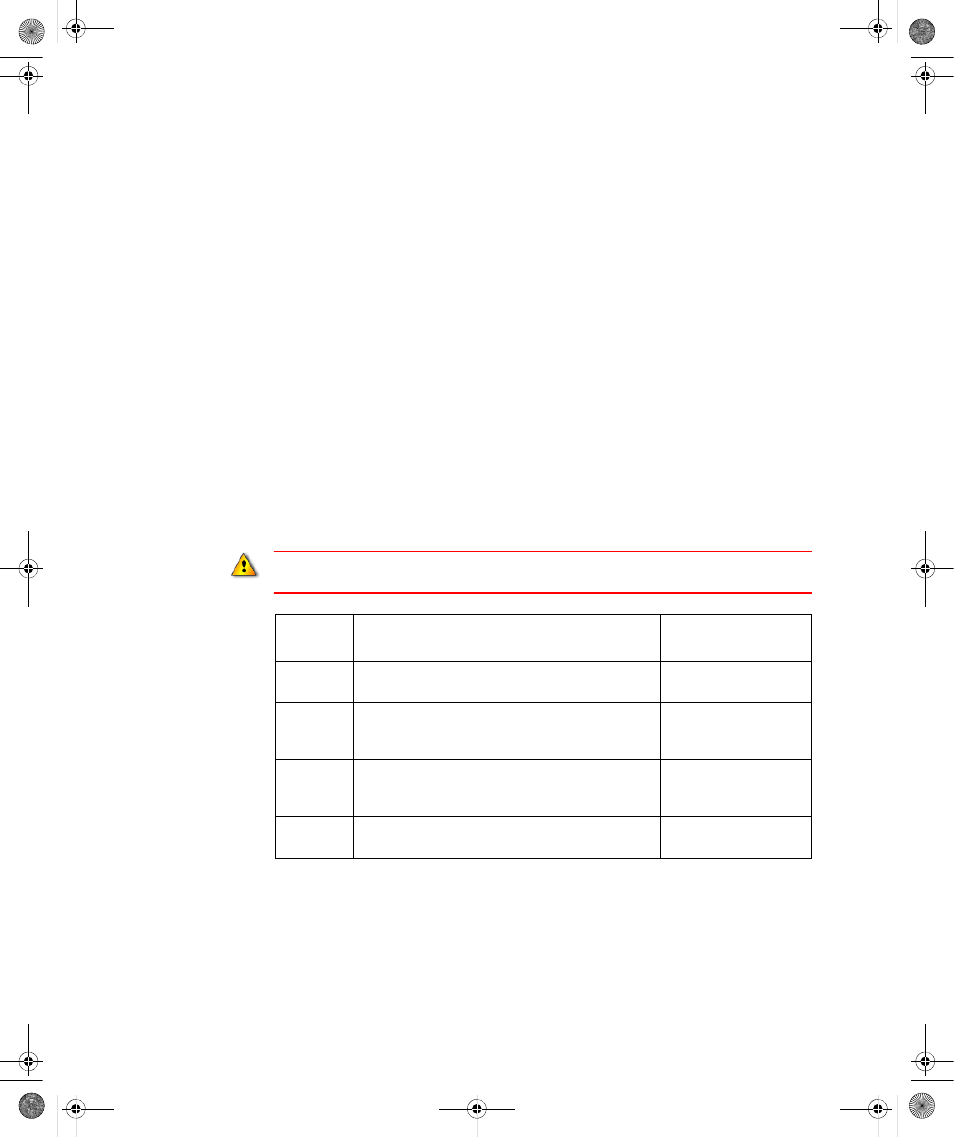
1
•
Introducing RSBizWare BatchCampaign
7
•
•
•
• •
Anti-Virus software
All Rockwell Software products in this release have been tested using the latest anti-virus
software. For more detailed information, refer to Rockwell Knowledgebase technical note
may be required to log into the Knowledgebase before you can view the
information)
DEP settings
Data Execution Prevention (DEP) is a security feature that is supported by both hardware
and software and intended to prevent the execution of malicious code in the Microsoft
Windows XP (Service Pack 2) and Microsoft Windows Server 2003 (Service Pack 1 and
R2) operating systems.
The DEP settings determine which applications and components are covered by DEP
protection. They apply to both hardware-supported and software DEP features. On
computers with the necessary hardware capabilities, hardware-supported DEP features are
enabled for the same set of applications and components as the software DEP features.
The following table explains the possible DEP settings and if those settings are supported
by Rockwell Software products.
Rockwell Software recommends that you use the default DEP settings unless you have a specific
reason to change them.
DEP Setting
Description
Supported by Rockwell
Software Products?
AlwaysOn
Full DEP protection for the entire system (all applications
and components, no exceptions).
No
OptIn
DEP-enabled only for Windows system components and
for applications that explicitly “opt in”. This is the default
setting for Microsoft Windows XP (Service Pack 2).
Yes
OptOut
DEP-enabled for all processes except those that explicitly
“opt out”. This is the default setting for Microsoft Windows
Server 2003 (Service Pack 1 and R2).
Yes
AlwaysOff
DEP protection is disabled for the entire system (all
applications and components, no exceptions).
*
* Rockwell Automation does not recommend using this setting since it will make your system more
vulnerable to malicious code.
Yes
BatchCampaign.book Page 7 Wednesday, September 19, 2007 4:58 PM
