Logging on to rsbizware batchcampaign – Rockwell Automation RSBizWare BatchCampaign Users Guide User Manual
Page 30
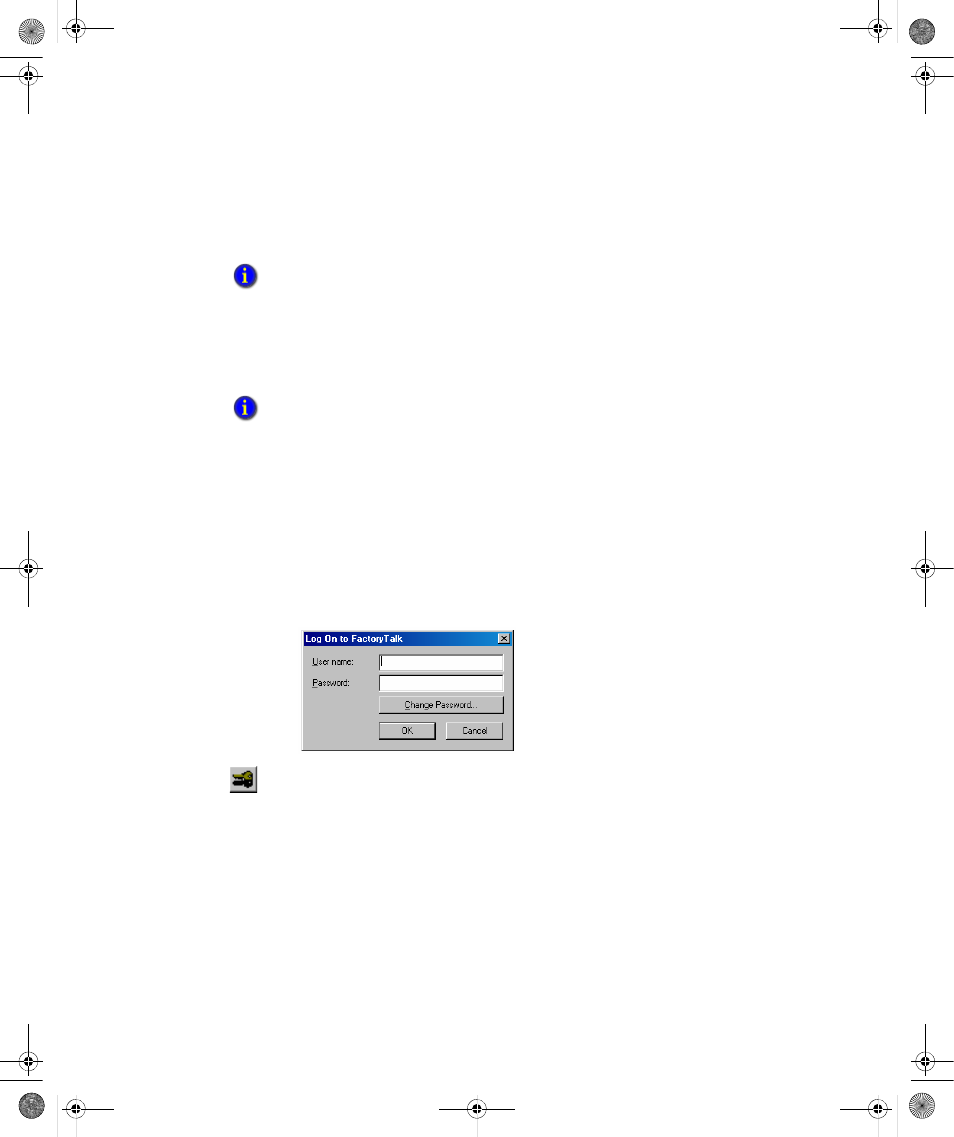
RSB
IZ
W
ARE
B
ATCH
C
AMPAIGN
U
SER
’
S
G
UIDE
14
• •
•
•
•
If the FactoryTalk
Use single sign-on
system policy setting is ‘Disabled’ or the
BatchCampaign
Single-SignOn
product policy setting is ‘False’, then the Log on to
FactoryTalk dialog box opens.
Logging on to RSBizWare BatchCampaign
To log on to BatchCampaign you must be an authorized FactoryTalk Security user or a
“Windows-linked” user.
1. With the FactoryTalk Batch Server active, open BatchCampaign. The active user’s
name or
is
displayed on the status bar.
2. If the Log on to FactoryTalk dialog box opens, type your user name in the Name box
and your password in the Password box and then click OK to log on. The
authenticated user name is displayed in the status bar.
Click Cancel to close the Log on to FactoryTalk dialog box.
Click Change Password to change your password.
3. To open the Log on to FactoryTalk dialog box, click the Login button.
Configuring RSBizWare BatchCampaign Commands Using
FactoryTalk Security
The FactoryTalk Administration Console is used to configure the product policies for the
RSBizWare BatchCampaign commands. Assigning a user group to a security policy
enables the corresponding BatchCampaign command for all users who are members of
that user group. Alternately, removing a user account from a security policy disables the
corresponding BatchCampaign command for all users who are members of that user
group. (See “Configuring Security for RSBizWare BatchCampaign Commands” for more
information.)
If BatchCampaign Single-SignOn product policy setting is disabled, users logged on to the
FactoryTalk Directory are ignored when opening BatchCampaign.
User accounts created in FactoryTalk Directory are referred to as FactoryTalk Security users. A
user account created in Windows and then added to FactoryTalk Directory is a Windows-linked
user.
BatchCampaign.book Page 14 Wednesday, September 19, 2007 4:58 PM
