Server communication status icons status bar, Server communication status icons, Status bar – Rockwell Automation RSBizWare BatchCampaign Users Guide User Manual
Page 40
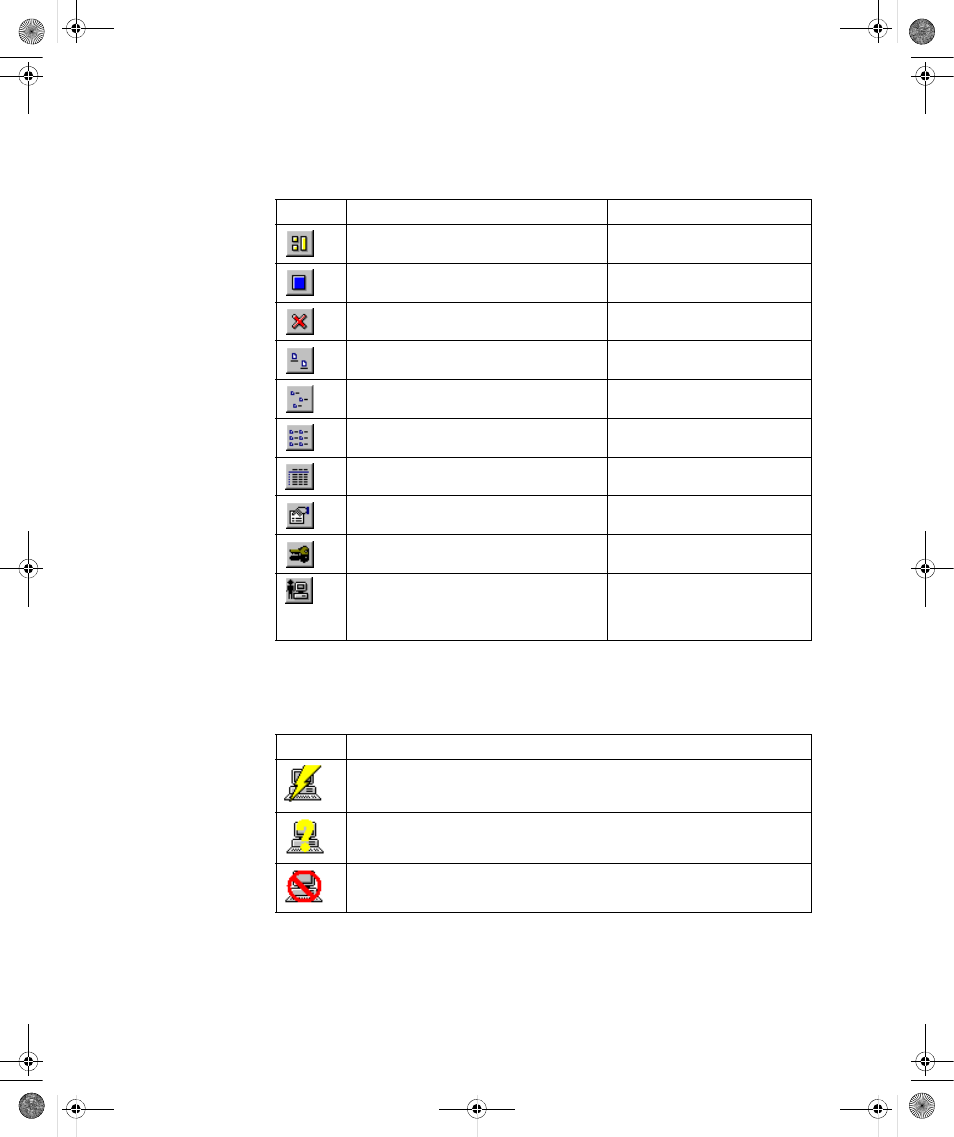
RSB
IZ
W
ARE
B
ATCH
C
AMPAIGN
U
SER
’
S
G
UIDE
36
• •
•
•
•
Server Communication Status Icons
The following icons indicate the communication status between BatchCampaign and the
FactoryTalk Batch Server:
Status Bar
The selected process cell’s name appears in the lower right corner on the status bar, with
the selected unit’s name to the left of the process cell name.
Hold a batch/campaign.
Edit > Hold
Stop a batch/campaign.
Edit > Stop
Abort a batch/campaign.
Edit > Abort
Large Icons controls view mode of list view (right
pane).
View > Large Icons
Small Icons controls view mode of list view (right
pane).
View > Small Icons
List controls view mode of list view (right pane).
View > List
Details controls view mode of list view (right
pane).
View > Details
Properties and Settings
View > Properties
User Login
Login (uses FactoryTalk Security)
Opens a user-defined HMI (Human-Machine
Interface). Allows context information regarding
the selected component to be passed to an OLE
Automation Server.
File > HMI Application
Icon
Description
When the lightning bolt is flashing on your server icon in the hierarchy view, it means that
BatchCampaign is communicating with that server.
When a question mark is displayed on your server in the hierarchy view, it means that
BatchCampaign is trying to initialize communications with that server.
When a red circle with a line through it appears on your server icon in the hierarchy view,
it means that the server has shut down or is not connected.
Button
Description
Menu Command
BatchCampaign.book Page 36 Wednesday, September 19, 2007 4:58 PM
