Rockwell Automation 7000 PowerFlex Medium Voltage AC Drive (B Frame) Commissioning - ForGe Control User Manual
Page 79
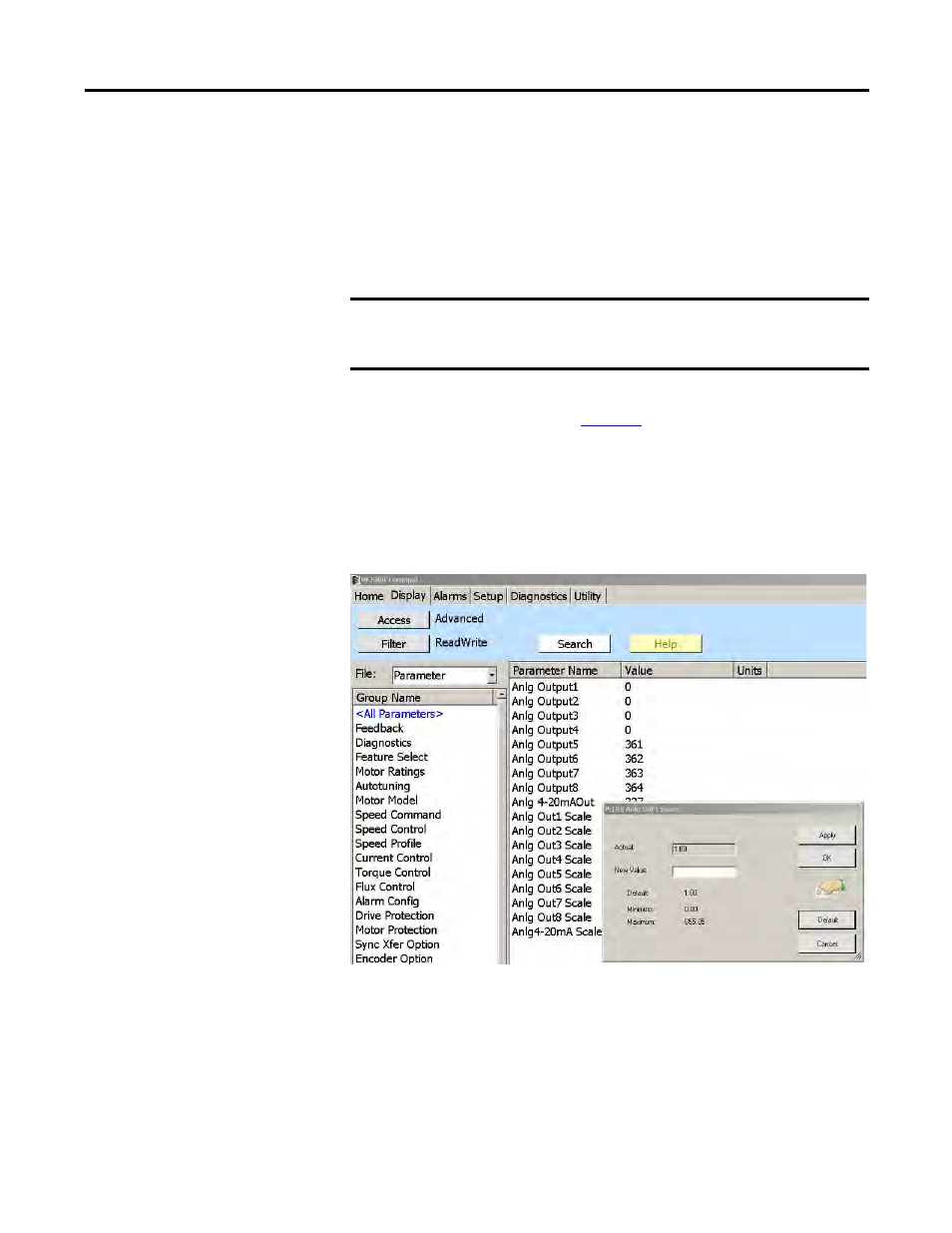
Rockwell Automation Publication 7000-IN012B-EN-P - June 2014
79
Commissioning the Drive Chapter 4
3.
Type new value in the New Value Field and click OK.
Scaling factors for the four Meter Port and the three ACB Port outputs are in the
Analog Outputs list. All parameters are scaled to 0...10V, with 0 being the
minimum value, and 10V the maximum value. Scaling parameters (i.e. Anlg
Port2 Scle) change the scaling. (Refer to the Installation or Technical Data
Guides for more information on programming parameters.)
4.
Select the appropriate Analog Scale parameter and click Value to open the
Analog Output Scale dialog (
5.
Type the new value in the window and click OK.
6.
Save to NVRAM.
• Click the Utility tab, and click NVRAM.
• Choose Save, and click OK.
Figure 62 - Analog Output Scale window
The analog outputs from the customer interface boards are stated as 0...10V, but
in actual fact their outputs are typically 0.025...9.8 or 9.9 V. This is due to the rails
being loaded down by an attached speed potentiometer or signal conditioner
impedance. Incorporated signal conditioners usually have 0...10V inputs and
4...20 mA outputs. An additional error is incorporated in the signal conditioners,
so if they are calibrated for 0...10V input, there will not be exactly 4...20 mA out.
IMPORTANT
The minimum value for certain parameters is a negative number. In that case,
the minimum value of the parameter (-10V) is scaled to 0V output, and the
maximum value is scaled to 10V output.
