Parts list, Required tools, Accessories and replacement parts – Rockwell Automation 6181X-12TPXPDC Industrial Integrated Computers for Hazardous Locations User Manual
Page 9
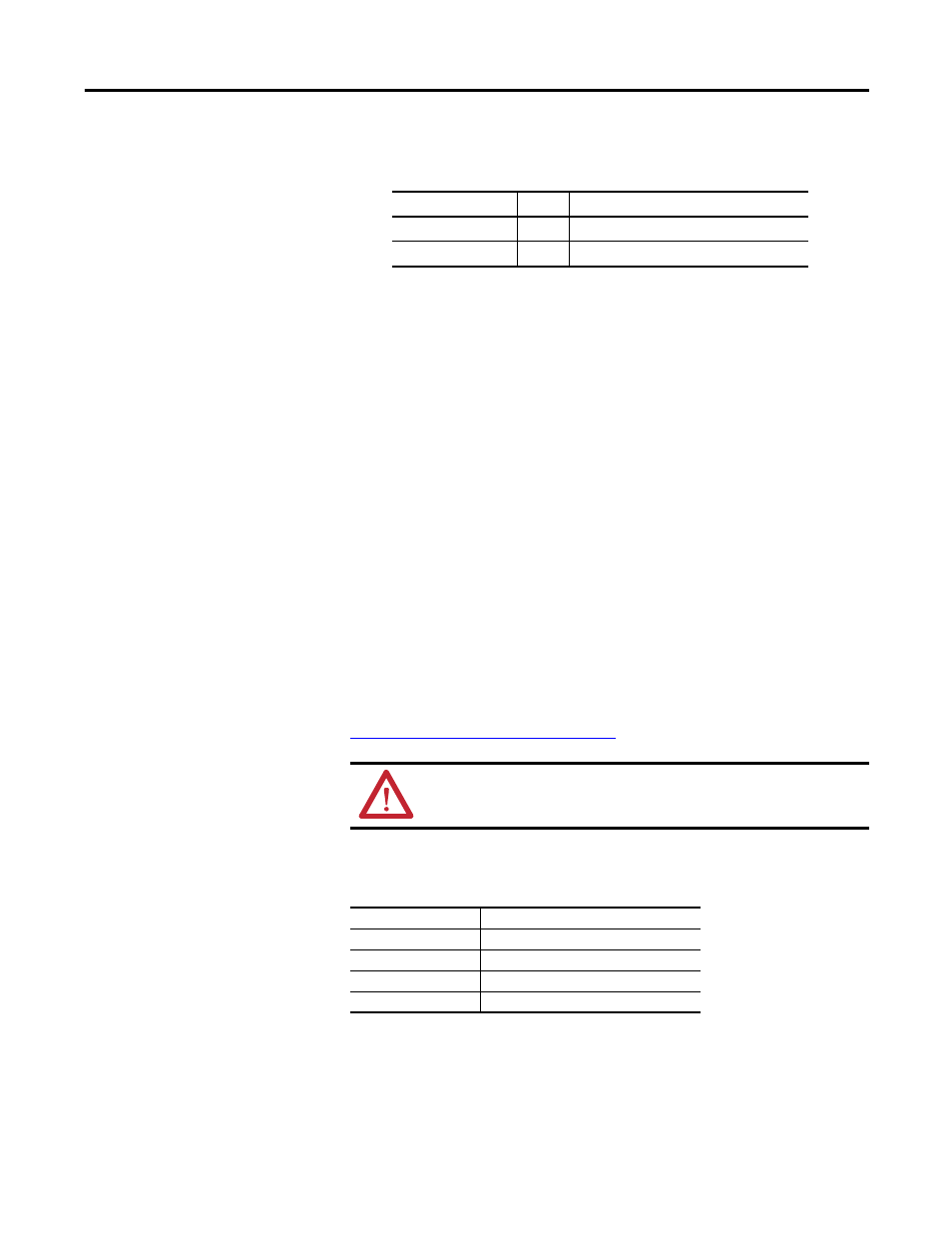
Rockwell Automation Publication 6181X-UM001B-EN-P - May 2011
9
System Features Chapter 1
Parts List
Your computer is shipped with these items:
• Mounting hardware
• Panel cutout template, display computer only
• Installation instructions
• Production test report
• System CDs
– Accessory CD with Cloning Utility (red)
– System Support CD with Diagnostic Utility (green)
– Microsoft Multilingual User Interface (MUI) CD Pack (gray, five cd-
pack), where applicable
Required Tools
These tools are required for product installation:
• Panel cutout tools, display computer only
• #2 Phillips screwdriver
• Drill and M4 screw tap, non-display computer only
• Antistatic wrist strap (recommended)
Accessories and
Replacement Parts
You can view a current list of accessories at this Rockwell Automation website
This table summarizes the product accessories options available for the industrial
integrated display computers.
Cat. No.
Qty.
Description
6181X-NPXPDC
4
M4 panhead screws with isolator grommets
6181X-12TPXPDC
10
Panel mounting clips
ATTENTION: Use only these specified catalog numbers in the 6181X
industrial computers for hazardous locations. Other replacements and
accessories are not acceptable for use in hazardous locations.
Cat. No.
Description
6189X-MCLPS
Mounting clips (10)
6189X-4GDDR2
4 GB RAM (2 x 2 GB)
6189V-CFSSD8GB
CompactFlash card, 8 GB
6189V-CFSSD16GB
CompactFlash card, 16 GB
