Upgrade the bios from a cd drive – Rockwell Automation 6181X-12TPXPDC Industrial Integrated Computers for Hazardous Locations User Manual
Page 58
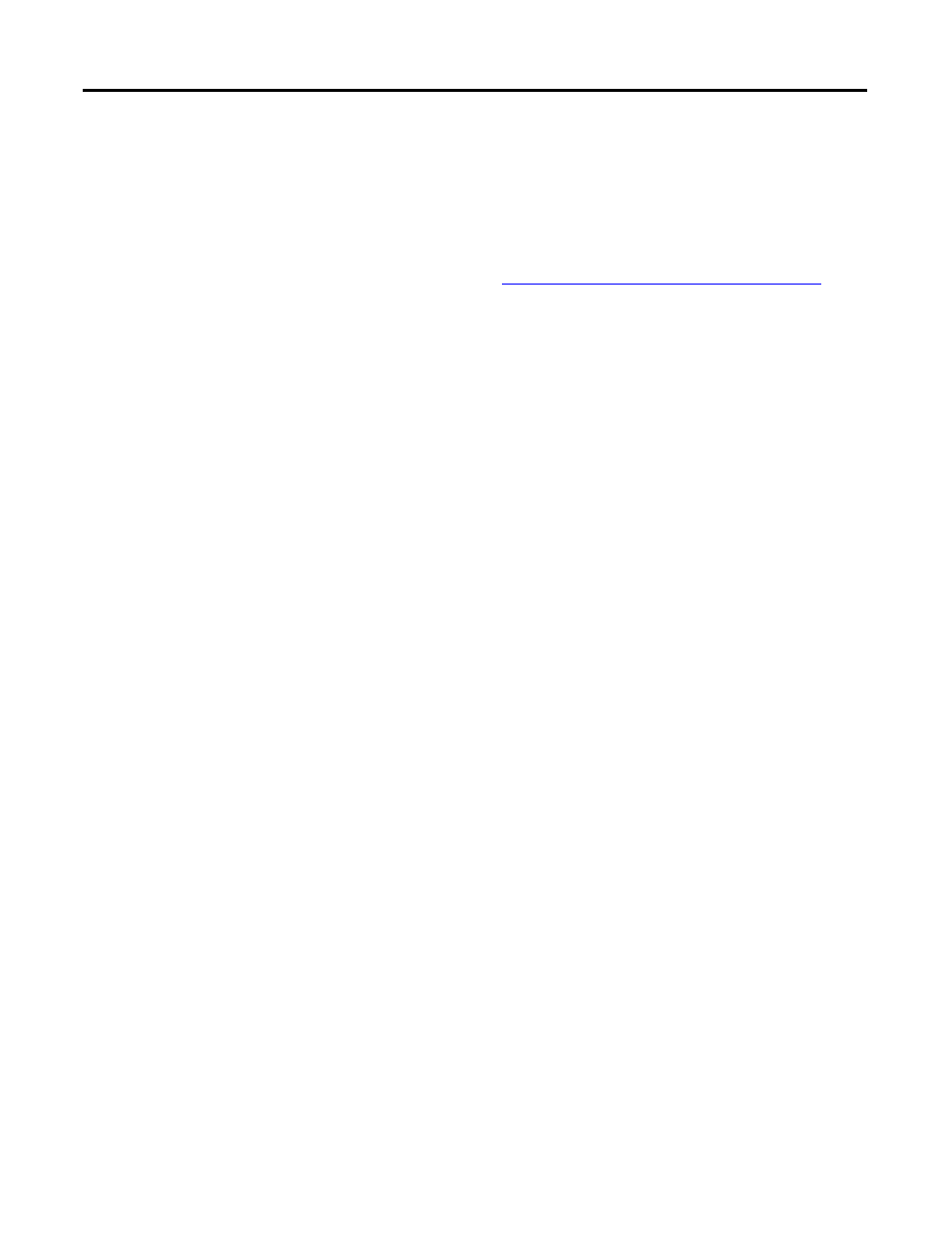
58
Rockwell Automation Publication 6181X-UM001B-EN-P - May 2011
Appendix C Upgrade to a New BIOS
Upgrade the BIOS from a
CD Drive
Follow these steps to update the BIOS in your computer from an external USB
CD drive.
1. Attach an external monitor (non-display computers), keyboard, and CD
drive to your computer.
2. On any computer connected to the Internet and containing a CD writer,
go to the website
3. Click the link matching your computer’s description and navigate to the
specific product.
4. Click the link for the system BIOS CD ISO download and save it to the
hard disk drive.
5. Unzip the CD ISO download.
6. Write the ISO file to a blank CD/CD-RW with the included CD Write
utility or one of your choice.
7. Load the CD containing the BIOS update in your computer and boot
from it.
8. Follow the directions that appear on the computer screen to properly
update the BIOS.
