Voltage precaution, Electrostatic discharge (esd), Required tools – Rockwell Automation 6181X-12TPXPDC Industrial Integrated Computers for Hazardous Locations User Manual
Page 32: Rear cover, Electrostatic discharge (esd) required tools
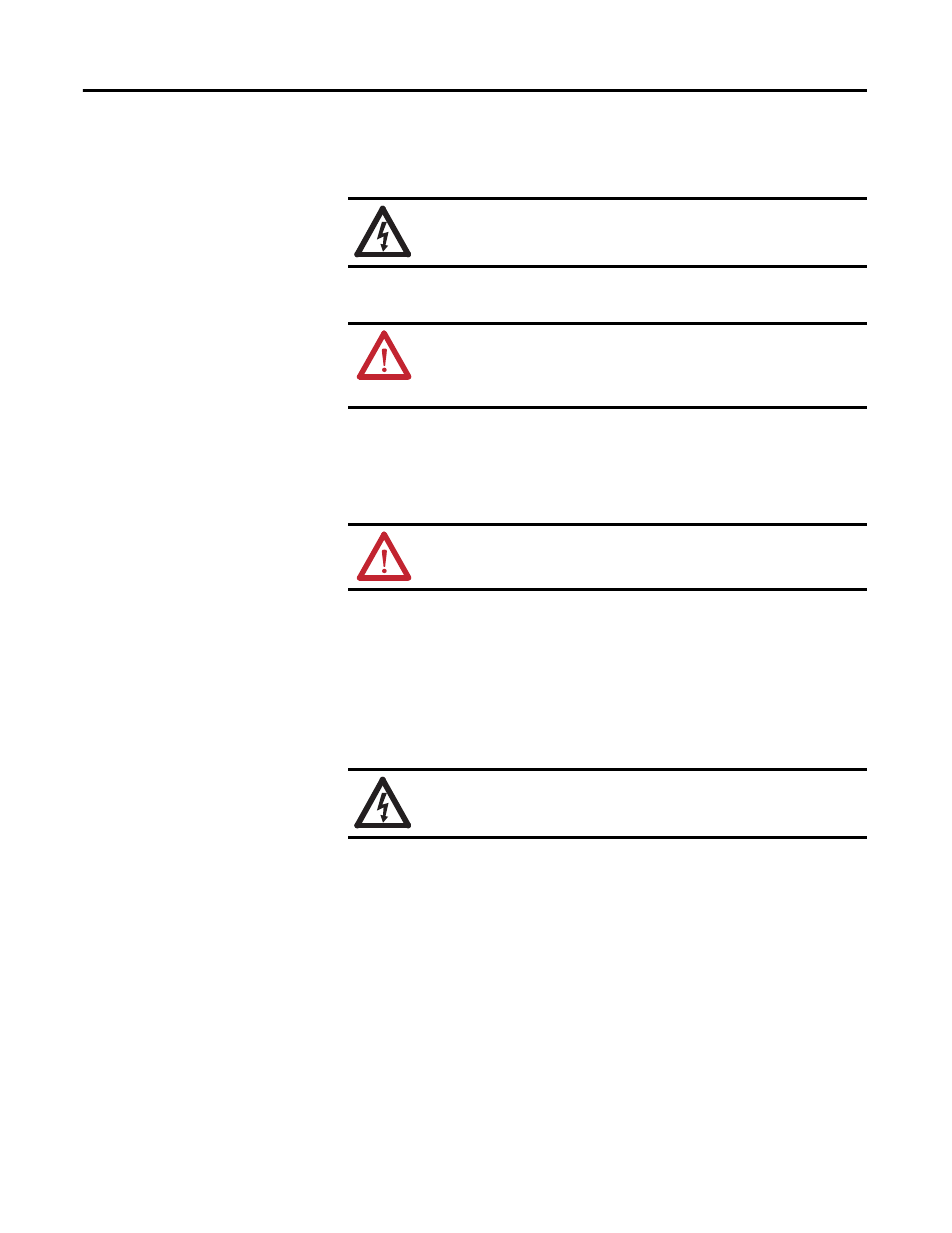
32
Rockwell Automation Publication 6181X-UM001B-EN-P - May 2011
Chapter 4 Component Replacement
Voltage Precaution
The computers contain line voltages. Disconnect all power to the computer
before you install or remove system components.
Electrostatic Discharge
(ESD)
Required Tools
These tools are required for component replacement:
• #2 Phillips screwdriver
• Scissors (for DIMM replacement only)
• Antistatic wrist strap (recommended)
Rear Cover
To install or upgrade internal computer components, you must first remove the
rear cover.
SHOCK HAZARD: Disconnect power from the computer before removing
components. Failure to disconnect power could result in severe electrical
shock or damage to the computer.
ATTENTION: Electrostatic discharge (ESD) can damage the computer and
components. Make sure you work in a static-safe environment and wear a
grounding strap whenever handling circuit boards, power supplies,
memory modules, or other internal components.
ATTENTION: Use a #2 Phillips screwdriver for all screws. Using the
wrong size tool may damage the screw head.
SHOCK HAZARD: Disconnect power from the computer before removing
components. Failure to disconnect power could result in severe electrical
shock or damage to the computer.
