Rockwell Automation 7000A PowerFlex Medium Voltage AC Drive (A Frame) - ForGe Control (PanelView 550) User Manual
Page 84
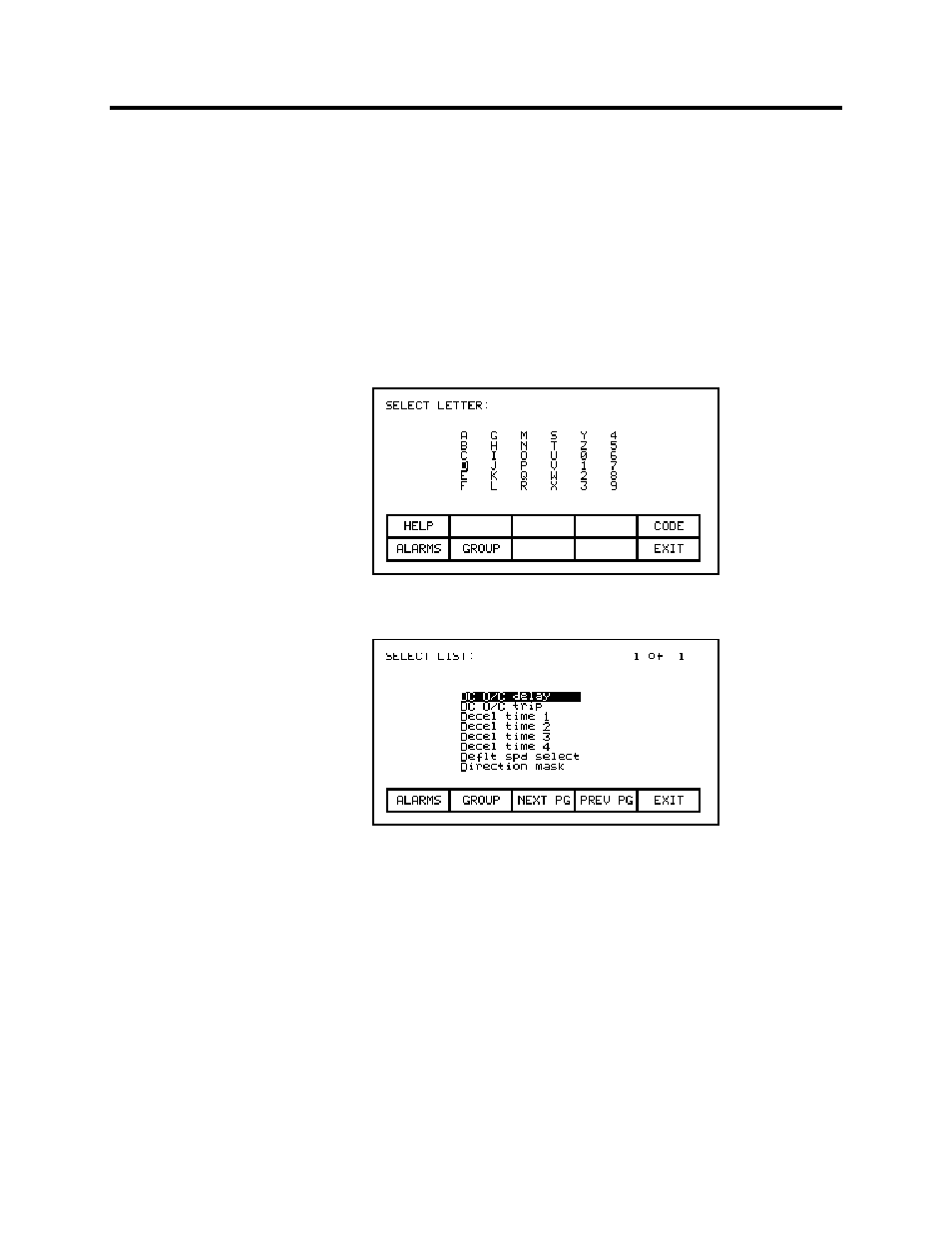
3-24 Operator
Interface
7000A-UM151D-EN-P – March 2013
7000 “A” Frame
All tags which begin with that letter, and are appropriate for the
operation on which the selection is being performed, will be
displayed as in Figure 3.26. Using the [cursor up] or [cursor down]
keys, and if required the [F8] and [F9] keys to change the page,
select the desired tag. Press the [enter] key and the selected tag will
be used to continue the operation for which the selection process was
being used.
From either of these two screens (SELECT LETTER or SELECT
LIST) you can return directly to the default selection method via
groups by pressing the [F7] key.
Figure 3.25 – Selecting via a Letter (Step 1)
Figure 3.26 – Selecting Name via List (Step 2)
From the SELECT LETTER screen (Figure 3.25) the tag may also
be selected via a code by pressing the [F5] key.
Via
Code
This method of selecting a tag is initiated from the SELECT
LETTER screen (Figure 3.25) by pressing the [F5] key. It allows
you to select the tag, given that you know the tag code associated
with the desired tag. Every parameter (i.e. tag) has a unique code
associated to identify it to devices incapable of making decisions
based on a name, such as a PLC for example.
