Product options, Operating system – Rockwell Automation 6181X-12TPXPDC Industrial Integrated Computers for Hazardous Locations User Manual
Page 7
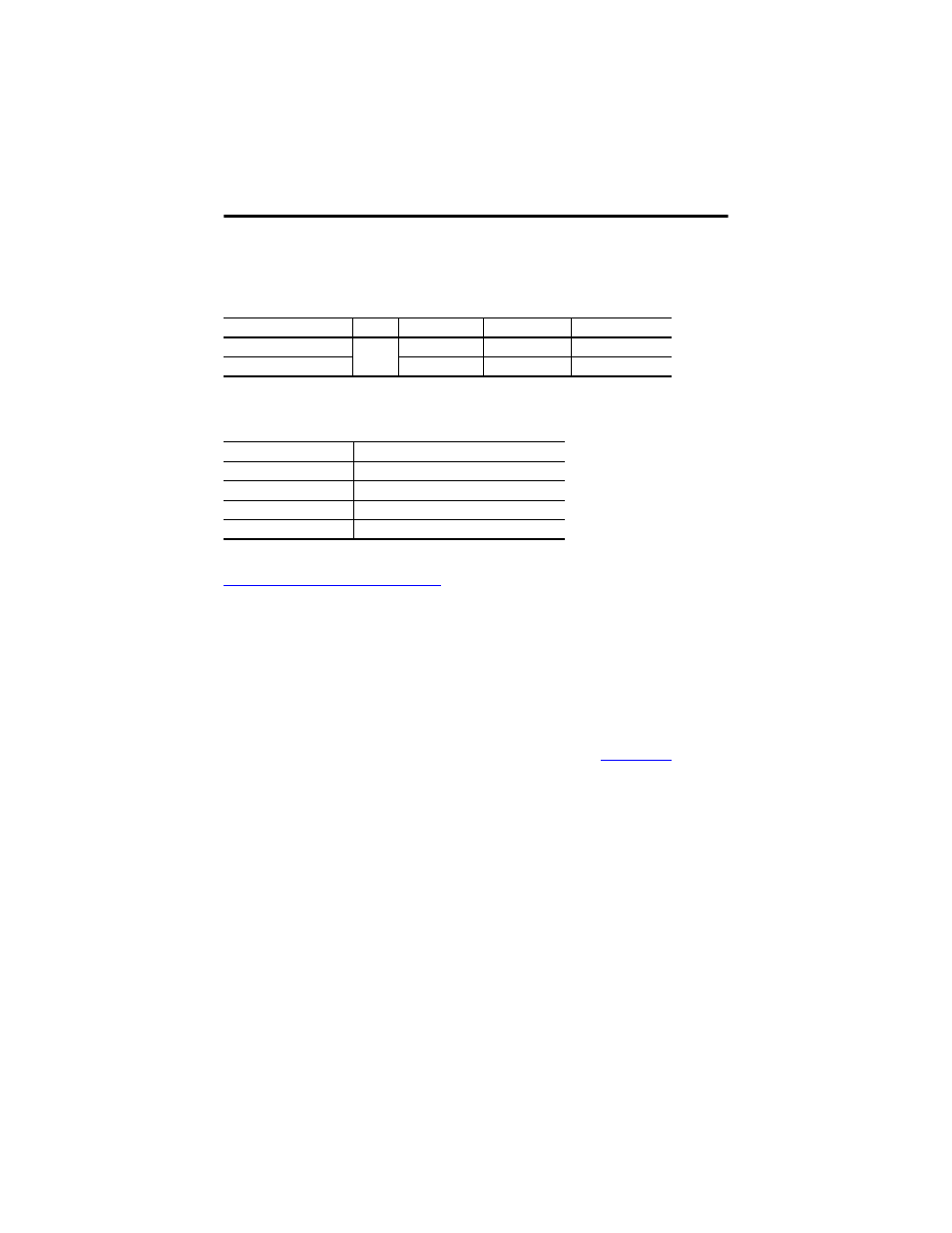
Industrial Computers for Hazardous Locations 7
Rockwell Automation Publication 6181X-IN001C-EN-P - April 2011
Product Options
This table summarizes the product options available for the industrial integrated display
computers.
This table summarizes the product accessories options available for the industrial integrated
display computers.
ttp://www.ab.com/industrialcomputers
.
Operating System
The computers are shipped with the Windows XP Professional SP3 for Embedded Systems
installed and configured.
No operating system updates have been applied to the factory image beyond the service packs.
You can use the supplied Industrial Computer System Cloning CD to create and restore from a
recovery image. Refer to the Cloning Utility technical data, publication
, for
instructions.
Computers with solid state drives have been customized to accommodate the unique properties
of the solid state drive.
•
No paging file.
•
System restore is disabled.
•
MUI languages are not pre-installed.
Computers with solid state drives do not contain a recovery partition. If additional drive space is
required, copy the I386 directory to external media; then delete the I386 directory from
C:\I386, which is approximately 400 MB.
To obtain the original factory image on bootable external-recovery media, which also includes
the I386 source directory, contact your local technical support center.
Cat. No.
Series
Display Size
Touchscreen
Package
6181X-NPXPDC
F
Non-display
N/A
Performance
6181X-12TPXPDC
12.1 in.
Yes
Performance
Cat. No.
Description
6189X-MCLPS
Mounting clips (10)
6189X-4GDDR2
4 GB RAM
6189V-CFSSD8GB
CompactFlash card, 8 GB
6189V-CFSSD16GB
CompactFlash card, 16 GB
