Memory module – Rockwell Automation 6181X-12TPXPDC Industrial Integrated Computers for Hazardous Locations User Manual
Page 26
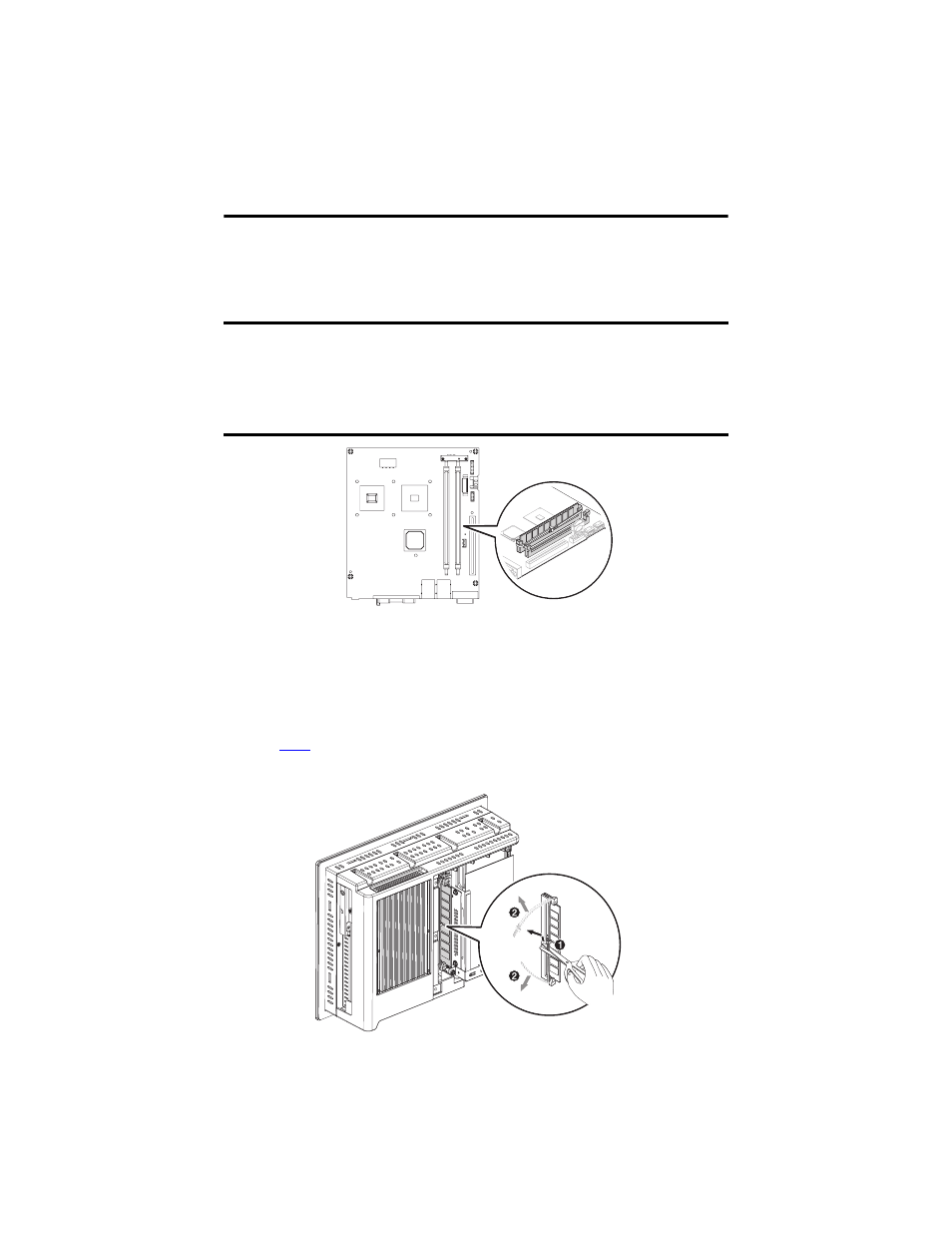
26 Industrial Computers for Hazardous Locations
Rockwell Automation Publication 6181X-IN001C-EN-P - April 2011
Memory Module
The computers have two dual-channel DDR II DIMM slots that support up to 4 GB maximum
system memory. Note that Microsoft Windows operating system limits the maximum usable
capacity to approximately 3 GB.
Upgrade the System Memory
Follow these steps to upgrade the system memory.
1.
Disconnect power from the computer.
2.
Remove the rear cover.
3.
If you want to install an additional module instead of replacing the default one, proceed
to
step 8
.
4.
Clip the cable tie of the existing memory module (1) and remove it from the memory
slot (2).
IMPORTANT
Use only catalog number 6189X-4GDDR2 in the 6181X industrial computers for
hazardous locations. Other memory modules are not acceptable for use in
hazardous locations.
When installing two memory modules, make sure to use the same brand and
model number. Installing two modules of different brands can cause the system
to become unstable.
6181X-12TPXPDC Display Computer
