Pci add-in card – Rockwell Automation 6181X-12TPXPDC Industrial Integrated Computers for Hazardous Locations User Manual
Page 25
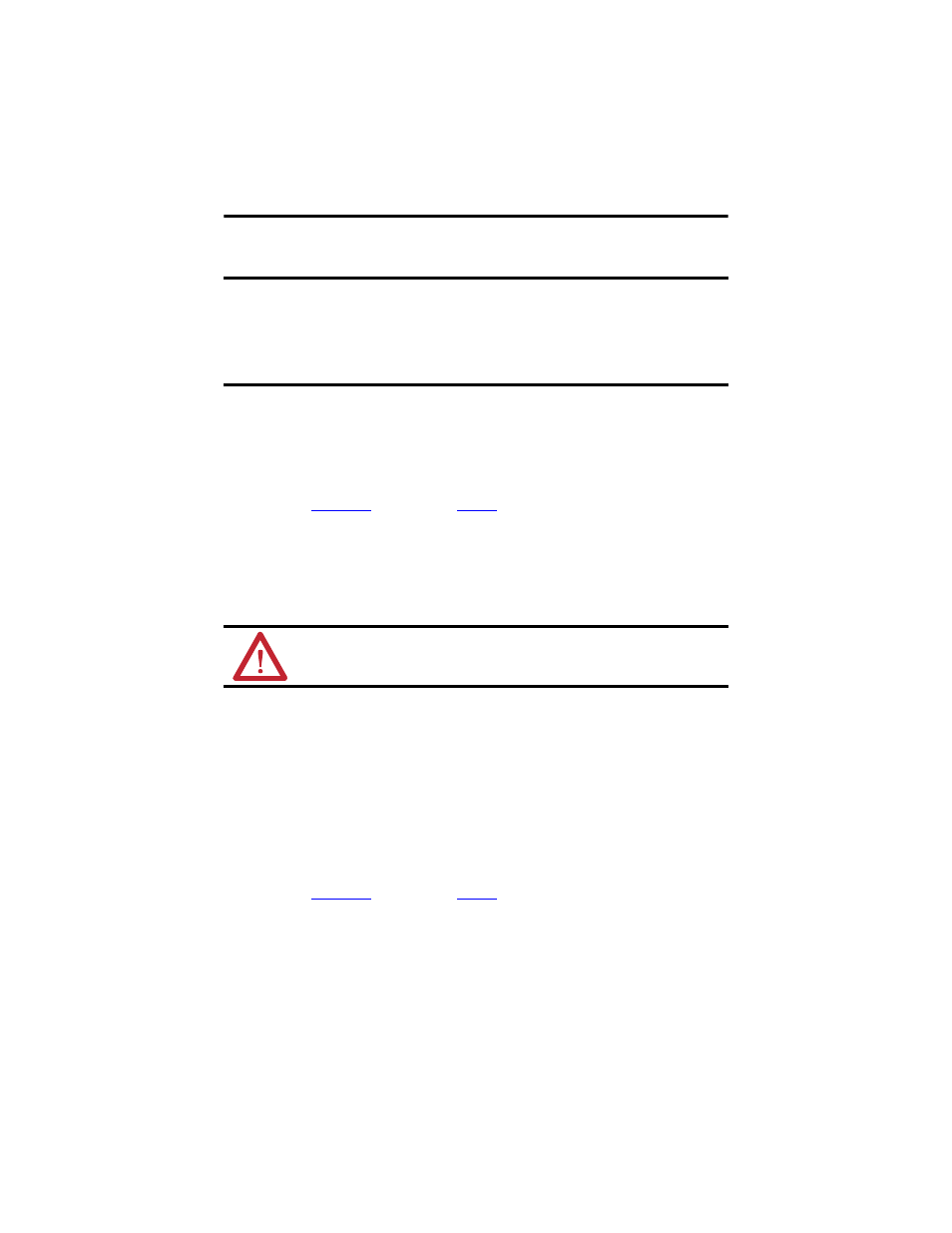
Industrial Computers for Hazardous Locations 25
Rockwell Automation Publication 6181X-IN001C-EN-P - April 2011
PCI Add-in Card
Follow these steps to install an add-in card.
1.
Disconnect power from the computer.
2.
Remove the back cover from the computer.
instructions on
for more information.
3.
Remove the one screw that secures the slot cover.
Do not discard the screw.
4.
Remove the slot cover and store it for reassembly later.
5.
Hold the add-in card by its edge and remove it from its protective packaging.
6.
Connect the add-in card to a compatible riser-board slot, making sure that the card is
properly seated in the slot.
7.
Secure the add-in card with the screw from the slot cover.
8.
Connect the necessary cables to the add-in card.
Refer to the documentation that came with the card.
9.
Reinstall the rear cover.
instructions on
for more information.
IMPORTANT
When used in hazardous locations the computer supports peripheral cards rated
4 W maximum, and Class I, Division 2, Groups A, B, C, D, T4. In Europe, use in
ATEX Group IIC Category 3 gas and dust environments is supported. At
maximum product temperature a PCI card dissipating 4 W may experience a
surrounding air temperature up to 90 °C (194 °F). A PCI card dissipating 1 W
may experience a surrounding air temperature up to 85 °C (185 °F) .
ATTENTION: Do not discard the slot cover. If the add-in card is removed in the
future, the slot cover must be reinstalled to maintain agency access
requirements.
