Mounting clearances – Rockwell Automation 6181X-12TPXPDC Industrial Integrated Computers for Hazardous Locations User Manual
Page 10
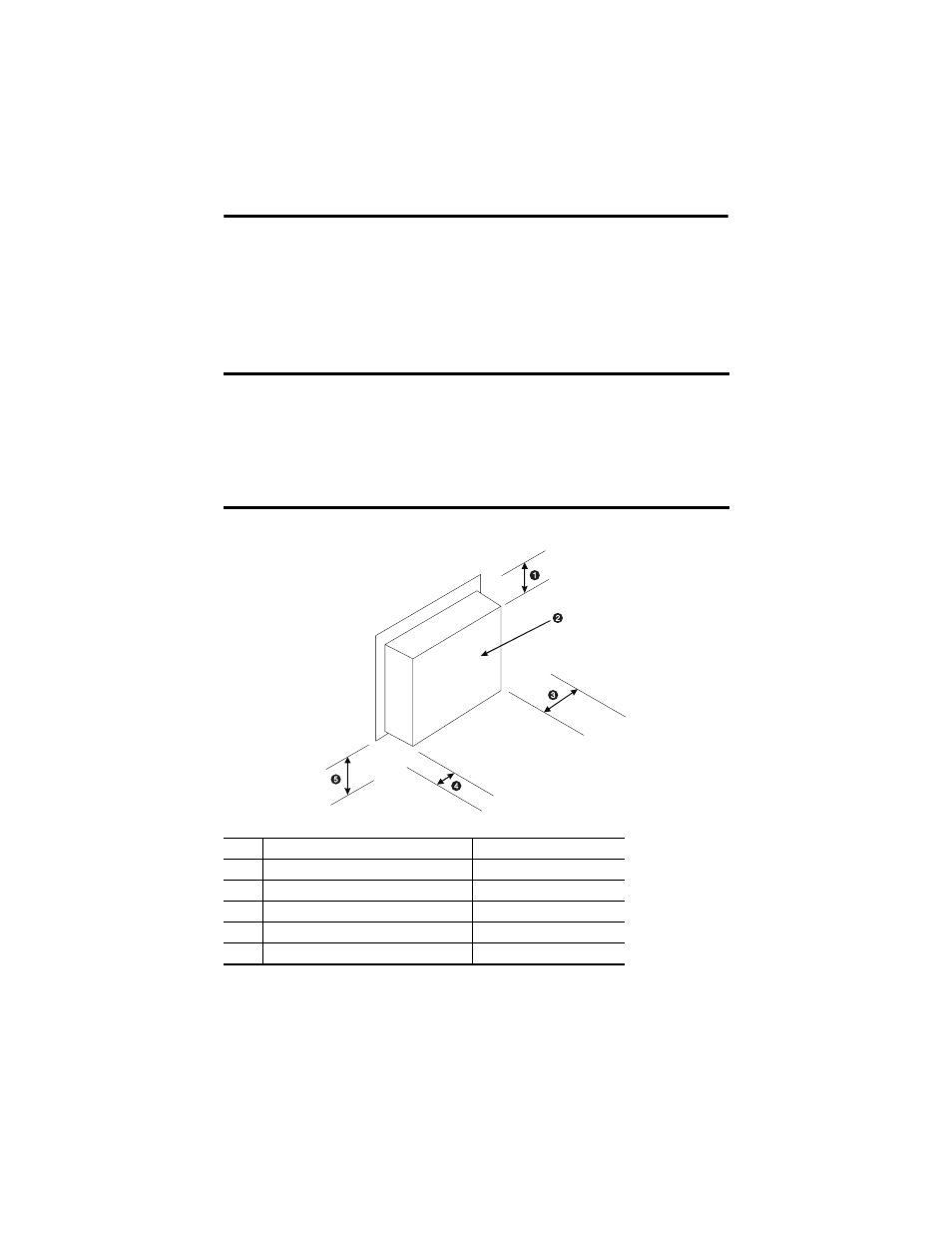
10 Industrial Computers for Hazardous Locations
Rockwell Automation Publication 6181X-IN001C-EN-P - April 2011
Mounting Clearances
When selecting an installation site for the computers, be sure to allow adequate clearance on the
sides and rear of the computer for proper ventilation, cable connection, and hardware access.
Sufficient airflow throughout the system unit is required to maintain proper cooling. Clearance
should be enough to allow convenient installation or removal of peripheral components, such as
the CompactFlash card.
IMPORTANT
Use adequate ventilation or other cooling methods to maintain the product
temperature at its specified rating.
Because of self-heating, do not operate the computer in an enclosure by using
the minimum clearances unless adequate ventilation or other cooling methods
are used to lower the temperature within the enclosure.
The minimum required enclosure size is 403 x 497 x 154 mm
(15.87 x 19.57 x 6.06 in.) (HxWxD).
Item
Description
Value
1
Top
50 mm (2 in.)
2
Back
50 mm (2 in.)
3
Left (for airflow)
50 mm (2 in.)
4
Right (for airflow and drive access)
127 mm (5 in.)
5
Bottom (for I/O port access and ventilation)
102 mm (4 in.)
