Rockwell Automation 6182 Industrial Computer for the Windows CE Operating System User Manual
Page 47
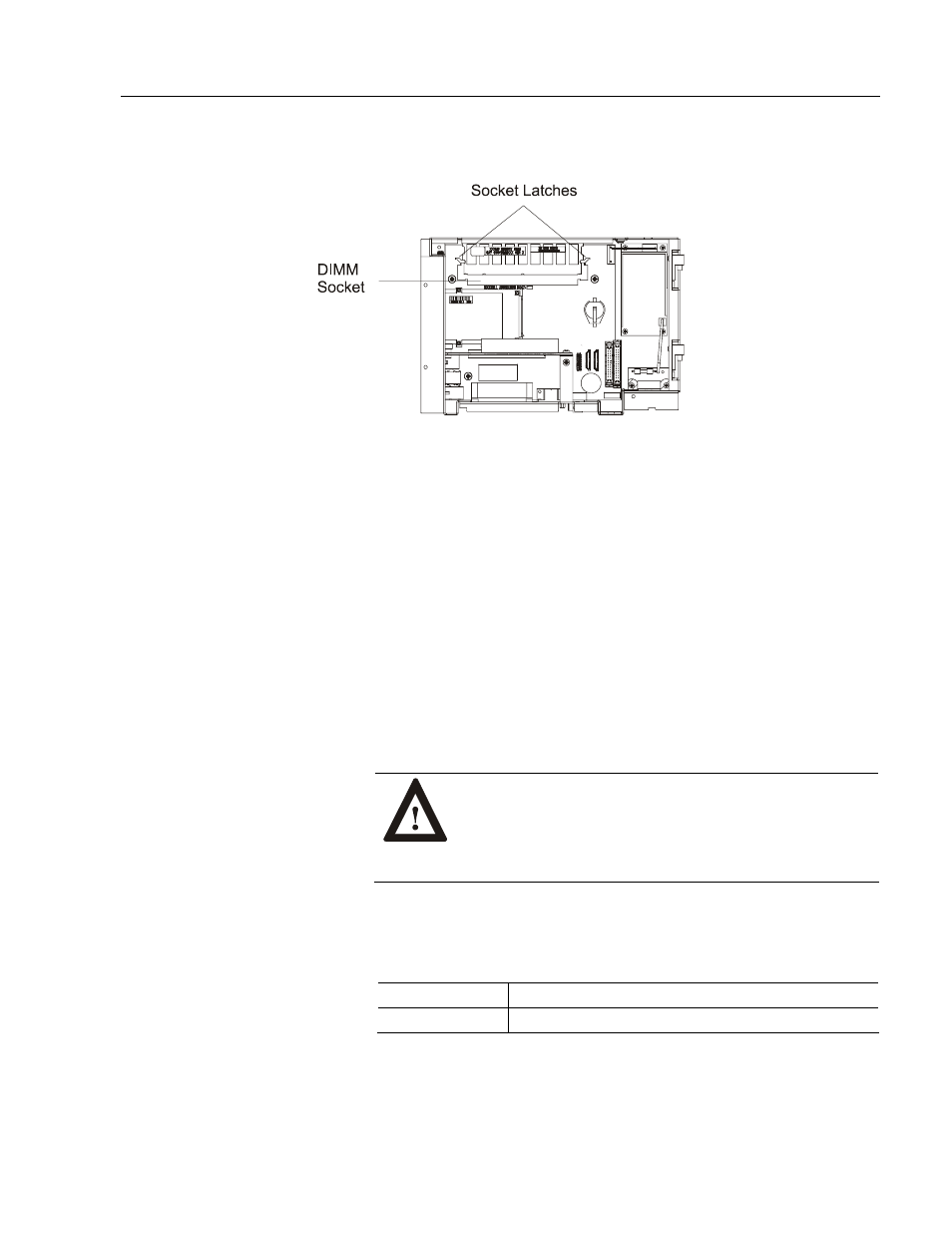
Adding/Removing
Internal
Components
4–9
Publication 6182-UM001D-EN-P
4. To remove the memory module, release the socket latches and
carefully pull the module out of the socket.
5. Store the memory module in an anti-static wrapper.
6. To install the memory module, carefully push the module into the
socket. Make sure the socket latches are engaged.
7. Reinstall the screws to secure the top cover to the chassis. Tighten
the screws to a torque of 6 - 8 in–lbs (0.7 - 0.9 N•m).
The RAC6182 processor board contains a socketed DiskOnChip (DOC)
flash memory device, which stores the Windows CE operating system
and any loaded software applications and data. This DOC flash memory
can be upgraded or replaced. A special Allen-Bradley DOC extraction
tool is required to remove the original DOC device, and is included with
the DOC removal/installation kit.
ATTENTION: Replacing the DOC will require you to
re-install the operating system and re-load all software
applications and data. For instructions on how to perform
these operations, refer to Chapter 15, Managing User
Applications, on page 15-1
The following DiskOnChip flash memory devices can be ordered from
Rockwell Automation:
Part Number
Description
6189-2FL64
64MB flash DOC and chip extractor tool
Adding/Removing
DiskOnChip Memory
