Rockwell Automation 6182 Industrial Computer for the Windows CE Operating System User Manual
Page 138
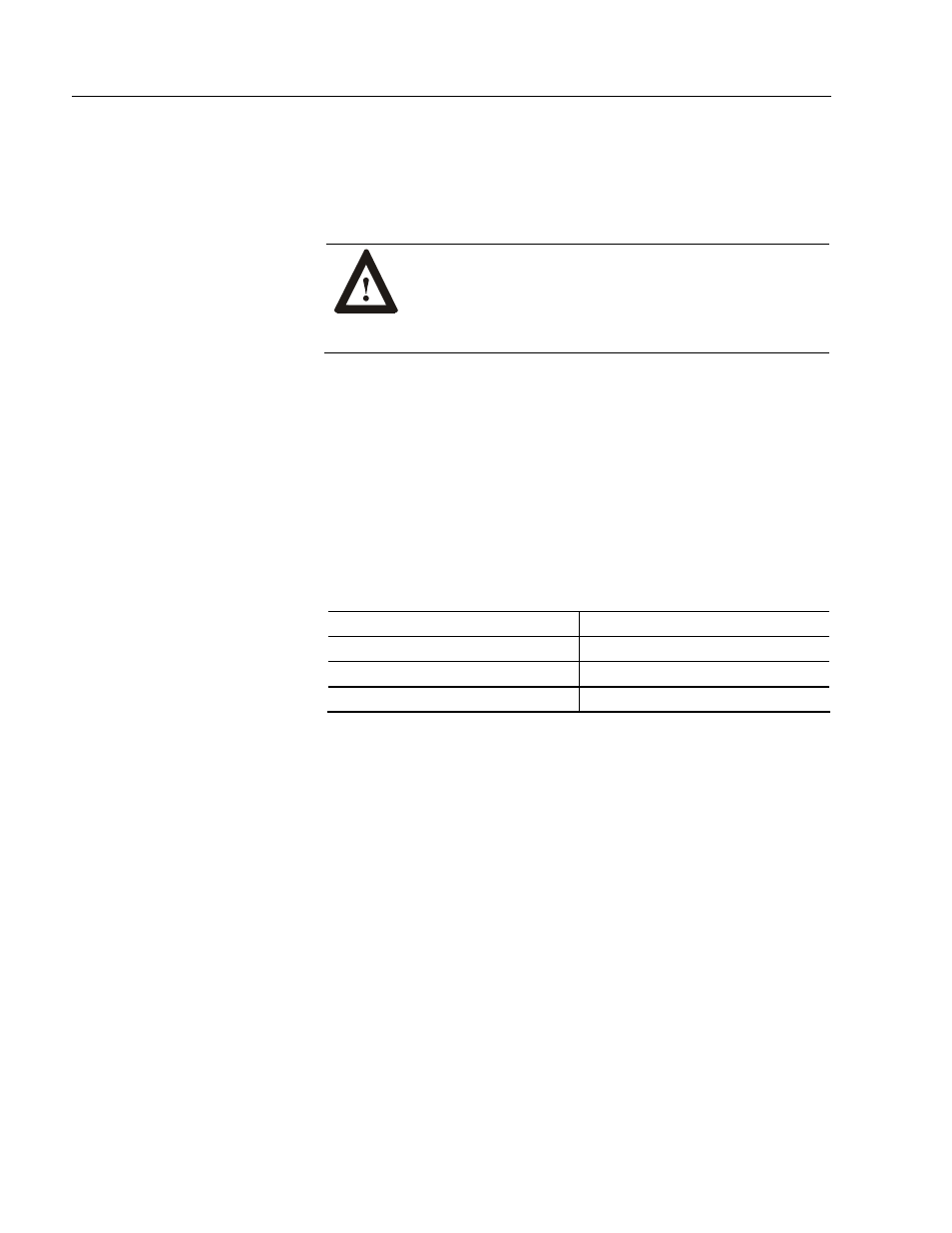
16–2 Maintenance
Publication 6182-UM001D-EN-P
The RAC6182 Industrial Computer contains a battery to maintain the
CMOS SRAM and real-time clock. The battery is located in a battery
holder on the RAC6182 Industrial Computer backplane. Replace this
battery as needed with a Panasonic battery, part number CR2032, or
Allen-Bradley part 6189-1BATT.
ATTENTION: There is a danger of explosion if the
battery is incorrectly replaced. Replace only with the
same or equivalent type recommended by the
manufacturer. Dispose of used batteries according to the
manufacturer's instructions.
The RAC6182 Industrial Computer contains a super-capacitor in parallel
with the battery. In the event that the battery dies, this capacitor will
hold the RAM and clock for a minimum of 4 hours, up to a maximum of
8 hours based on battery age and RAC6182 operation. It also maintains
the RAM and clock setting while the battery is removed and replaced.
Power down the RAC6182 Industrial Computer before changing the
battery.
The battery life is dependent on the amount of on-time per week.
Estimated life of the battery is listed below:
On-Time
Expected Battery Life
0 hours/week
4 years
40 hours/week
5.5 years
80 hours/week
7 years
If a complete system failure occurs, use the following procedures to
restore the RAC6182 Industrial Computer to its factory configuration.
1. Delete all files in the \Storage Card folder. Make sure to delete all
hidden files and folders.
2. Use the instructions in Chapter 16, System Troubleshooting, to reset
the RAC6182 Windows CE registry to its factory default.
3. The RAC6182 operating system is stored in a protected segment on
the DiskOnChip flash memory. You should not need to reinstall the
operating system. However, if you feel it necessary, use the
instructions in Chapter 15, Managing User Applications, to reload
the RAC6182 Windows CE operating system.
Replacing the Battery
Restoring the RAC6182
Industrial Computer
