16 - maintenance, Maintenance, Chapter – Rockwell Automation 6182 Industrial Computer for the Windows CE Operating System User Manual
Page 137
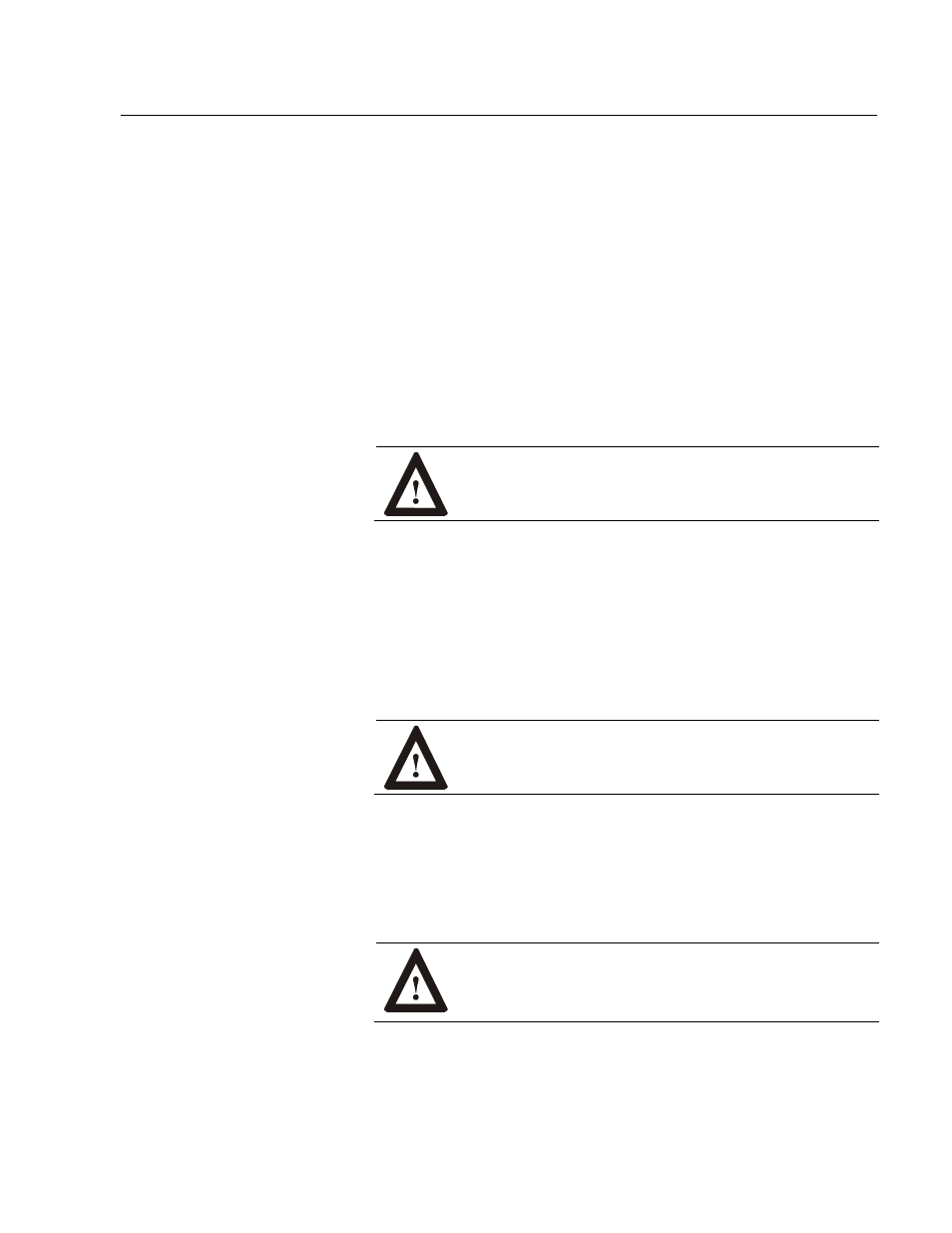
Maintenance
This chapter describes routine maintenance procedures for:
•
cleaning the display and front bezel
•
replacing the battery
Note:
Procedures for replacing the RAC6182 Industrial Computer
backlight are in Chapter 5, Installing/Removing Front Bezel
Assembly Items.
To clean the display:
ATTENTION: Use of abrasive cleansers or solvents may
damage the display window. Do not scrub or use brushes.
1. Disconnect power from the RAC6182 Industrial Computer at the
power source.
2. Using a clean sponge or a soft cloth, clean the display with a mild
soap or detergent.
3. Dry the display with a chamois or moist cellulose sponge to avoid
water spots.
ATTENTION: If the RAC6182 Industrial Computer has
a touchscreen, be aware that it is possible for screen
objects to activate during equipment wash-downs.
To remove paint and grease:
Remove fresh paint splashes and grease before drying by rubbing lightly
with isopropyl alcohol. Afterward, provide a final wash using mild soap
or detergent solution. Rinse with clean water.
ATTENTION: Make sure the isopropyl alcohol does not
come in contact with the equipment labels.
Alcohol may cause the label printing to smear.
Chapter
16
Chapter Objectives
Cleaning the Display
