Using the exit request switch, Troubleshooting the kp3 – Rockwell Automation 1779-KP3R DATA HIGHWAY II User Manual
Page 58
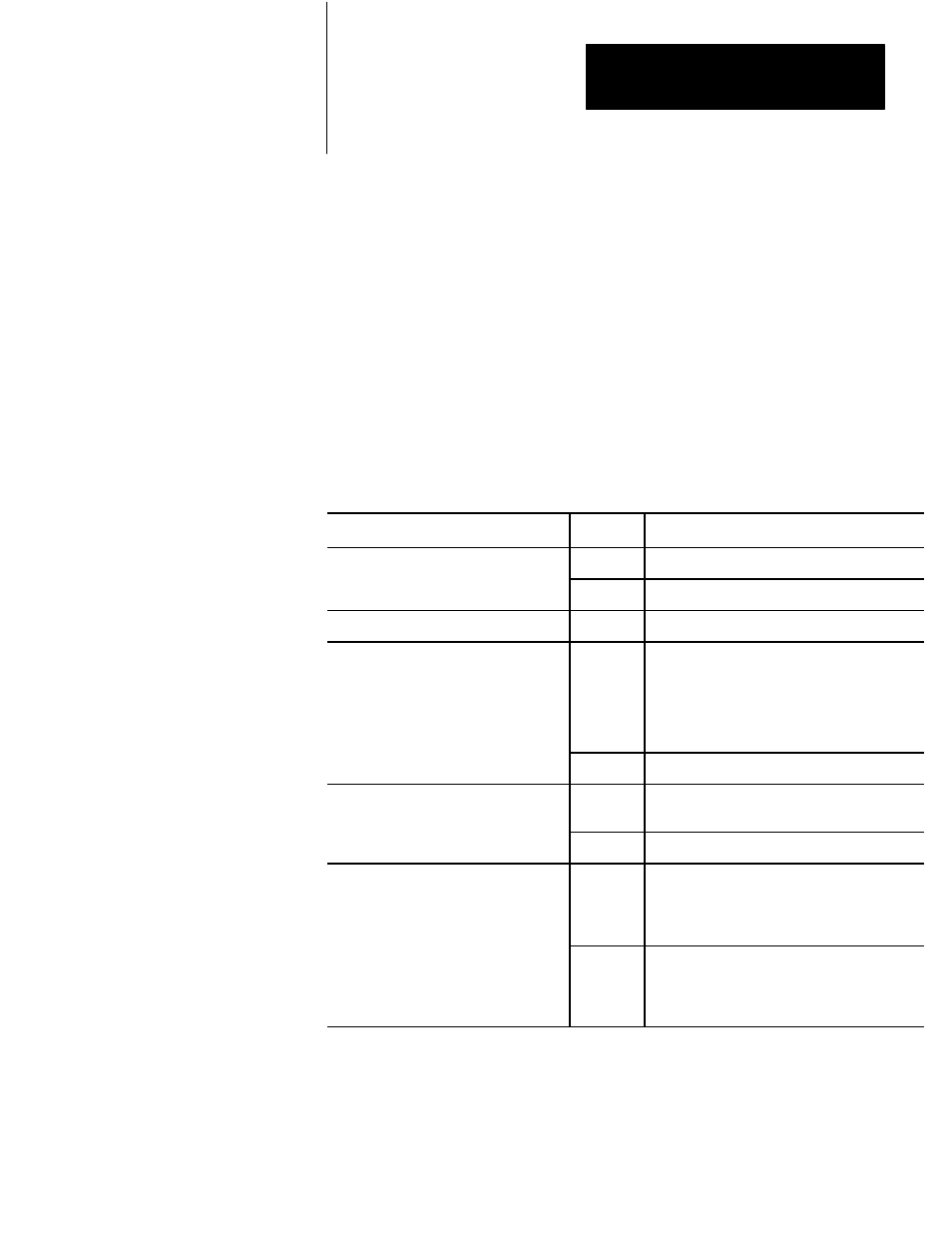
Operation and Troubleshooting
Appendix A
AĆ5
The interface has an EXIT REQ pushbutton switch on its front panel.
When you press this switch, the interface sends out a signal to the other
nodes of the Data Highway II link that it no longer wants to be included in
the logical ring After exiting, the interface turns on the EXIT COMP
LED. The other nodes will not attempt to pass the token to this node unit
it is reset
Use the EXIT REQ switch before turning off interface power. If you do
not, the other nodes will waste time trying to reconstruct the ring after
being unable to pass the token to this node.
When you suspect that the KP3 module is not functioning properly, follow
the steps in the table below.
Step:
If:
Then:
1. Check the FAIL LED indicator.
ON
replace the KP3 module.
OFF
go to step 2.
2. Check the DUP ADDR indicator
ON
follow these steps:
a. Turn the PLC-3 power OFF.
b. Set a unique node address for the node
using the thumbwheels switches.
c. Turn the PLC-3 power ON.
OFF
go to step 3.
3. Check the IN-RING.SEEKING-MEM
LED indicator.
yellow
check the cabling on the Data Highway II link.
green
go to step 4.
4. Check the ERROR LED indicator.
flashing
check the message instruction in the ladder
diagram program for an error code beside the
control file address. You can look up the error
code in Appendix B.
OFF
check the ladder diagram program for proper
use of the message instruction, and check the
PLC-3 mode (no messages can be sent in
program mode).
If you are still experiencing problems after troubleshooting attempts fail,
contact your local Allen–Bradley Integrator or Sales office.
Using the Exit Request Switch
Troubleshooting the KP3
