Set the thumbwheel switches – Rockwell Automation 1779-KP3R DATA HIGHWAY II User Manual
Page 21
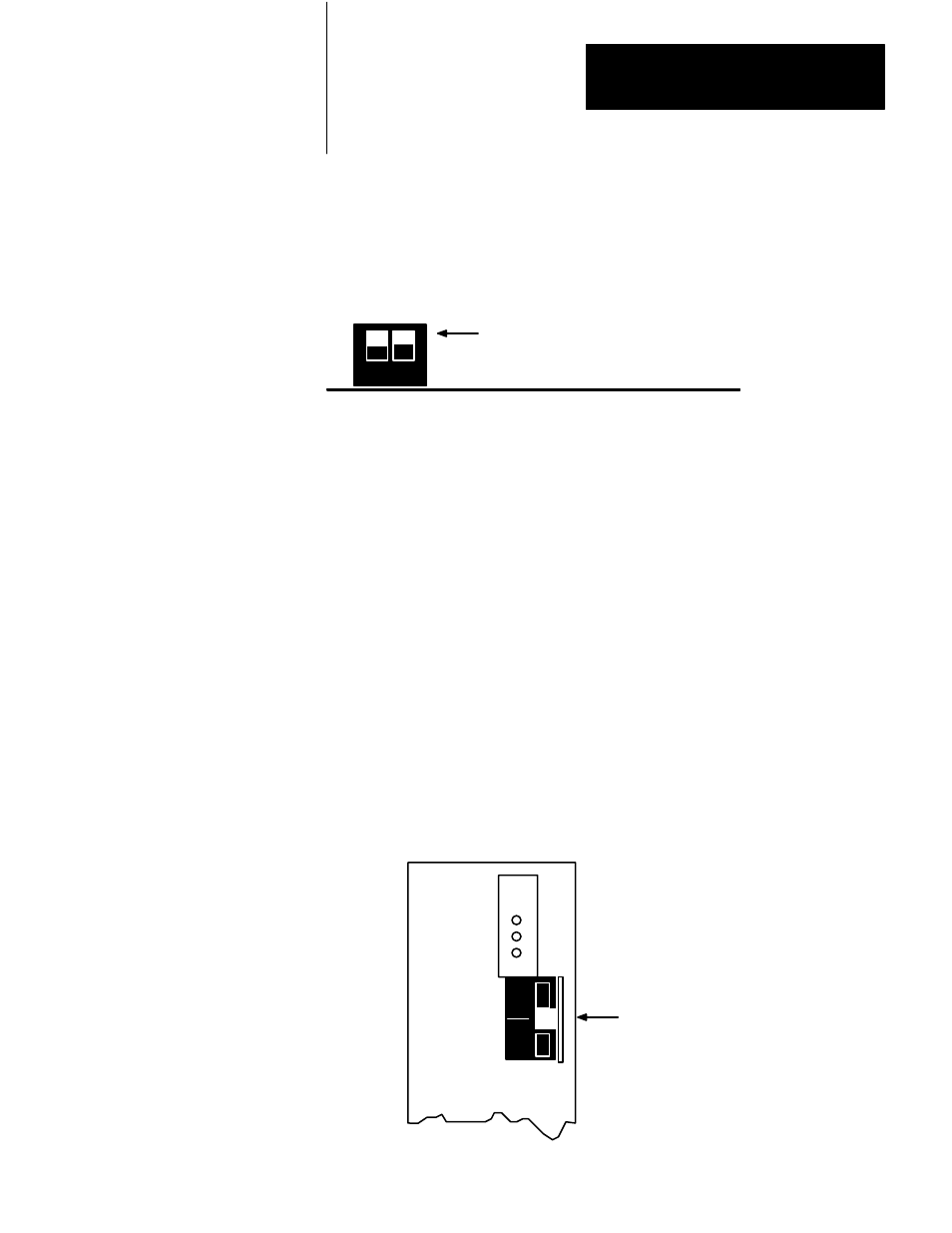
Installing the 1779-KP3
Communication Interface
Chapter 2
2Ć5
Verify that both of the switches in this group are set to OFF (open).
Figure 2.4 shows the position they should remain in.
Figure 2.4
Correct Position of the MAC Switches (Front View)
1 2
Mac Board
OFF = up
11004-I
Important: Do not to change these switch settings if you have them. In
the later (series B) versions of the KP3 MAC board, changes were made
to the hardware, making the need for this MAC switch unnecessary.
There are four thumbwheel switches on the KP3’s front panel. Use the
one at the top of the module (figure 2.5) to set the KP3’s module number.
This number distinguishes it from other KP3 modules in the chassis. You
should start with the number 1 and as you add KP3 modules to the
chassis, go to the next highest consecutive number.
Important: If you are using the KP3 in a backup system make sure the
module numbers in the primary and backup KP3s are the same.
Figure 2.5
The Thumbwheel Switch to Set the KP3 Module Number
PASS
FAIL
TEST
_
_
_
KP3
К
К
К
К
К
3
top of module
Thumbwheel Switch
Set the Thumbwheel Switches
