Using the tmove command to transfer data – Rockwell Automation 1779-KP3R DATA HIGHWAY II User Manual
Page 40
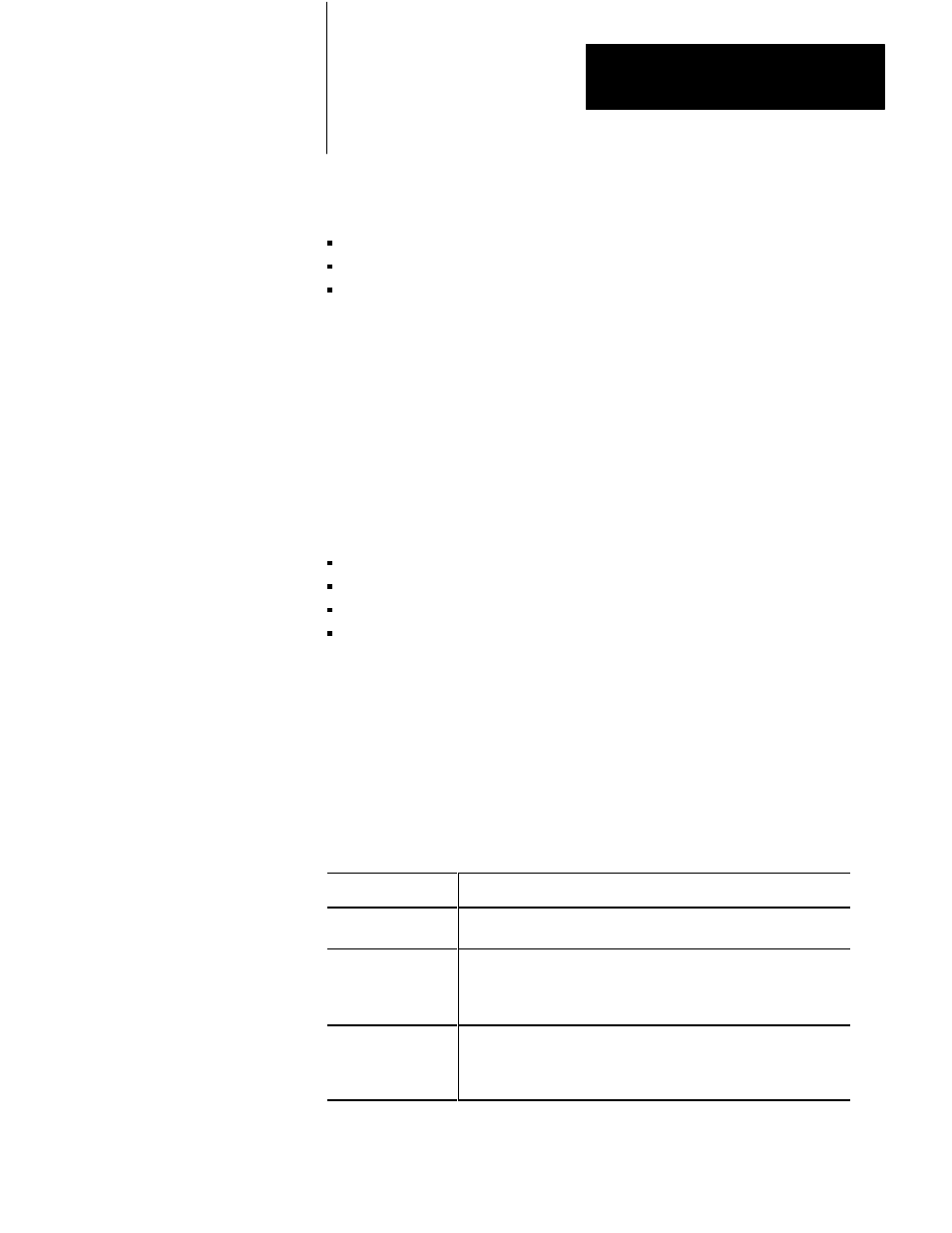
Programming
Chapter 3
3Ć5
Like the MOVE command, you use the TMOVE command to tell the KP3
to transfer a:
bit
word
contiguous block of information
Unlike the MOVE command, the TMOVE command can only be used to
transfer data to and from a remote node. This data bypasses some
message processing for faster communication between nodes, therefore
you should use TMOVE for transferring small amounts of time–critical
data. The maximum amount of data that you can transfer with TMOVE
depends on the memory address involved (see section titled Addressing
Techniques for information on addressing a block of words.)
The following sections show examples and syntax of the TMOVE
command line that include:
the FROM qualifier
an integer constant
the FROM and NOSTATUS qualifiers
NOSTATUS qualifier and an integer constant
Remember, the TO qualifier is always specified.
Syntax for the TMOVE Command With the FROM Qualifier
The syntax for the TMOVE command when using the FROM qualifier is:
TMOVE FROM TO or
TMOVE TO FROM
Where:
is:
TMOVE
the command that tells the KP3 to transfer data to or from a remote
node.
FROM
the qualifier that specifies where you want to transfer data from;
you can abbreviate as F. FROM is always followed by an address
(which must include a data table address and can include a remote
node address).
the address where the data that you are moving resides. This is
either a Data Highway II node address or programmable controller
memory address (see section titled Addressing Techniques for
addressing style information).
Using the TMOVE Command to
Transfer Data
