Using the move command to transfer data – Rockwell Automation 1779-KP3R DATA HIGHWAY II User Manual
Page 38
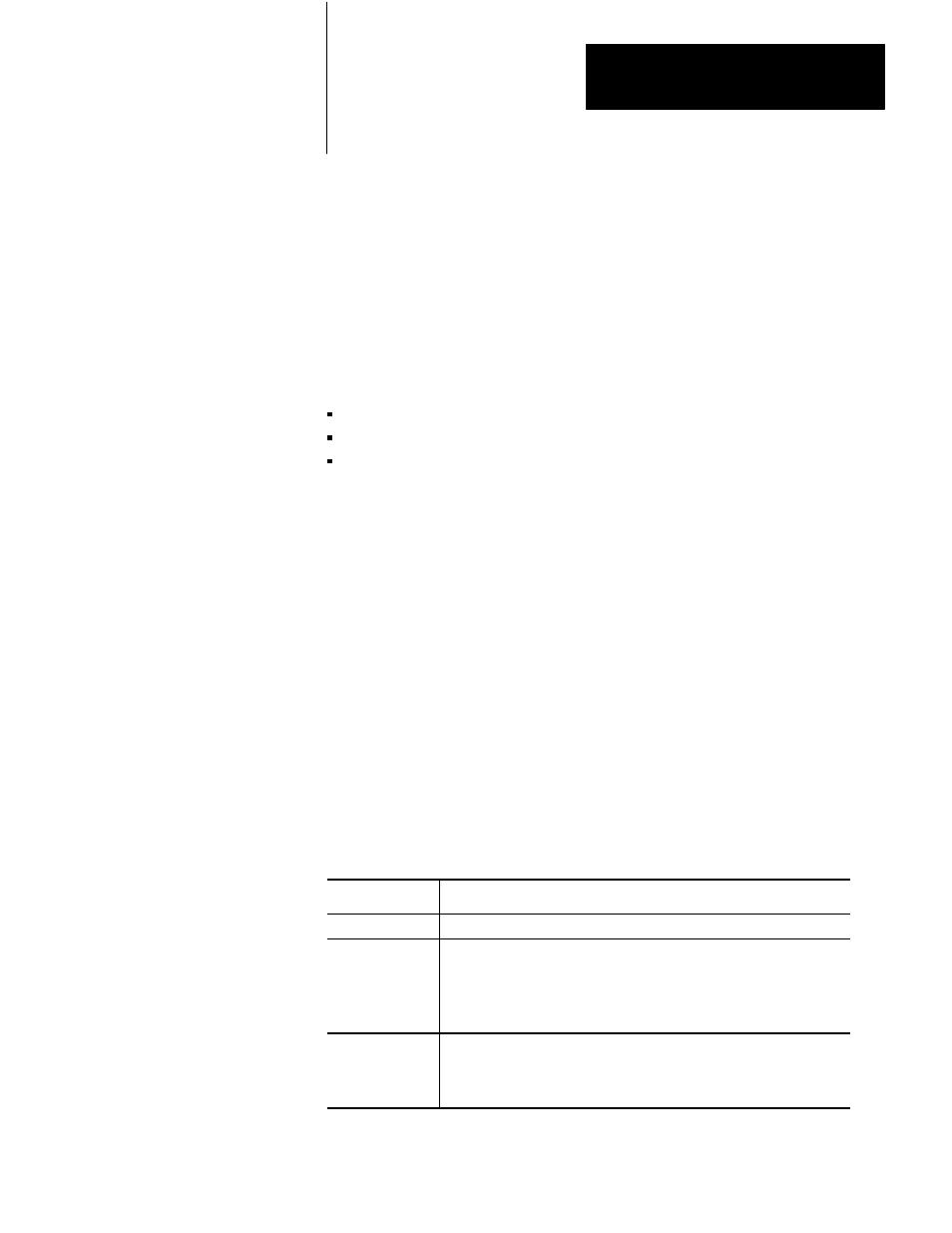
Programming
Chapter 3
3Ć3
Refer to the PLC–3 Programming manual (publication 1775–6.4.1) for
more information on the PLC–3 Message Send Instruction. The
following sections cover each command in more detail and give examples
for usage. In the syntax examples that follow, we use angle brackets < >
to indicate information that you will enter that is specific to your
application. For example
you would add an address specific to your application.
Use the MOVE command to instruct the KP3 to transfer a:
bit
word
contiguous block of information
Usually this data is transferred to or from a remote node on Data Highway
II. You can, however, use the MOVE command to transfer data within the
local PLC–3 simply by omitting the ‘‘remote” node address (the node you
are transferring the data to).
You must specify the TO qualifier when using the MOVE command; you
can specify the FROM qualifier (optional). If you do not use FROM, you
must replace it with an integer constant (see preceding section for
description).
Syntax for the MOVE Command With the FROM Qualifier
The syntax for this command when using the FROM qualifier is:
MOVE FROM TO or
MOVE TO FROM
Where:
is:
MOVE
the command that tells the KP3 to transfer data.
FROM
the qualifier that specifies where you want to transfer data from; you
can abbreviate as F. FROM is always followed by an address (which
must include a data table address and can include a remote node
address). The FROM qualifier is optional, but if you omit it, you must
replace if with an integer constant (see page 3-2).
the address where the data that you are moving resides. This is either
a Data Highway II node address or programmable controller memory
address (see section titled Addressing Techniques for addressing style
information).
Using the MOVE Command to
Transfer Data
