Rockwell Automation 1747-SCNR ControlNet Scanner Module Reference Manual User Manual
Page 49
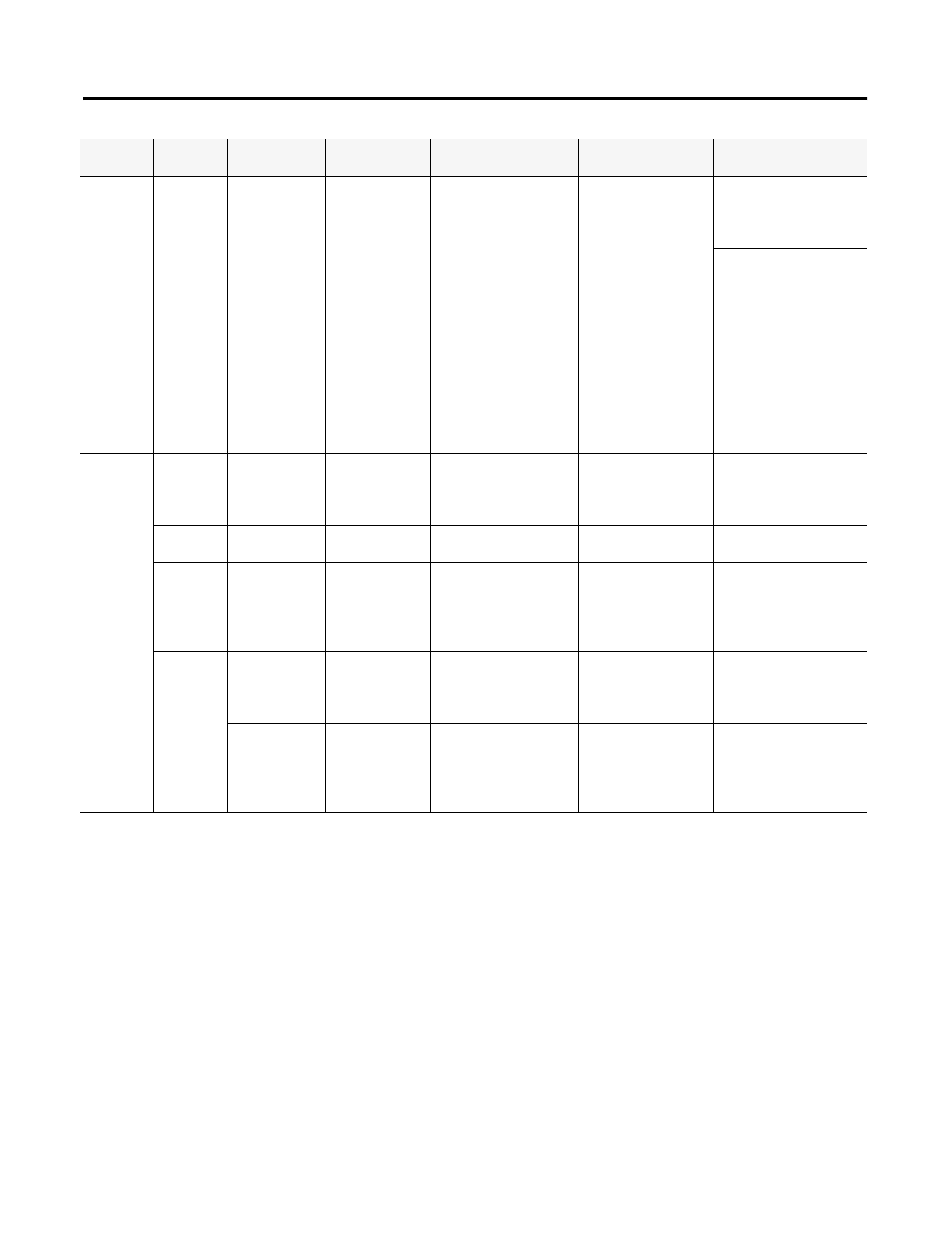
Publication 1747-RM623D-EN-P - June 2006
Troubleshoot 5-5
ControlNet Status indicators may behave in these ways and display
these additional color schemes as described:
• Steady – indicator is on continuously in the defined state.
• Alternating – the two indicators alternate between the two
defined states at the same time (applies to both indicators
viewed together). The two indicators are always in opposite
states (out of phase).
• Flashing – the indicator alternates between the two defined
states (applies to each indicator viewed independent of the
other). If both indicators are flashing, they must flash together
(in phase).
Sequence OK
Indicator
Alpanumeric
Display
Module Status
Word (M1 file)
Description
Probable Cause
Recommended Action
Run time
Flashing
Green
SIGM
N/A
A scanner signature
mismatch has been
detected. The
1747-SCNR scanner
signature does not
match the signature
stored in the active
keeper.
The scanner is not able
to start any scheduled
communication to
remote devices. Only
unscheduled
communication is
possible.
Module is not
configured properly.
Use RSNetWorx for
ControlNet software to
schedule the existing
configuration.
Use RSNetWorx for
ControlNet software to
download a new
configuration.
Errors
Off
None
N/A
Module is not
communicating.
Power supply fault.
Check power supply,
cable connectors, and
seat module firmly in
chassis.
Flashing
Green
N/A
0x43
Network error.
Cable error or no other
nodes on the network.
Verify network cabling.
Red
(Scrolling
display
showing fault
details)
N/A
Module faulted.
Internal error
detected.
Record fault details and
contact Rockwell
Automation
representative or
distributor.
Flashing
Red
A#00
FLSH
CFG
ERAS
0x42
Module erased network
and connection
configuration stored in
flash.
Network node
address is set to 00.
Power down the module
and change the address
switches.
DUPL
A#XX
0x44
Duplicate node address. Another device with
the same ControlNet
address is on the link.
Power down the
1747-SCNR module and
change the network
address switches to a
correct node.
