Rockwell Automation 1747-SCNR ControlNet Scanner Module Reference Manual User Manual
Page 19
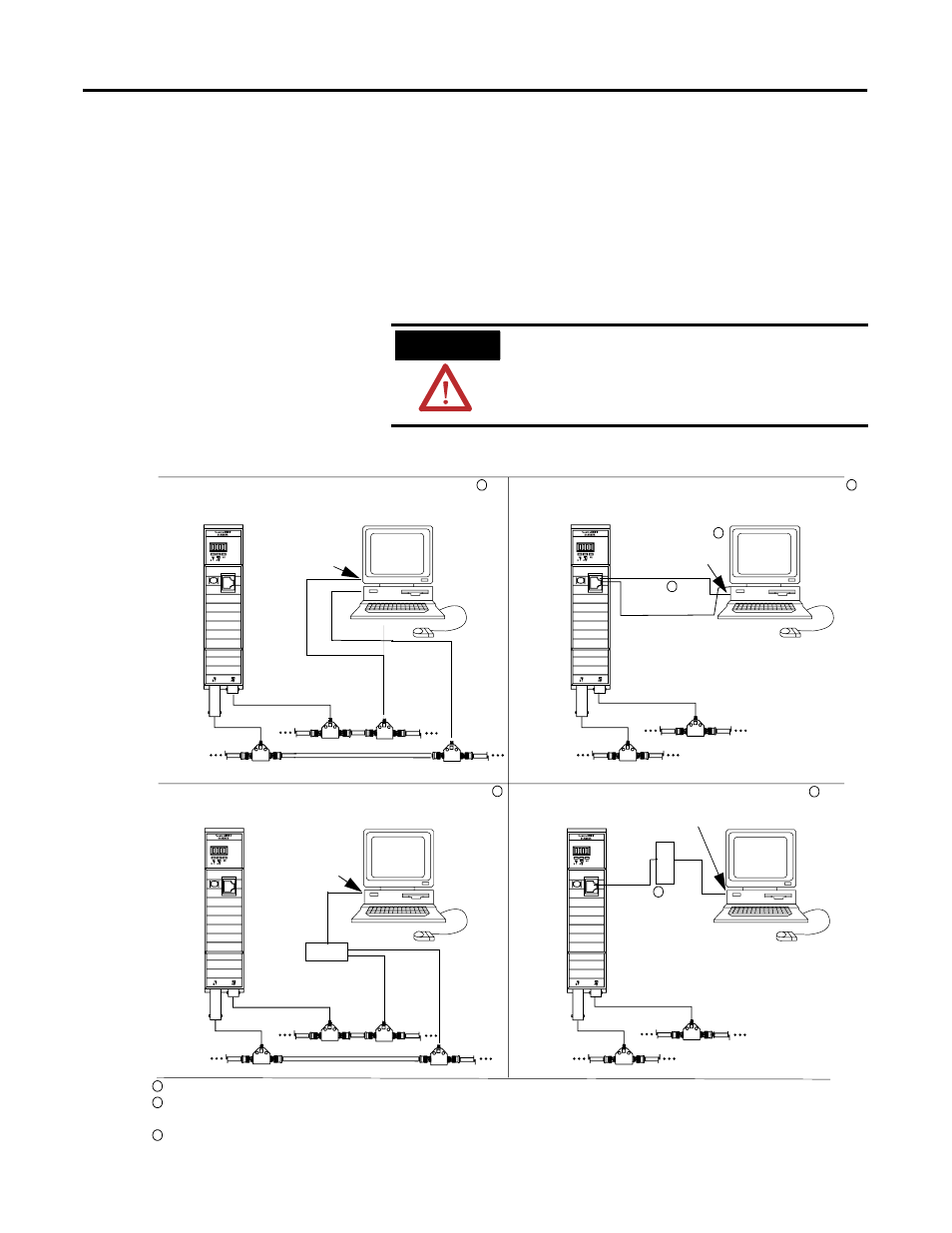
Publication 1747-RM623D-EN-P - June 2006
Install and Connect the ControlNet Scanner 1-7
Connect Programming Terminal to a ControlNet Network
You can connect the programming terminal to a ControlNet network
through a:
• ControlNet product NAP using a network access cable
(1786-CP).
• tap on a ControlNet network.
ATTENTION
Do not connect the same communication card
to both the NAP and a tap on the ControlNet
network.
Using 1784-PCIC communication card on coax media
Programming Terminal
1784-KTCx15
ControlNet Network
Programming Terminal
ControlNet 1747-SCNR Scanner
ControlNet 1747-SCNR Scanner
Using 1770-KFC15 communication interface on coax media
ControlNet Network
1770-KFC15
Serial Connection
Using 1784-PCC or -PCIC communication card and NAP
Programming Terminal
ControlNet 1747-SCNR Scanner
1784-PCC
or -KTCx15
1786-CP
ControlNet Network
Using 1770-KFC15 communication interface and NAP
ControlNet Network
Serial Connection
1770-KFC15
1786-CP
1
1
1
1
2
2
Shown with redundant media (redundant media is not required).
The network access cable (1786-CP) can be plugged into any ControlNet product’s NAP to provide programming capability on the
ControlNet network. A programming terminal connected through this cable is counted as a node and must have a unique address.
The 1784-PCC ships with its own ControlNet cable (1784-PCC1).
1
2
3
3
A
B
A
B
A
B
A
B
41521
