Slc 500 i/o configuration for the 1747-scnr module – Rockwell Automation 1747-SCNR ControlNet Scanner Module Reference Manual User Manual
Page 20
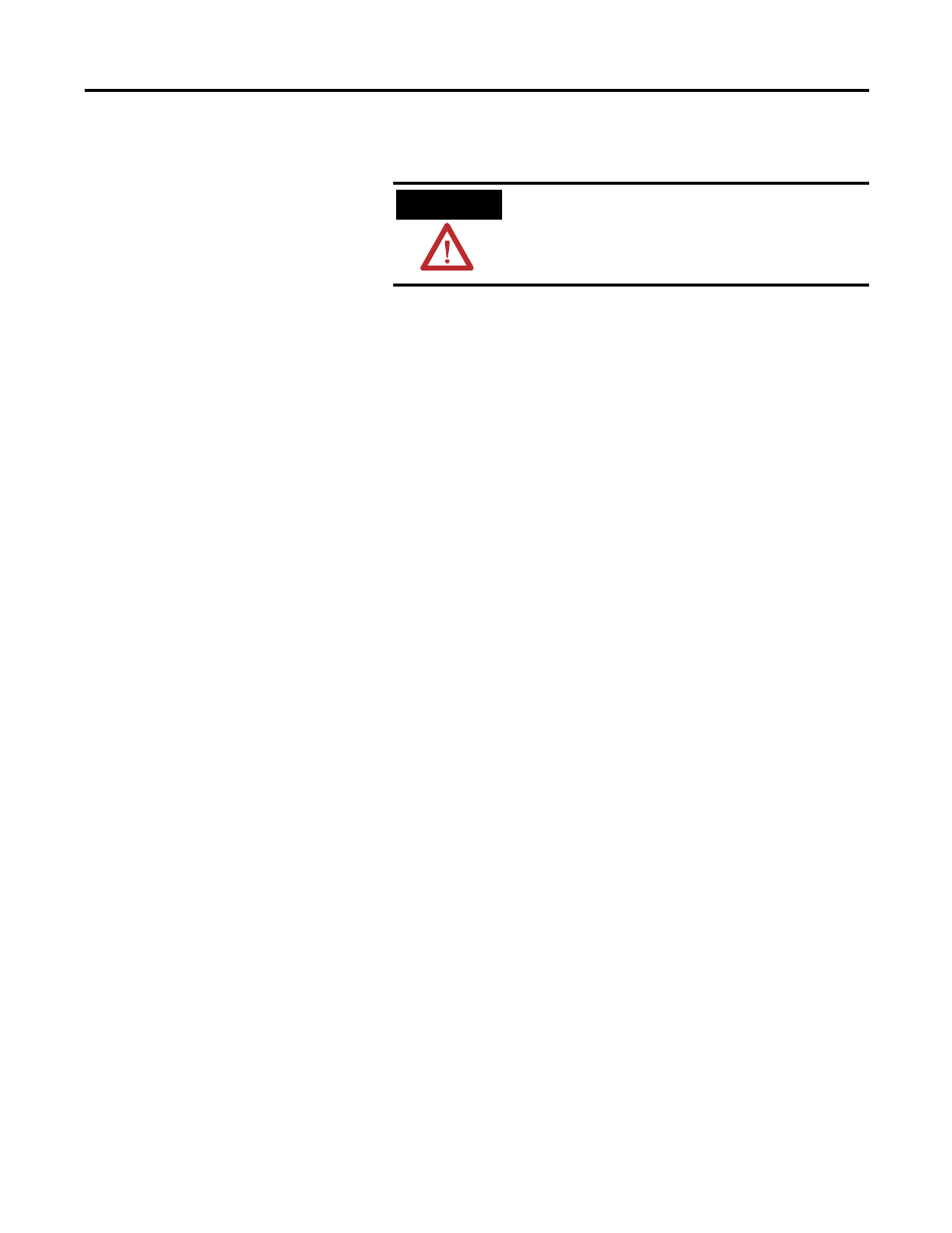
Publication 1747-RM623D-EN-P - June 2006
1-8 Install and Connect the ControlNet Scanner
SLC 500 I/O Configuration
for the 1747-SCNR Module
Select the I/O card. If you do not have an I/O card, complete the
following procedure.
Open RSLogix 500 software and use the following procedure to
configure the 1747-SCNR module.
In the RSLogix 500 project Window:
1 . Open the I/O Configuration window.
2. Select the 1747-SCNR slot number.
3. Select the 1747-SCNR module from the current available cards
list. If it is not available, perform the following steps:
a. Choose the other ..Requires I/O card type ID line in the
Current cards available list.
b. In the Other type I/O Card window, type 13628.
c. On the line associated with the scanner slot, the I/O
Configuration window will report the following:
OTHER I/O Module- ID Code = 13628
d. Double-click the scanner line to open the Advanced I/O
Configuration window.
e. Set M0 Length to 1651 (decimal) and M1 Length to 608
(decimal).
4. Close the I/O Configuration and Advanced I/O Configuration
windows.
ATTENTION
Use the 1786-CP cable when connecting a
scanner to the network through a NAP. Using
a commercially-available RJ-style cable could
result in network failure.
