Rockwell Automation 1747-SCNR ControlNet Scanner Module Reference Manual User Manual
Page 22
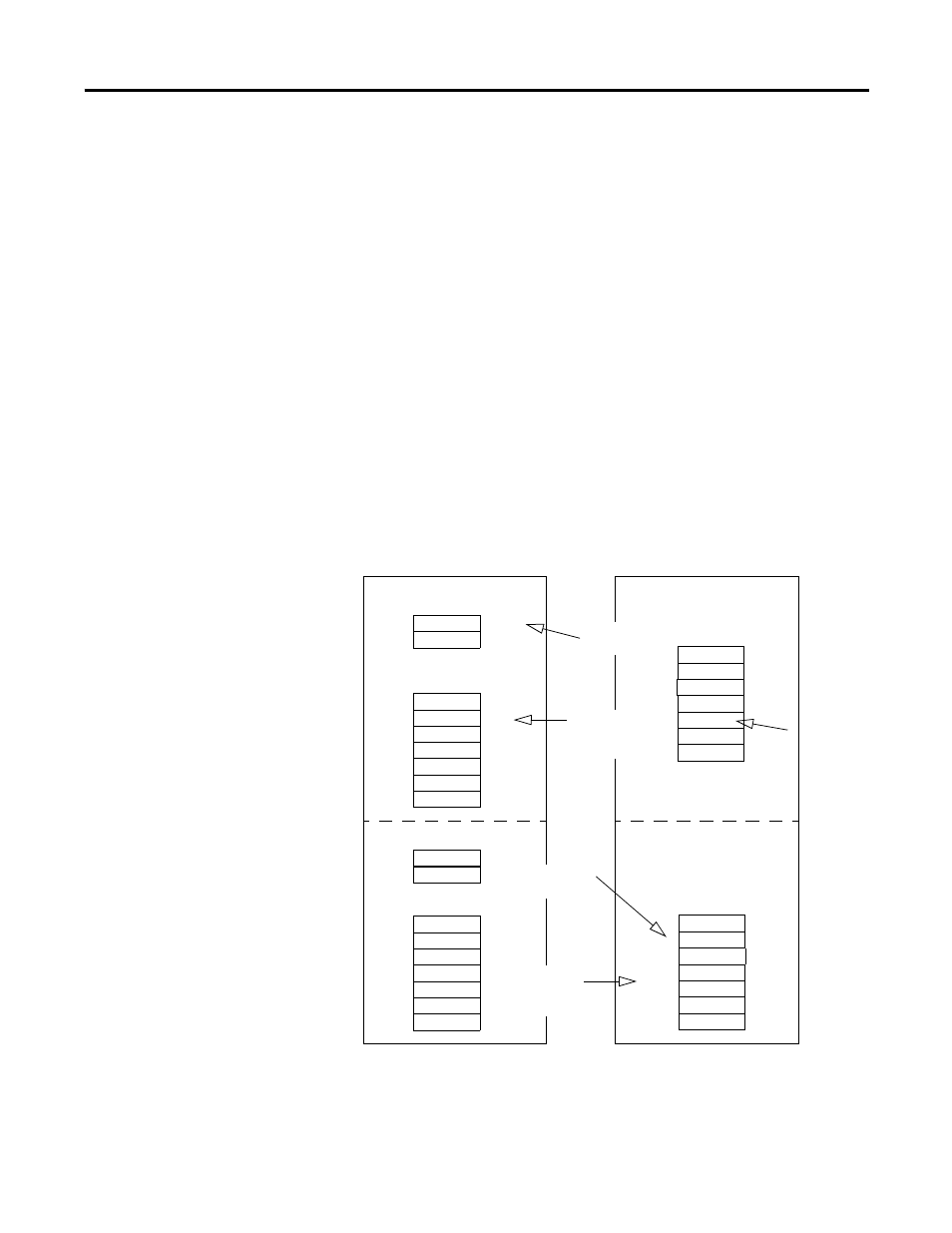
Publication 1747-RM623D-EN-P - June 2006
2-2 Prepare to Use the ControlNet Scanner
Communicating with Your SLC processor Using M1 and M0 Files
Your processor can communicate with the scanner via M1 file transfer
reads and M0 file transfer writes.
The scanner does not send data to your processor. Data transfer
between your scanner and the processor must be initiated by the
processor. For example, data is sent, or written, to the scanner by
your processor by placing the data in the M0 file. This data is
organized in the scanner and then, based on the area you updated,
the appropriate action is initiated to send it on the ControlNet
network.
An M1 file transfer is the transfer of data from the scanner to the
processor. The scanner makes data collected from the network’s
devices available for the processor to read.
An M0 file transfer is the transfer of data from the SLC 500 processor
to the scanner. The processor writes data to the scanner’s memory.
Y
Z
D
C
B
A1
Discrete Input Image
M1 Data File
C
A2
E
Z
Discrete Output Image
M0 Data File
M0 file
transfer
(write)
Discrete Output
Transfer
Discrete Input
Transfer
M1 file
transfer
(read)
A1
A2
D
E
X
Y
Internal Input
Data Storage
Internal Output
Data Storage
SLC 500 Processor
1747-SCNR Scanner
B
I/O Map
41553
ControlNet
network
X
