Rockwell Automation 1747-SCNR ControlNet Scanner Module Reference Manual User Manual
Page 26
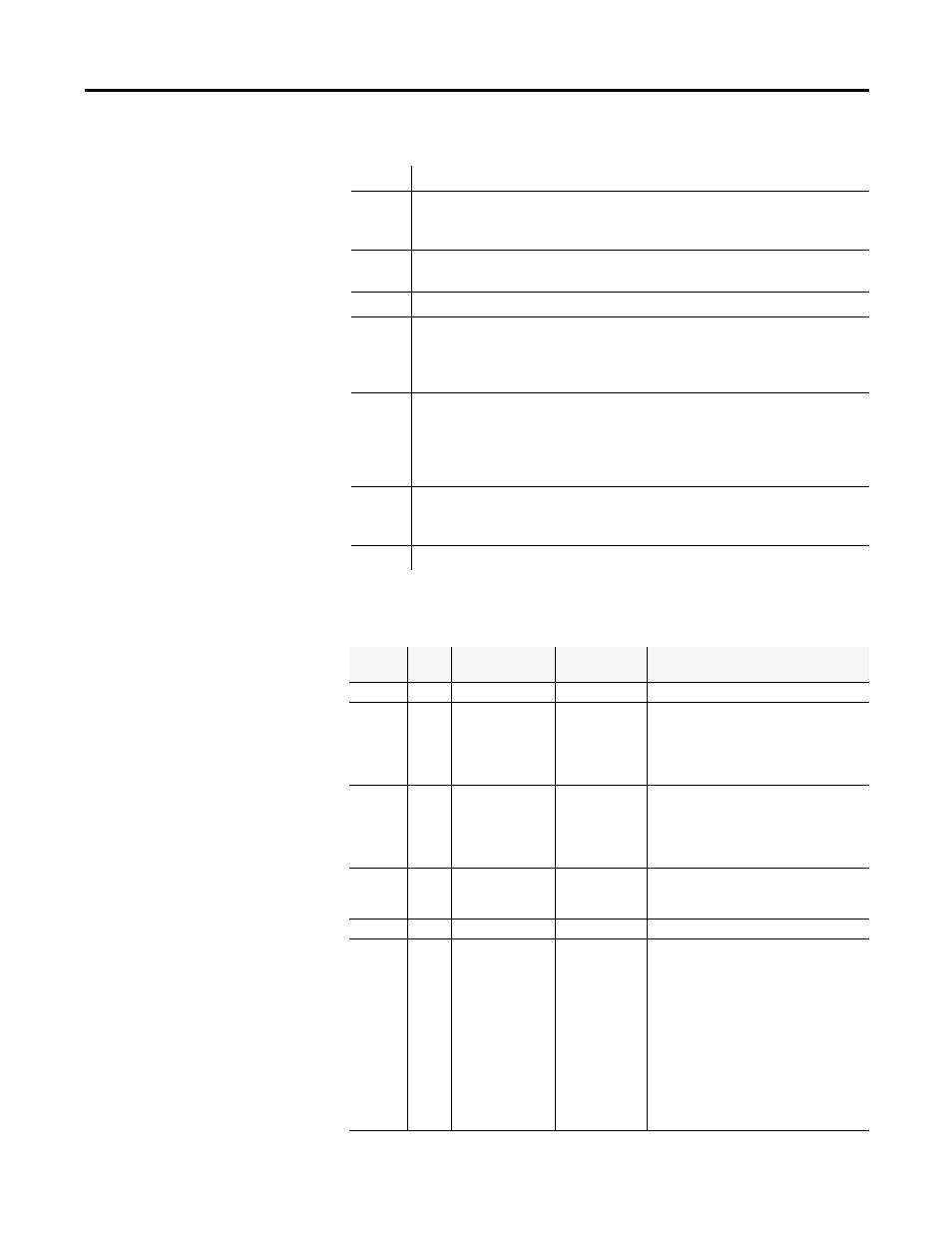
Publication 1747-RM623D-EN-P - June 2006
2-6 Prepare to Use the ControlNet Scanner
Module Status (I:e.0)
1747-SCNR M1 File
Bit 0
1747-SCNR Module Faulted.
Bit 1
1747-SCNR Communication Module Fault
The 1747-SCNR scanner is not on line. See M1 word 2 (M1:e2) for the
ControlNet network status.
Bit 2
1747-SCNR Connection Fault
There is a fault in at least one scheduled connection.
Bit 3-7
Reserved.
Bit 8
Reset 1747-SCNR Module Acknowledge
The 1747-SCNR scanner will complement this bit each time the scanner is reset
due to complementing the Reset module command bit (O:e.0/8 where e is the
scanner slot number). See Example of Reset Bit Management.
Bit 9
Disable ControlNet Scheduled Connections Acknowledge
The 1747-SCNR scanner will set this bit when the Disable ControlNet
Scheduled Connections Command bit is set (O:e.0/9) and all scheduled
connections have been closed. The 1747-SCNR scanner will clear this bit when
the Disable ControlNet Scheduled Connections Command bit is cleared.
Bit 10
Scanner Mode
The 1747-SCNR scanner clears this bit when it is in idle mode. The 1747-SCNR
Scanner sets this bit when it is in run mode.
Bit 11-15 Reserved.
Word
Offsets
Word
Size
ControlNet
Transfer Mode
Contents
Description
0
1
N/A
Reserved
Reserved for future use.
1
1
N/A
Module
Status (See
the next page
“Module
Status”)
Value indicating the current
operational status of the module. See
the Troubleshooting for probable
causes and recommended actions.
2
1
N/A
ControlNet
Status (See
the next page
“ControlNet
Status”)
Value indicating the current channel
LEDs.
3-255
253
Scheduled
ControlNet
Input Data
You can map scheduled input data in
this area using RSNetWorx for
ControlNet software.
256-599 344
N/A
Reserved
Reserved.
600-607 8
N/A
Connection
Status
Bit field reporting scheduled
connections status.
Two consecutive bits per scheduled
connection:
Connection State
(Even bit numbers)
1:connection opened
0:connection closed
Remote Device Mode
(Odd bit numbers)
1:remote device is in run mode
0:remote device is in idle mode
