Allocating memory, Editing message procedures – Rockwell Automation 1775-KA PLC-3 Communication Adapter Module User Manual User Manual
Page 76
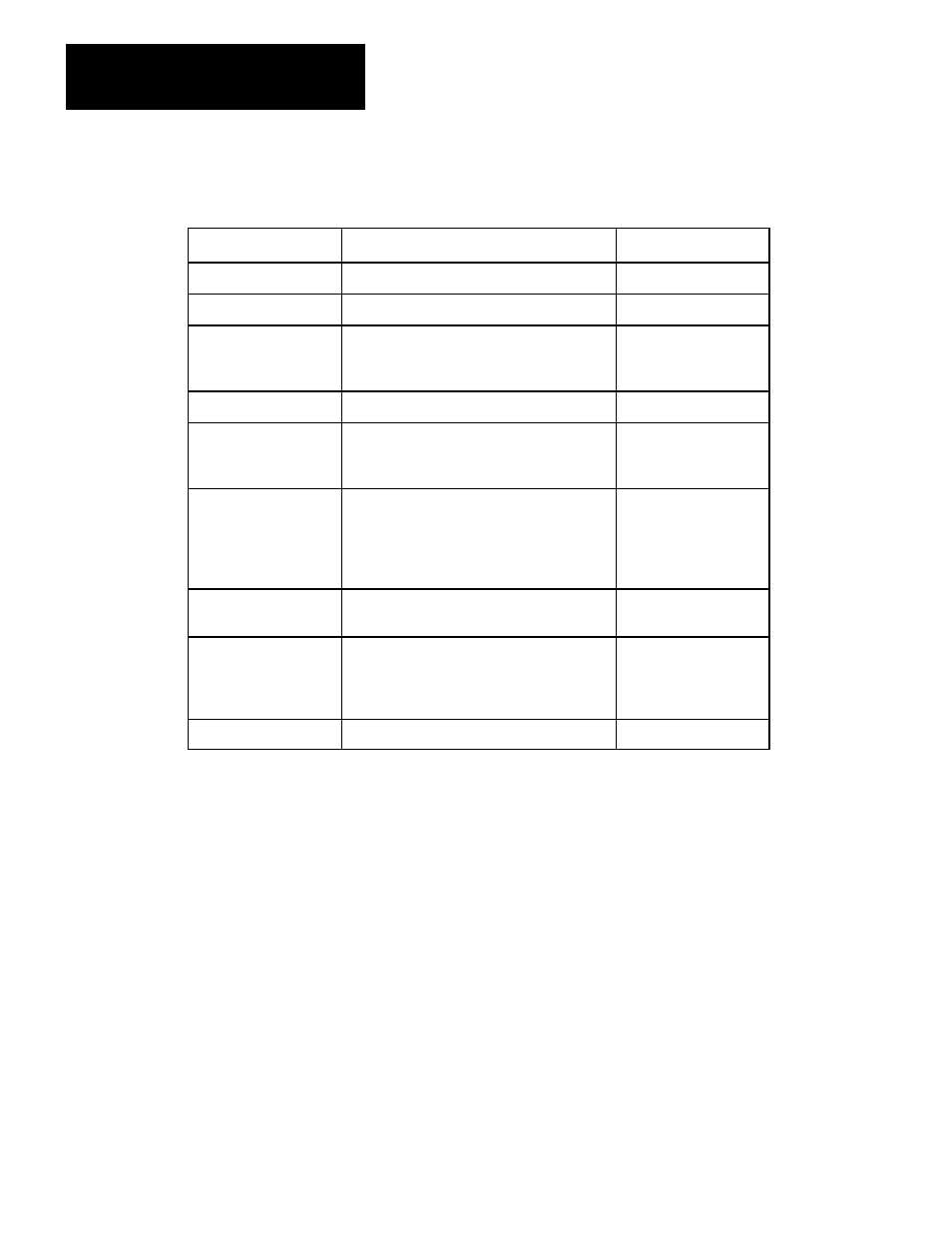
Editing
Chapter 5
5Ć2
Table 5.A
Example of Message instruction Editing
System Prompt
Action
Key Strokes
Start edits.
SED [ENT]
Insert rung.
IR [ENT]
Enter the energize bit for the message
rung. In this case, binary file 0, word 0, bit
0.
-] [- B0:0/0 [ENT]
Enter the message instruction.
MSG [ENT]
ENTER FILE ADDRESS
Enter the address of the file where the
message instruction will reside in memory.
In this case, binary file 1.
FB1 [ENT]
ENTER SYSTEM
ADDRESS OR
SYMBOL
Enter the channel designation for the
1775-KA module. In this case, 2 is the
module status, 5 is the 1775-KA module
type, and 1 is the thumbwheel number of
the module.
E2.5.1 [ENT]
ENTER MESSAGE
TYPE
Enter the message type. This is always 1
for the 1775-KA module.
1 [ENT]
Enter a single 1775-KA assignment
command or the name of a message
procedure. In this case, the name of the
message procedure is PROC_1.
@PROC-1 [ENT]
End edits.
EE [ENT]
Before the 1775–KA module can transfer data to or from any file in
PLC–3 memory, that file must exist and it must have enough memory
allocated to it to accommodate the data transfer. You can create and
allocate a file using the PLC–3 memory management commands. Refer to
the PLC–3 Programming Manual (publication 1775–801) for a description
of memory management.
Table 5.B shows an example of editing a message procedure through an
Industrial Terminal connected to a 1775–S4A module. Table 5.C shows
how to edit the same message procedure through a data terminal
connected to a 1775–S4B module.
Allocating Memory
Editing Message Procedures
