Rockwell Automation 1747-AENTR SLC 500 EtherNet/IP Adapter User Manual User Manual
Page 43
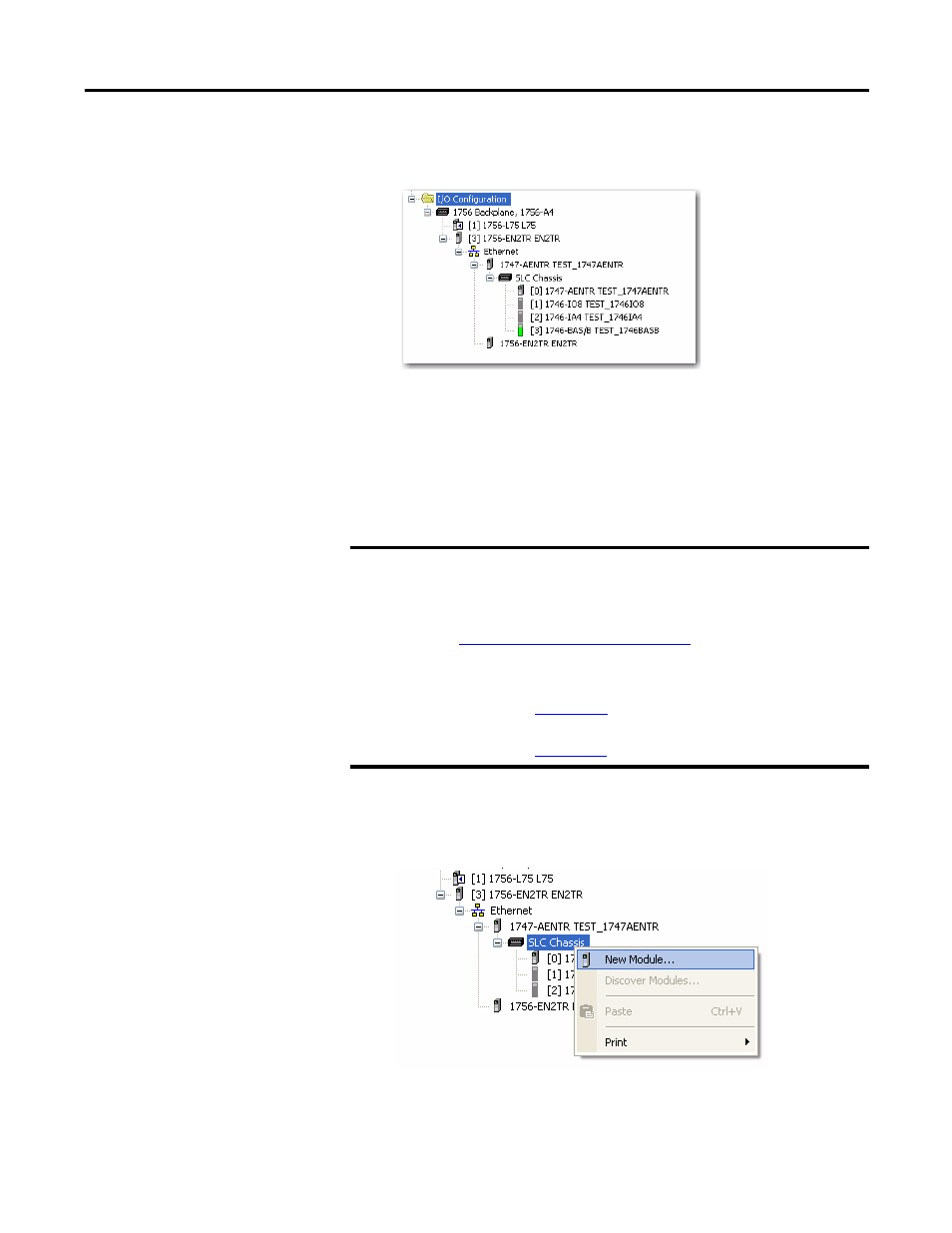
Rockwell Automation Publication 1747-UM076C-EN-E - January 2013
37
Configure the Adapter for Direct Connection through the RSLogix 5000 or Logix Designer Application 37
To add 1746-IA4 module to the project, follow the same procedure.
After adding 1746-IA4, the I/O Configuration tree should appear as follows:
Add Specialty I/O Modules using Advanced Connection
The previous example illustrates how to add I/O modules that use Simple
connection. This section shows how to add and configure a specialty I/O module
with Advanced connection (in this example, 1746-BAS/B).
Follow these steps to add and configure your 1746-BAS/B module.
1. In the I/O Configuration tree, right-click SLC Chassis or 1747-AENTR
and choose New Module...
2. On the Select Module Type dialog that appears, select 1746-BAS/B and
click Create.
IMPORTANT
Consult the User Manual and related documentation for your I/O module
to help you specify required values during configuration. User Manuals
and other related publications for 1746/1747 modules are available in
the Rockwell Automation Literature Library:
For the 1746-BAS/B module, for example, you can refer to the following
publications to get module-specific configuration information:
•Publication
, SLC 500 BASIC and BASIC-T Modules
User Manual
•Publication
, BASIC Language Reference Manual
