Dhcp enabled and not enabled, Determine power requirements, Install the adapter module in the chassis – Rockwell Automation 1747-AENTR SLC 500 EtherNet/IP Adapter User Manual User Manual
Page 14
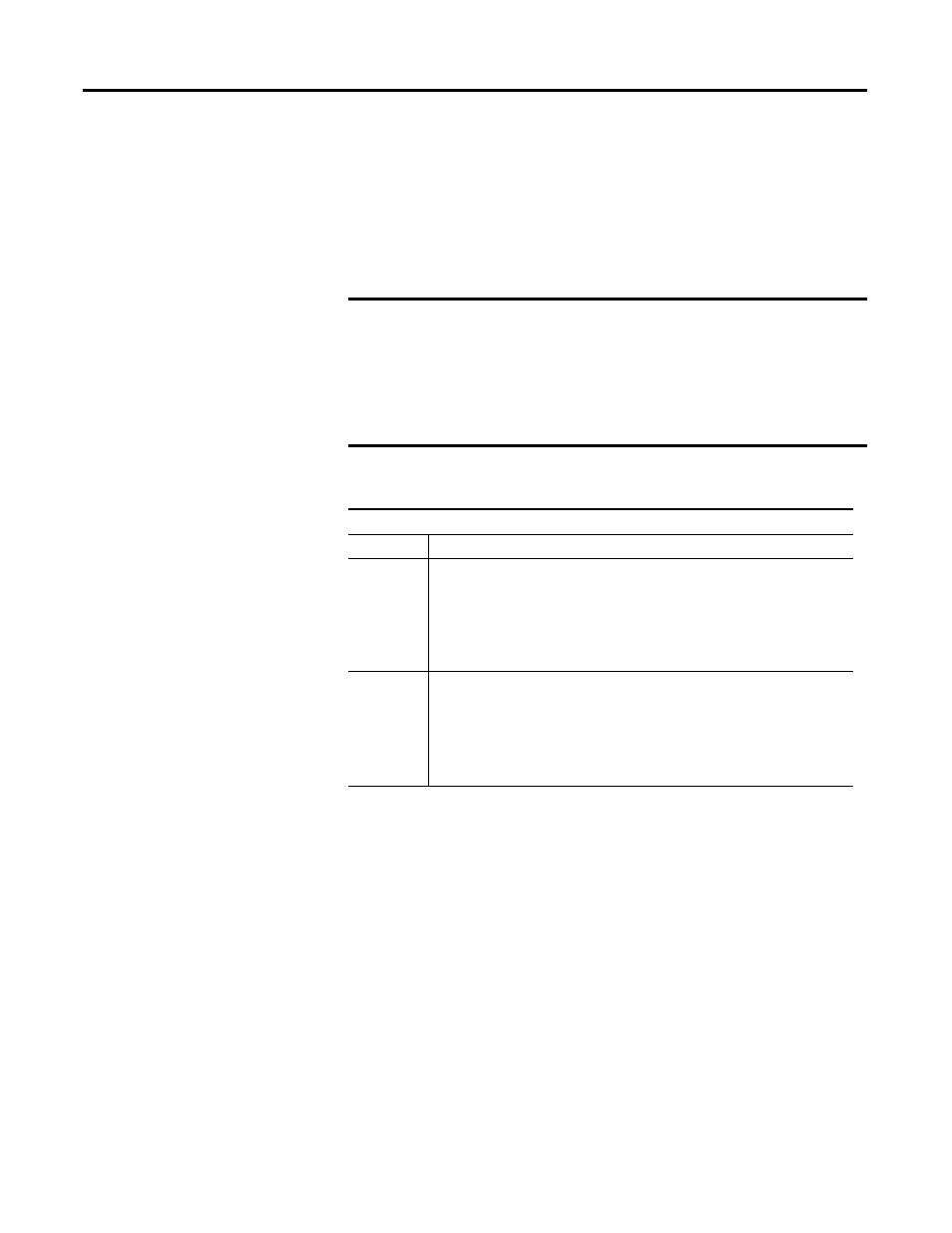
8
Rockwell Automation Publication 1747-UM076C-EN-E - January 2013
Chapter 2 Install Your Adapter
The adapter’s subnet mask is 255.255.255.0 and the gateway address is set to
0.0.0.0. The adapter does not have a host name assigned, or use any Domain
Name System when using the network address switch settings.
If the switches are set to an invalid number (for example, 000 or a value greater
than 254 excluding 888), the adapter checks to see if DHCP is enabled. Setting
the switches to 888 restores default factory settings.
DHCP Enabled and Not Enabled
See the chapter, Configure the Adapter for Your EtherNet/IP Network on page
13, for information on how to use your BootP/DHCP utility to configure your
adapter for the network.
Determine Power
Requirements
The Ethernet adapter requires 5V DC with current consumption of 470 mA.
The power is supplied through backplane from SLC power supply. Remember to
consider this requirement when planning your system configuration.
Install the Adapter Module
in the Chassis
After you set the appropriate switch assemblies for your adapter module, follow
these procedures for installation.
IMPORTANT
If you set the value of the adapter switch to 888 and then power cycle the
module, the following occurs:
• The DHCP Enabled function is enabled (set to True).
• The Ethernet link is negotiated automatically. The Auto Negotiate function is
set to True.
• The web server is enabled. The Disabled Web Server function is disabled.
• The Ethernet ports are disabled. Both ports are re-enabled once the
switches are returned to their previous value and power is cycled.
DHCP Enabled and Not Enabled
If DHCP is
Then the Adapter
Enabled
Asks for an address from a DHCP server. The DHCP server also assigns other
Transport Control Protocol (TCP) parameters.
The 1747-AENTR factory default is DHCP enabled. When you apply power, the
module sends a message containing its hardware address to any DHCP server on
the network. The server(s) replies by sending a message with an appropriate IP
address for the adapter. The adapter responds by acknowledging to a server that
it will use the offered IP address.
Not enabled
Uses the IP address (along with other TCP configurable parameters) stored in
nonvolatile memory.
When the IP address assigned to the module, as indicated in the four-character
dot matrix status display, is changed through the DHCP configuration utility, the
DHCP is disabled.
When power is cycled to the device, it uses the new configuration and
implements the new IP address.
