Chapter 5, Overview, Configure the adapter for direct connection – Rockwell Automation 1747-AENTR SLC 500 EtherNet/IP Adapter User Manual User Manual
Page 33: Chapter, Set up the hardware
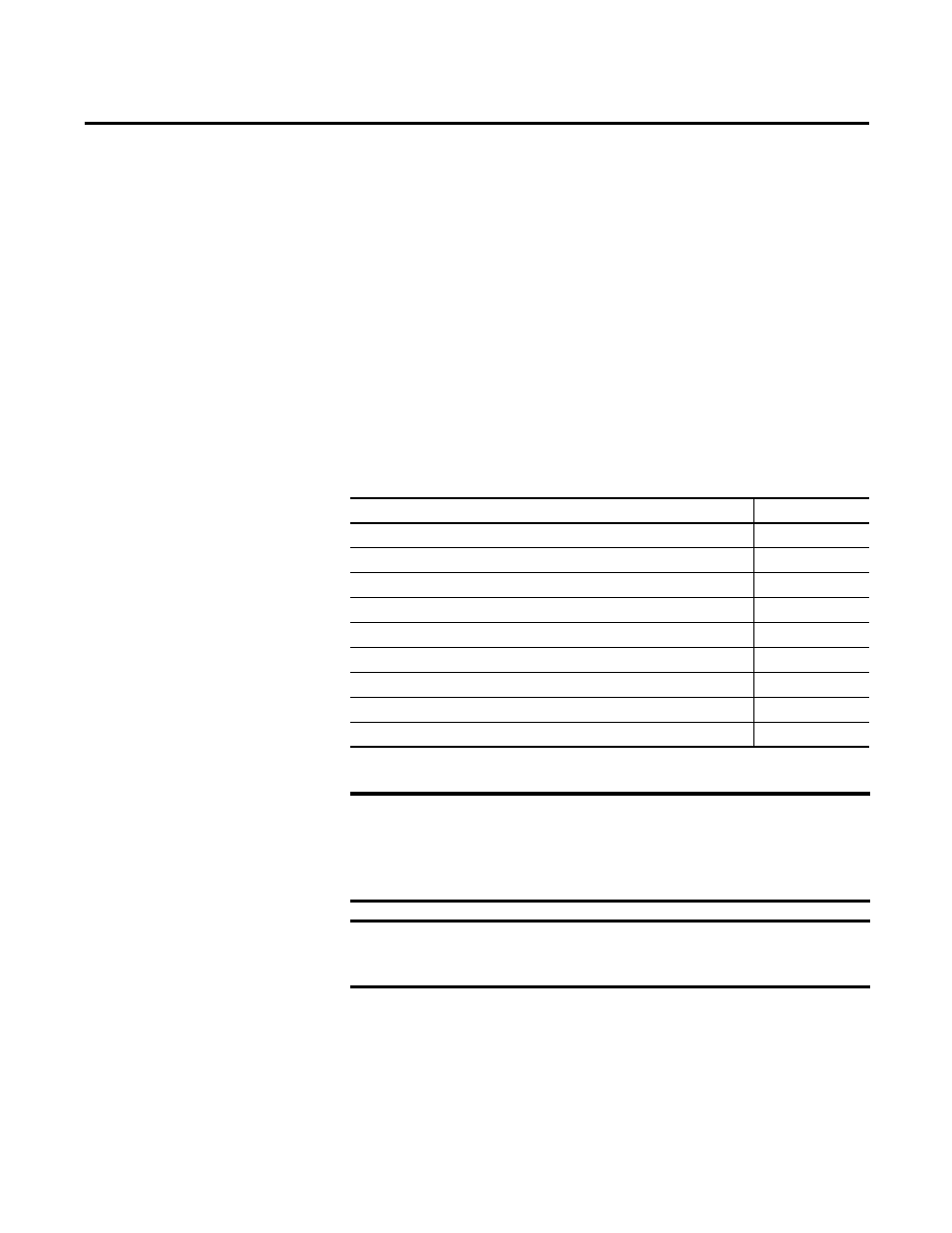
Rockwell Automation Publication 1747-UM076C-EN-E - January 2013
27
Chapter
5
Configure the Adapter for Direct Connection
through the RSLogix 5000 or Logix Designer
Application
Overview
In the following example, a ControlLogix controller communicates with I/O
modules through the adapter using a direct connection.
The adapter makes a direct connection to each of the modules referenced by the
data. The modules presented in this chapter use RSLogix 5000/Logix Designer
application, revision 20 or later.
Set Up the Hardware
In this example, a ControlLogix chassis contains the Logix5575 controller in slot
1 and a 1756-EN2TR bridge module in slot 3. The 1747-AENTR adapter is
mounted on an SLC chassis in slot 0, with a 1746-IO8 input module in slot 1, a
1746-IA4 module in slot 2, a 1746-BAS/B module in slot 3, and a power supply.
Topic
Page
Create the Example Application
Add the Local EtherNet/IP Bridge to the I/O Configuration
Add the Adapter to the I/O Configuration
Add I/O Modules to the I/O Configuration
Download the Program to the Controller
Custom Settings (Edit Adapter Configuration)
Custom Settings for your I/O Module
IMPORTANT
The steps and screenshots used in this chapter refer to the
RSLogix 5000 software, which has since been renamed to
Logix Designer application.
The configuration process in the Logix Designer application follows
the same steps as the configuration process in RSLogix 5000.
IMPORTANT
The 1747-AENTR device should always be installed in Slot 0. There
should only be one 1747-AENTR device installed within the same
rack or its connected rack extensions for multiple chassis support.
