Remove and uninstall the 1784-pcc driver, Stop the card -6, Remove and uninstall the 1784-pcc driver -6 – Rockwell Automation 1784-PCC ControlNet Communication Card Installation Instructions User Manual
Page 74: Stop the card
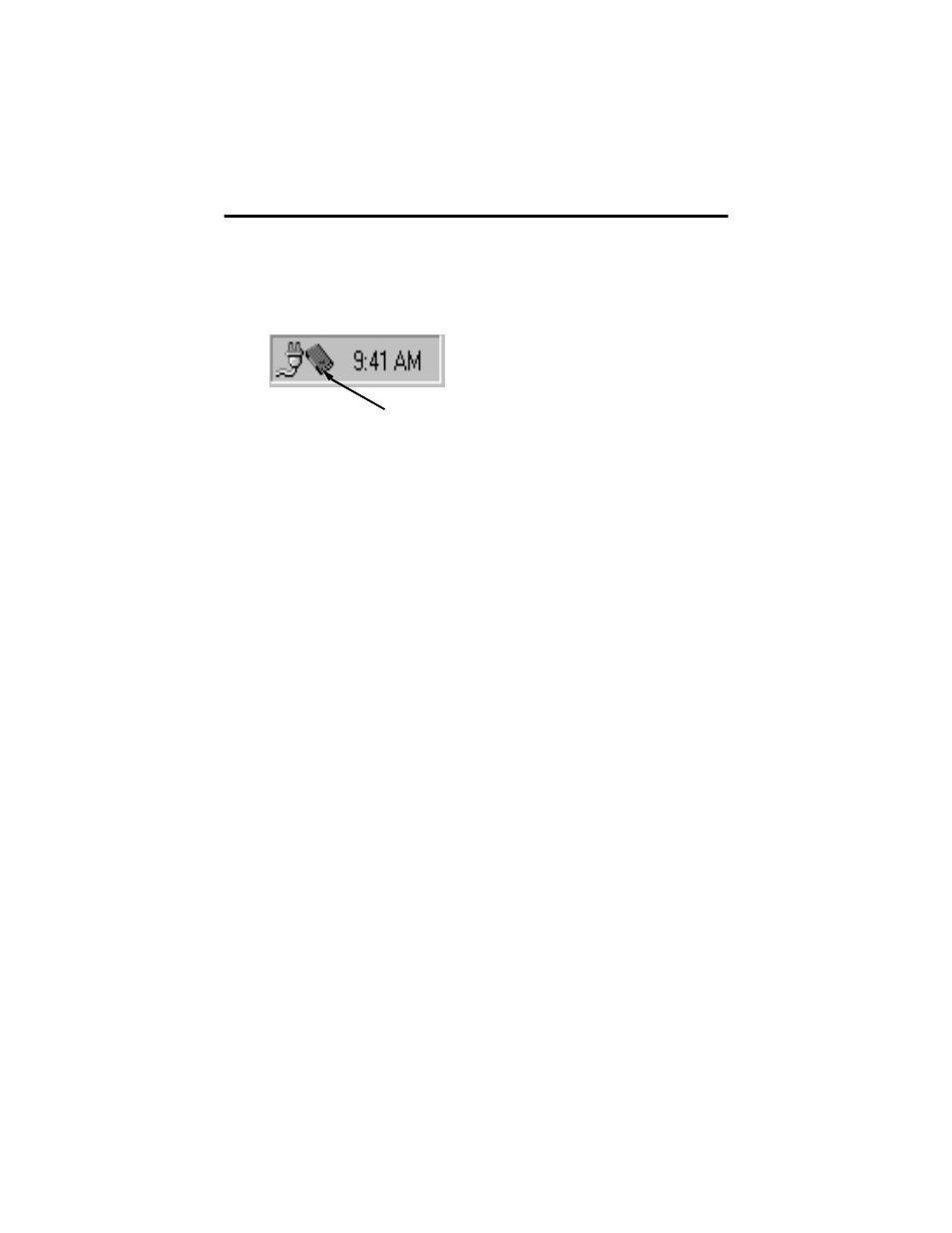
5-6 Install and Use the 1784-PCC Card in Windows 95/98/Me
Publication 1784-IN034D-EN-P - June 2002
Stop the Card
In Windows 95/98/Me, before you remove the 1784-PCC card from its sockets, you
should stop the communication to it. To do this:
1.Click with your right mouse button on
the PC Card icon in the taskbar. If the
icon is not there, refer to the section
entitled Enable the PC Card Icon on the
Taskbar on page 5-8 of this manual.
2. Select Adjust PC Card Properties.
3. In the list of PC cards, click on the 1784-PCC card you want to stop.
4. Click Stop.
5. When you see the window that states that you may safely remove this
device, press Enter or click Ok.
6. Remove the 1784-PCC card from the PCMCIA slot.
Alternately, to stop the card, you can do the following:
1. Click with your left mouse button on the PC Card icon in the taskbar.
2. Click on the 1784-PCC card you want to stop in the list of PC cards.
3. Click Stop.
4. When you see the window that states that you may safely remove this
device, press Enter or click Ok.
Remove and Uninstall the 1784-PCC Driver
You can access the uninstaller through the Windows 95/98/Me Add/Remove
programs applet to remove the card’s driver from your system.
1. Stop the PCC card as described on page 5-6.
2. Access the Control Panel by selecting Start
⇒Settings ⇒Control Panel.
3. Double-click on the Add/Remove Programs icon.
the PC Card icon
