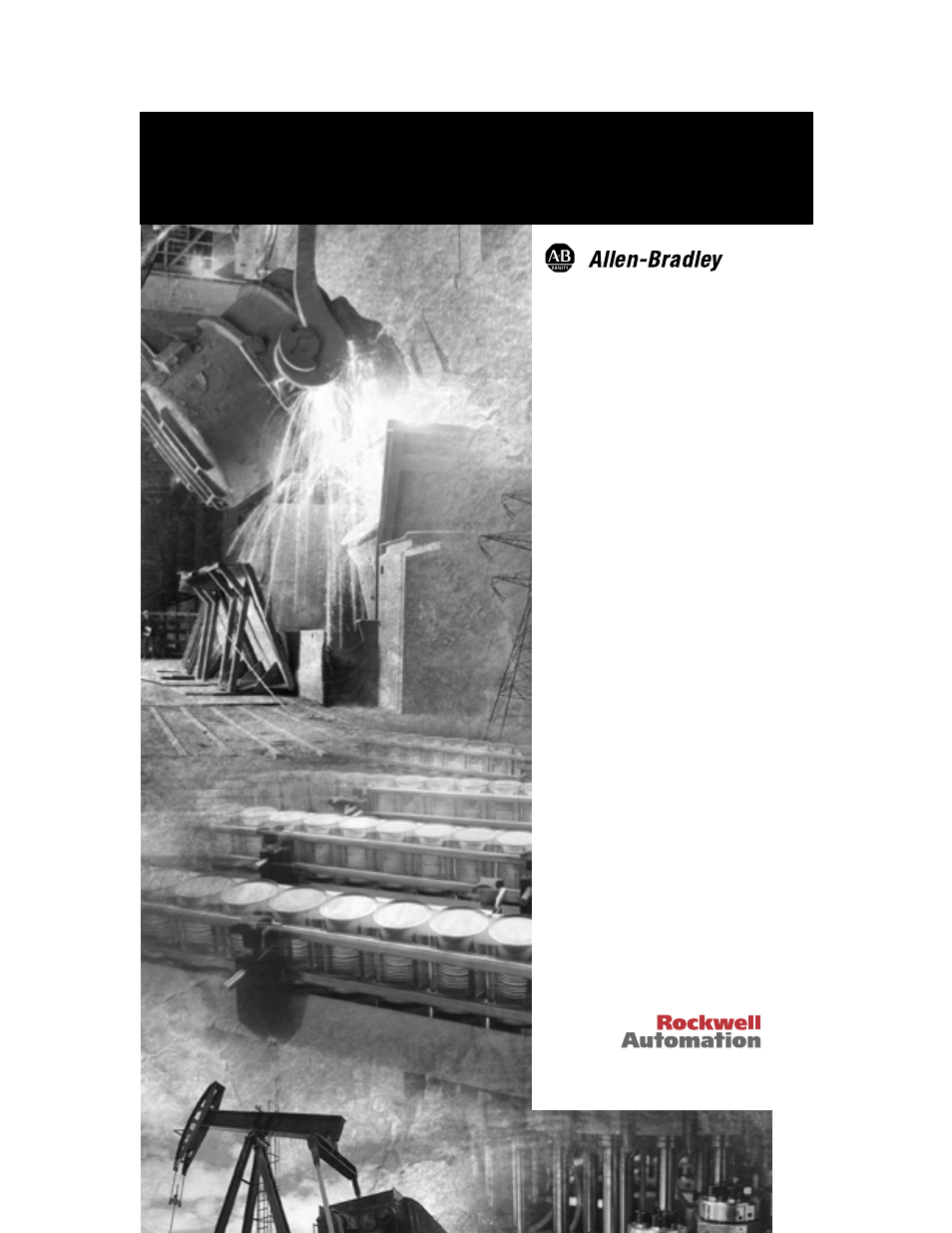Rockwell Automation 1784-PCC ControlNet Communication Card Installation Instructions User Manual
Controlnet communication card
Table of contents
Document Outline
- 1784-IN034D-EN-P, ControlNet Communication card Installation Instructions
- Important User Information
- Rockwell Automation Support
- Table of Contents
- 1 - About the 1784-PCC Card
- 2 - Pre-Installation Procedures
- 3 - Install and Use the 1784-PCC Card in Windows 2000/XP
- What is in This Chapter?
- Verify the RSLinx Version Number
- Locate the 1784-PCC Windows 2000/XP Driver
- Install the Driver
- 1784-PCC Hardware Properties
- Stop and Eject the 1784-PCC Card
- Remove the 1784-PCC Plug-and-Play Driver
- Troubleshoot the Card Installation
- Update the 1784-PCC Plug-and-Play Driver Version 1.0 to Version 1.6 or Later
- Show the Card Unplug/Eject Icon on the Taskbar
- 4 - Install and Use the 1784-PCC Card in Windows NT
- 5 - Install and Use the 1784-PCC Card in Windows 95/98/Me
- 6 - Run the 1784-PCC Test Utility in Windows 2000/XP, NT 4.0, and 95/98/Me
- 7 - Insert and Remove the 1784-PCC Card
- 8 - Connect the 1784-PCC Card to the Network
- Specifications
- Glossary
- Index
- Back Cover