Rockwell Automation 1784-PCC ControlNet Communication Card Installation Instructions User Manual
Page 54
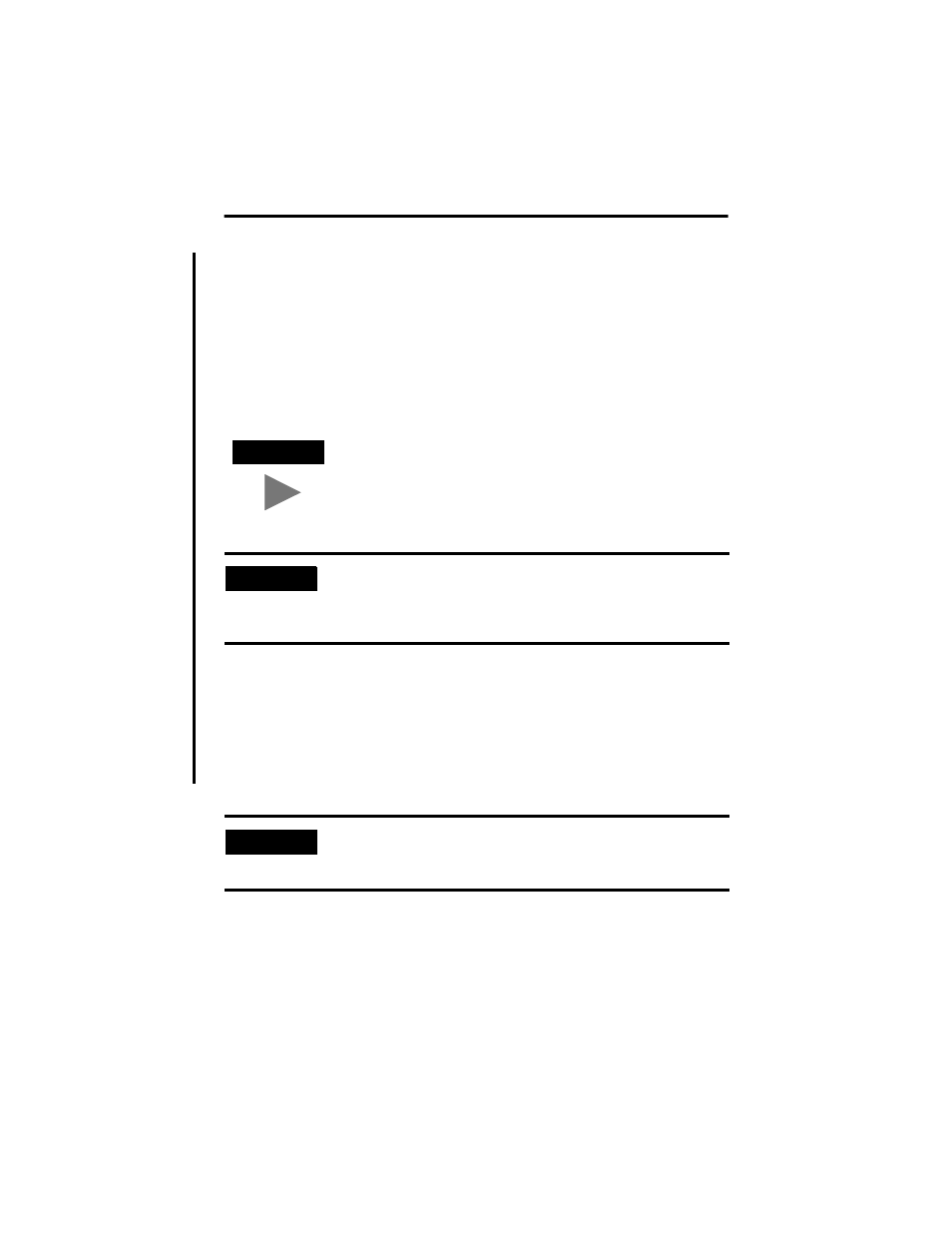
4-4 Install and Use the 1784-PCC Card in Windows NT
Publication 1784-IN034D-EN-P - June 2002
Phoenix/Softex’s Card Executive
If you have Phoenix/Softex’s Card Executive, you must upgrade the PC Card
Controller Software to version 2.35 or later for the 1784-PCC Driver to function.
For more information on obtaining the Card Executive upgrade for use with the
1784-PCC card, contact your computer manufacturer or Phoenix/Softex:
• Internet: www.phoenix.com
• Phone: 1.800.677.7305
Touchstone
/
Unicore’s CardWare
Contact your computer manufacturer for the recommended version.
For more information, contact Unicore:
• Internet: www.unicore.com/products/CardWare/CardWarent.cfm
• Phone: 978.686.6468
TIP
If you have a version of Card Executive between 2.24 and
2.35, contact Rockwell Automation Technical Support at
440.646.5800 for a free patch.
IMPORTANT
When using Card Executive, do not access the Windows Control
Panel (Start
⇒Settings ⇒Control Panel; double-click the PC
card icon). Instead, access the Phoenix/Softex Control Panel by
double-clicking the PC card icon in the taskbar.
IMPORTANT
The PCC_Config utility (described on page 4-11) does not work
with CardWare. If you have an unresolved resource conflict,
contact your computer manufacturer.
