Find the 1784-pcc driver, Find the 1784-pcc driver -3 – Rockwell Automation 1784-PCC ControlNet Communication Card Installation Instructions User Manual
Page 19
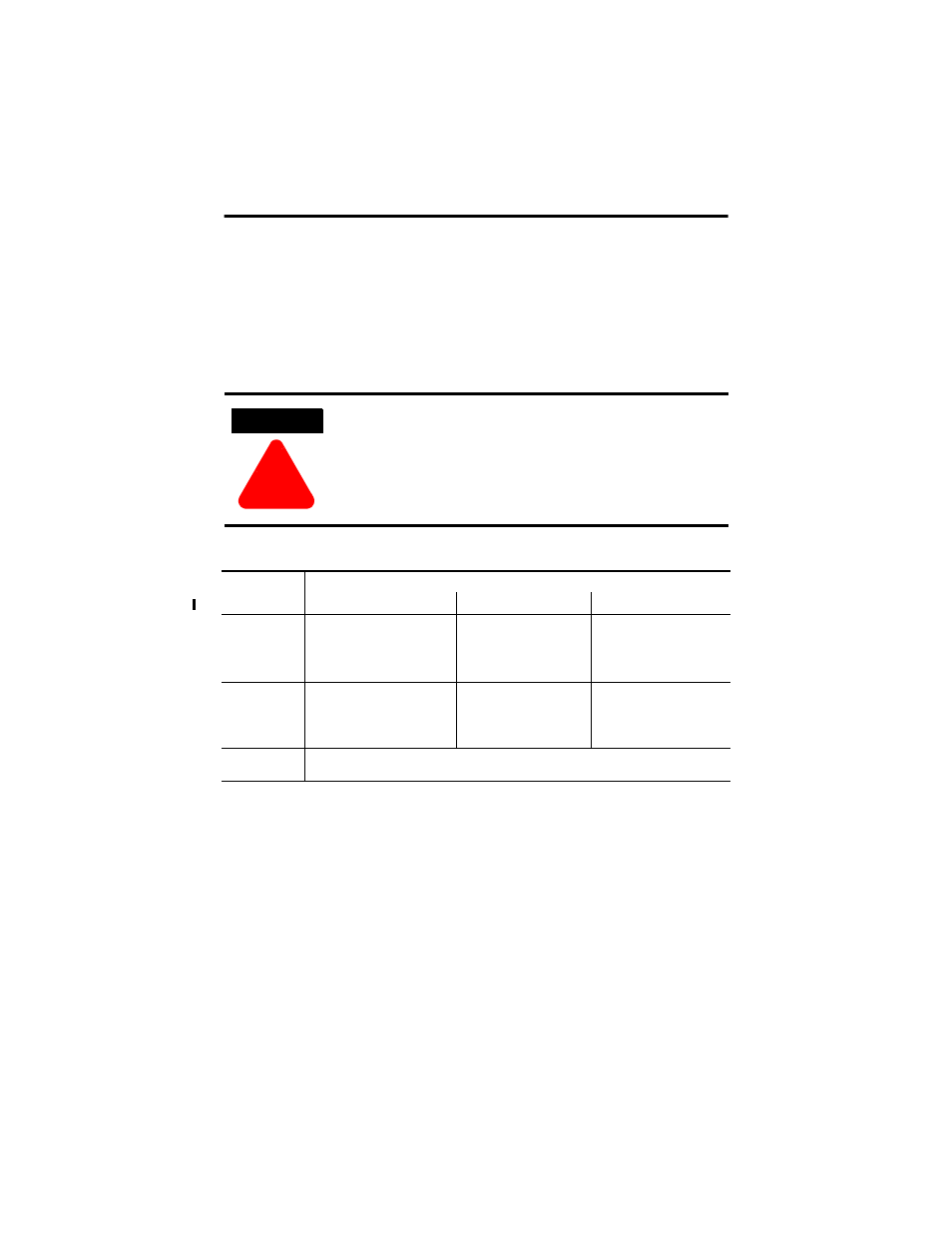
Pre-Installation Procedures 2-3
Publication 1784-IN034D-EN-P - June 2002
Find the 1784-PCC Driver
When you install drivers for your operating systems, you must be certain to install
the correct files. Windows 95/98/Me systems require a Virtual Device Driver (VxD),
which contains .inf and .vxd files. Windows NT requires an NT driver, which uses
setup.exe, Unpccnt.exe and pcc_config.exe files. Windows 2000/XP requires a
Windows Driver Model (WDM), which contains .inf and .sys files. Refer to the table
below to be sure you are installing the correct driver files.
ATTENTION
!
Failure to install the correct driver files could result in
unpredictable system operation.
Table 2.B
Source (where
the driver is
loaded from)
Driver location (for each operating system)
Windows 2000/XP
Windows NT 4.0
Windows 95/98/Me
installation disk,
version 1.6
1
or
later (shipped
with the
1784-PCC card)
A:\Win2K\PccWdm.inf
A:\Win2K\PccWdm.sys
where
A:\ is the floppy drive letter
A:\setup.exe
A:\Unpccnt.exe
A:\pcc_config.exe
where
A:\ is the floppy drive letter
A:\Rsipcc.inf
A:\Rsipcc.vxd
where
A:\ is the floppy drive letter
RS-Linx product
CD
E:\PnP_Drivers\Win2K\PccWdm.inf
E:\PnP_Drivers\Win2K\PccWdm.sys
where
E:\ is the CD-ROM drive letter
Not distributed on RSLinx
product CD
E:\PnP_Drivers\Win9x\Rsipcc.inf
E:\PnP_Drivers\Win9x\Rsipcc.vx
d
where
E:\ is the CD-ROM drive letter
internet
www.ab.com/support/products/pccards.html
You can also access Rockwell Automation Knowledge documents at this site.
1
If your installation disk is earlier than version 1.6, we recommend downloading the latest version from
www.ab.com/support/products/pccards.html.
