Rockwell Automation 1770-M12 Mass Storage Systems User Manual
Page 23
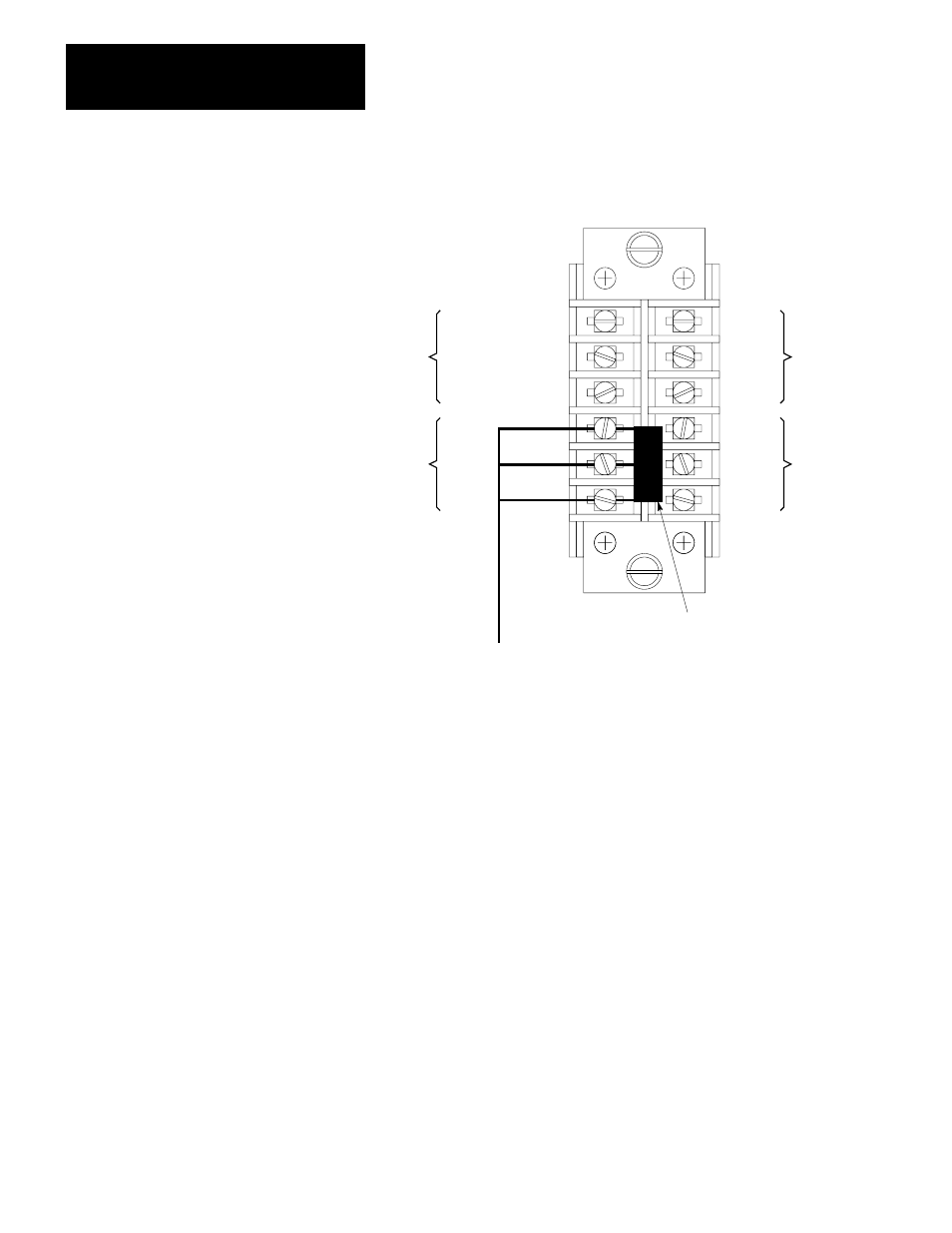
Installing Your Mass Storage System
Chapter 3
3Ć8
Figure 1.9
How to Connect the Twinaxial Cable to the Peripheral Communication Module
Line 1
Shield
Line 2
Line 1
Shield
Line 2
Remote
Channel 1
Remote
Channel 2
Line 1
Shield
Line 2
Line 1
Shield
Line 2
Blue
Shield
Drain
Clear
1770ĆXT
Terminator
Remote
Channel 1
Remote
Channel 2
11965
1770ĆCD Twinaxial Cable
Connect this end to the 1770ĆM11 Mass Storage System
a. loosen three consecutive screws to one channel of the peripheral
communication module
b. wrap the blue wire around the screw, labeled: LINE 1; secure the
screw
c. wrap the shield drain wire around the screw, labeled: SHIELD;
secure the screw
d. wrap the clear wire around the screw, labeled: LINE 2; secure the
screw
3. Connect the other end to the 1770-M11 system at J22 (Figure 1.10). There
are 6 terminals which make up the serial channel port. Use three
consecutive screws when connecting the twinaxial cable to the peripheral
communication module:
