Rockwell Automation 1770-M12 Mass Storage Systems User Manual
Page 22
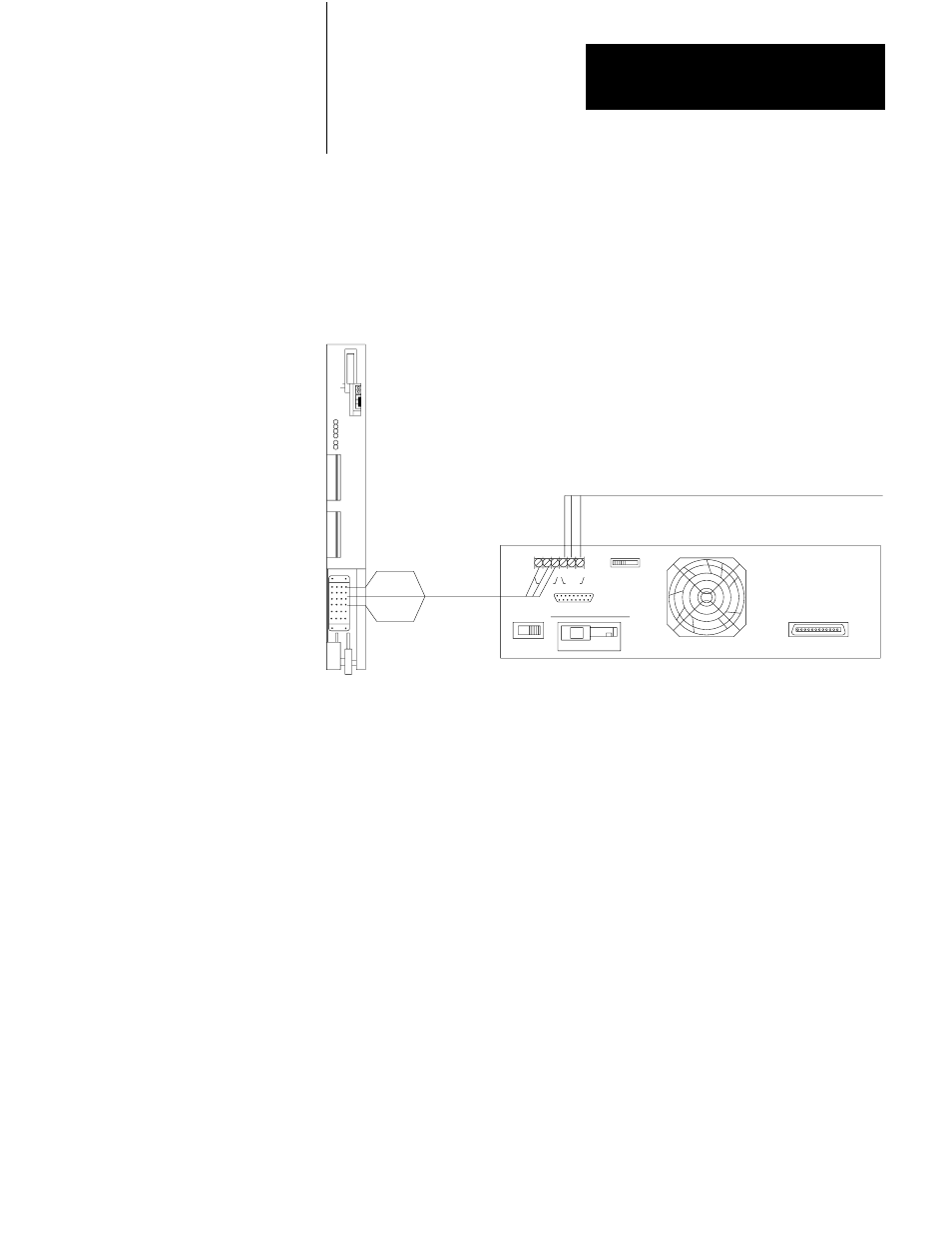
Installing Your Mass Storage System
Chapter 3
3Ć7
Figure 1.8 shows how to connect the peripheral communication module to the
1770-M11 system. Use the twinaxial cable (cat. no. 1770-CD) to connect each
product and perform these steps:
Figure 1.8
How to Connect the 1770ĆM11 System to the Peripheral Communication
Module
Blue
Shield
Clear
1775ĆGA
Peripheral
Communication
Module
1770ĆCD
Twinaxial
Cable
To another Peripheral Communication Module
1770ĆM11
Mass Storage System
11964
1. Match the power outlet voltage to the mass storage system’s voltage. For
example, if your power outlet is 220V AC then change the electrical card
to 220V AC. (Refer to chapter 4.) We ship each mass storage system for
a 120 V AC operation.
2. Connect one end of the twinaxial cable to the peripheral communication
module (Figure 1.9):
Connecting to the PLCĆ3
Peripheral Communication
Module
