Rockwell Automation 1770-M12 Mass Storage Systems User Manual
Page 10
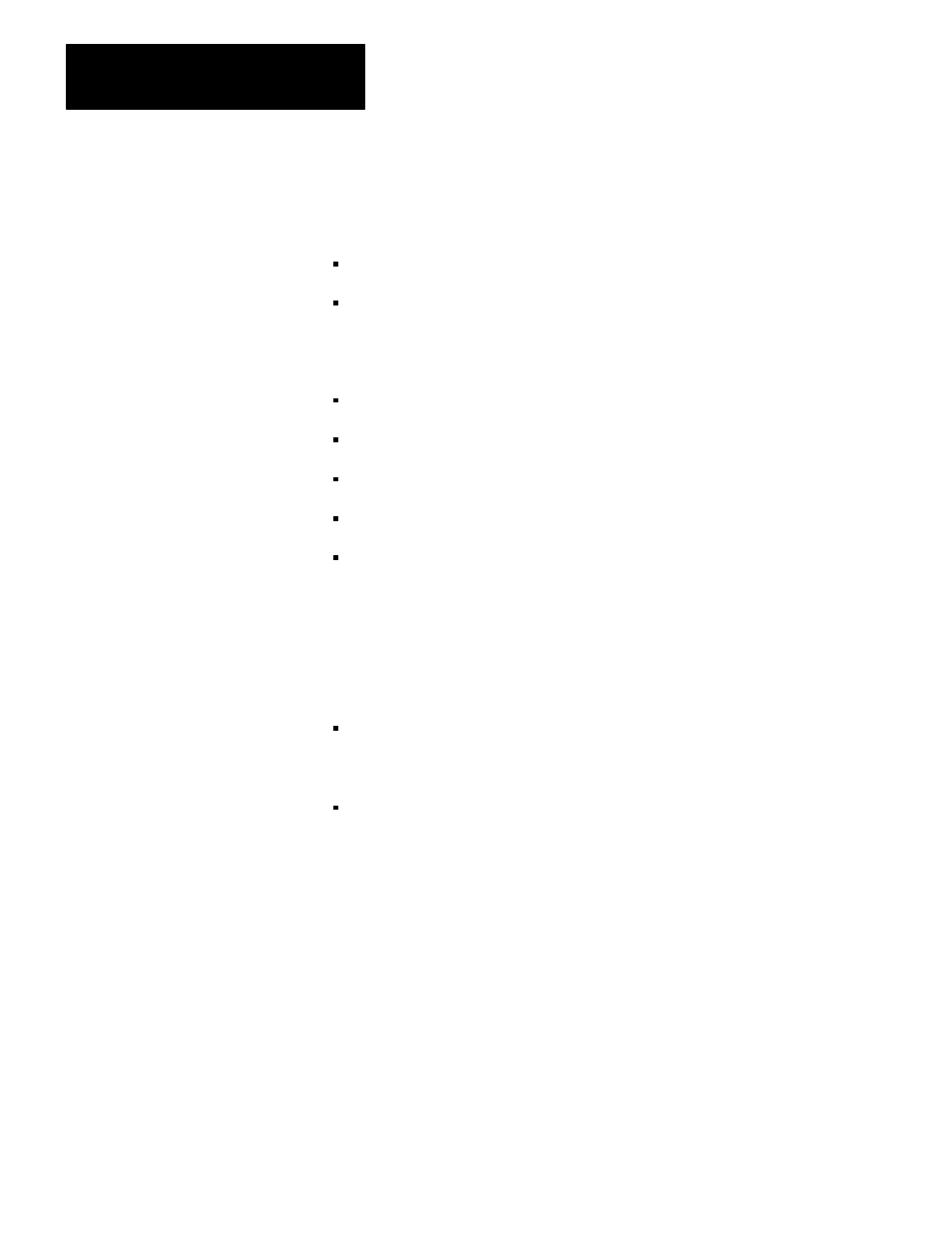
Hardware Features of the Mass Storage
Systems
Chapter 2
2Ć4
Restart Indicator (System Fault)
This LED labeled RESTART lights red when either:
the system cannot successfully start from the micro–floppy or Winchester
there is an internal fault detected on the Disk Memory Interface Module
(DMIM)
Or when one of the following conditions occurs:
download
fault
Random Access Memory (RAM) parity error
system
fault
hardware
malfunction
module
fault
Off indicates normal operation.
Restart Pushbutton
When you press this red pushbutton labeled RESTART, it:
causes the DMIM to load the 1770–M11 operating system program from the
micro–floppy; if there is not micro–floppy, the DMIM loads the operating
system from the Winchester disk drive
performs a power–up diagnostic check
Eject Pushbutton
Press the black eject pushbutton to release the micro–floppy from the access
slot. Then, remove the micro–floppy and store it in a vertical position inside the
original box.
We describe the care and use of micro–floppies in appendix A.
