Access slot for micro-floppy, Back view hardware features – Rockwell Automation 1770-M12 Mass Storage Systems User Manual
Page 11
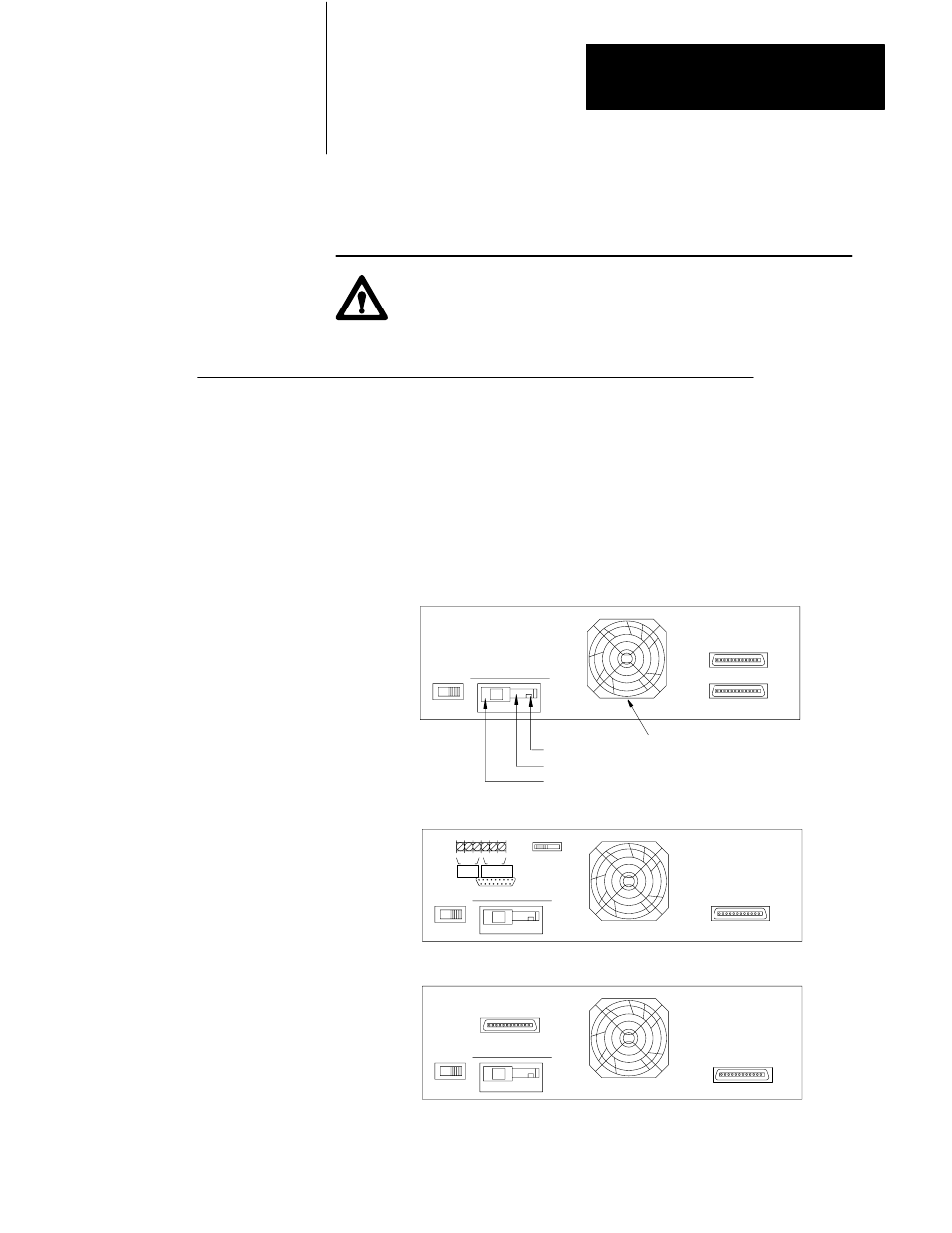
Hardware Features of the Mass Storage
Systems
Chapter 2
2Ć5
Access Slot for Micro-floppy
This is where you insert your micro–floppy.
ATTENTION: Use only double–sided, double–density,
micro–floppy diskettes in the micro–floppy disk drive. Using
single–sided diskettes may permanently damage the drive heads of
the micro–floppy disk drive.
Back View Hardware Features
This section describes back view hardware features for each mass storage
system (Figure 1.2). Chapter 3 describes how to connect each mass storage
system from its communication channel to each compatible product.
Figure 1.2
Back View of each Mass Storage System
POWER
POWER
POWER
BAUD RATE
1 2 3
1770–M10 Universal Mass Storage System
1770–M11 Processor Mass Storage System
1770–M12 PC/M Mass Storage System
Fan and Filter Location
120/220V AC electrical card location
Fuseholder
Power Connect
11923A
IN
OUT
