Available scanport messages, Slc scanport messaging ladder program – Rockwell Automation 1203-SM1 SLC to SCANport Communication Module User Manual
Page 70
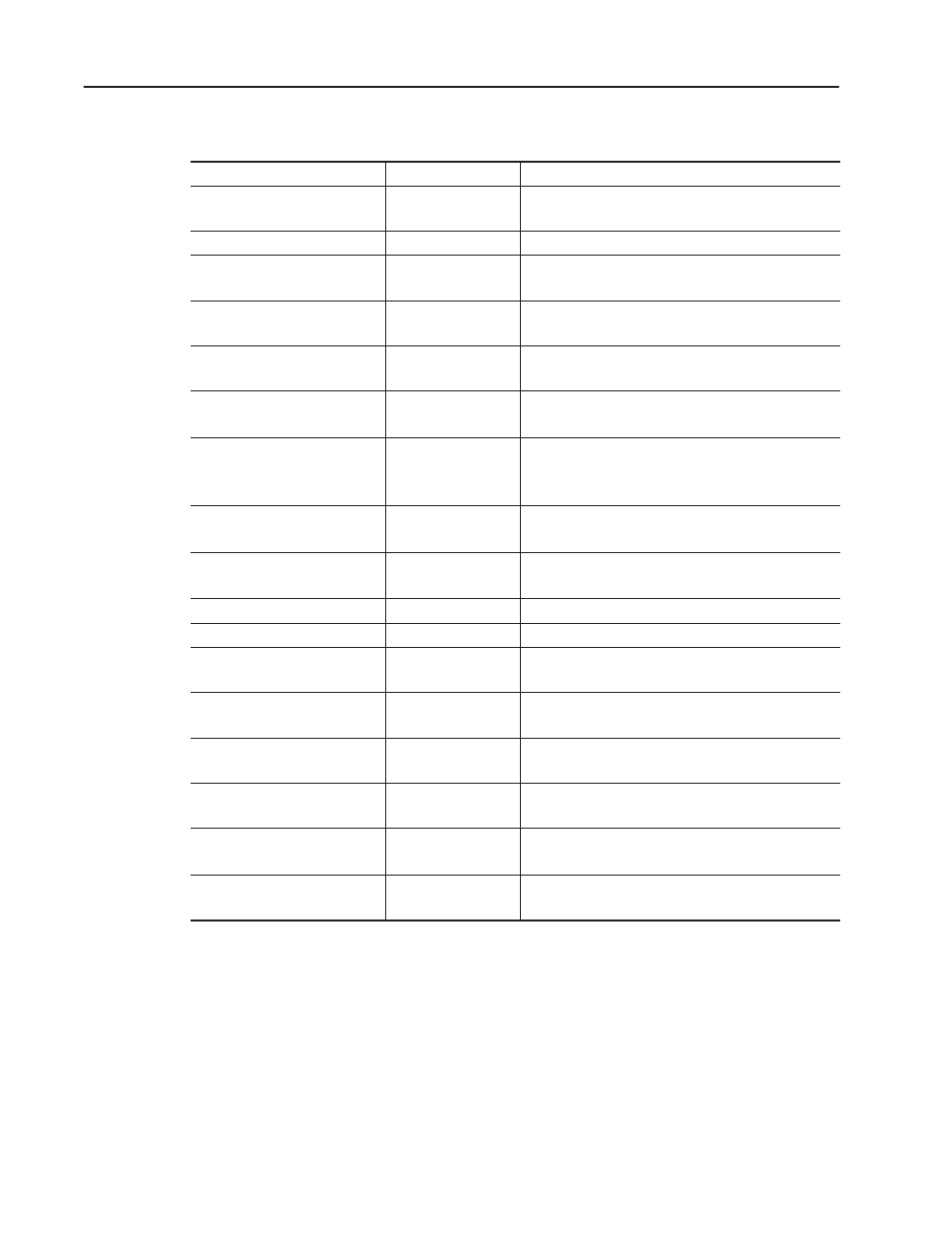
SCANport Messaging
B–4
Publication 1203–5.9 –– October 1996
You can use the following SCANport messages:
This message:
Shown on page:
Lets you:
Read Number of
Parameters
B–7
Request how many parameters the
SCANport device supports.
Read Parameter Value
B–8
Request the value for a specific parameter.
Read Parameter Name
Text
B–9
Request the name of a specific parameter.
Write a Value to
Parameter
B–10
Write a value to a specific parameter.
Read Full Parameter
B–11
Request the name and value of a specific
parameter.
Set Default Parameter
Values
➀
B–15
Reset the values of all parameters to the
factory default values.
Restore Parameter Values
from Non–volatile
Storage
➀
B–16
Restores the values of all parameters to the
values stored in non–volatile storage.
Save Parameter Values to
Non–volatile Storage
➀
B–17
Saves the values of all parameters to
non–volatile storage.
Read Enum String for a
Value in Parameter
➀
B–18
Request the text string that corresponds to a
specific bit in a specific parameter.
Read Product Number
B–19
Request the product number from a device.
Read Product Text
B–20
Request the product text from a device.
Read Product Series
Number
B–21
Request the product series number from a
device.
Read Product Software
Version
B–22
Request the product software version from
a device.
Scattered Read
B–23
Request the values of multiple parameters,
not necessarily starting from parameter 1.
Scattered Write
B–25
Write the values of multiple parameters, not
necessarily starting from parameter 1.
Read Parameter Link
from Parameter Number
➀
B–27
Request the parameter link information for
a specific parameter.
Write Parameter Link
from Parameter Number
➀
B–28
Write the parameter link information for a
specific parameter.
➀
Not all SCANport devices support these messages.
When B3:0/0 is set to a value of 1, the program shown in Figure B.3
sends the message structure contained in N10:0 to the SCANport
device connected to Channel 1 of the SLC to SCANport module.
When B3:0/0, B3:0/1, and B3:0/2 have all been reset to zero, the
message response has been received in N11:0.
Available SCANport
Messages
SLC SCANport Messaging
Ladder Program
