These status fields are defined as follows, These bits have the following definitions – Rockwell Automation 1203-SM1 SLC to SCANport Communication Module User Manual
Page 36
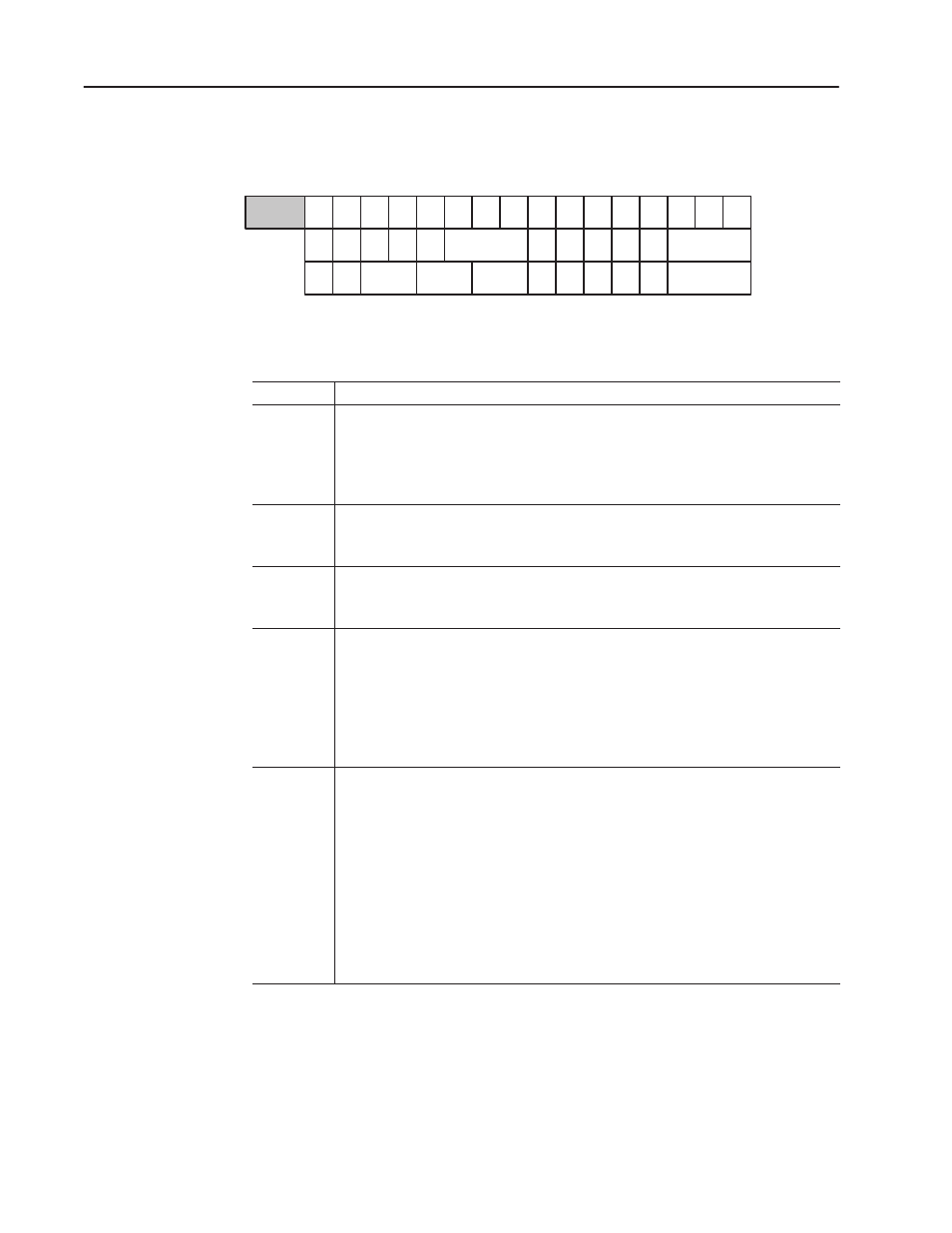
4–8
Using Enhanced Mode
Publication 1203–5.9 –– October 1996
These status fields are defined as follows:
Channel 2 Status
Bit
15
14
13
12
11
10
9
8
7
6
5
4
3
2
1
0
V2
ID2
V1
ID1
V3
ID3
Word 0
Word 1
Channel 1 Status
Channel 3 Status
Message Status Ch 1–3
D2
C2
B2
A2
D1
C1
B1
A1
D3
C3
B3
A3
MSTAT
CH2
MSTAT
CH1
X
M0
STA
MSTAT
CH3
These bits have the following definitions:
This:
Represents the:
ID1
ID2
ID3
SCANport Channel 1, 2, or 3 Connected Adapter Port ID Number. This three
bit field contains the adapter port number that channel 1, 2, or 3 is connected
to on the SCANport device. ID1, ID2, and ID3 should be between 1 and 7. If
ID1, ID2, or ID3 is 7, the channel is not connected to the SCANport device, or
the SCANport device may not be powered.
V1
V2
V3
SCANport Channel 1, 2, or 3 Valid Data bit. When high (1), the Logic Status
and Analog Feedback values are valid and can be used. When low (0), the
values are not valid.
A–D1(–3)
SCANport Channel 1, 2, or 3 Datalink A–D Valid Data bit. When high (1),
the data associated Datalink A–D of the corresponding channel is valid and
can be used. When low (0), the values are not valid.
M0 STA
M0 File Status bit. When high (1), the SLC program can enable any
previously written M0 file message to the module. When low (0), the SLC to
SCANport module is either actively reading the last sent M0 file data changes,
or the SLC program has not loaded any M0 file data into the module. If any
changes are made to the M0 file message buffers, the SLC program should
check this status bit before enabling that message to be sent out any SCANport
channel.
MSTAT
CH1–3
Message Status bits for the message buffer of the corresponding channel.
These two bit fields contain the status of each of the message buffers. There is
one message response buffer for each channel. The first bit (word 1, bits 9,
11, and 13) contains the READY bit. The READY bit is active (high=1) when
a message request can be enabled to the SCANport device. The second bit
(word 1, bits 8, 10, and 12) contains the DONE bit. The DONE bit is active
(high=1) when an M1 file message buffer contains response data to a message
request. When both the READY and the DONE bits are 0, the buffer is in a
BUSY state. This is the state during which the module is actually requesting
the data from the SCANport device. These status bits should never be high at
the same time.
Important: Do not enable messages while writing to the message
buffer.
The Channel Command bytes contain I/O Data Enable and Message
Enable bits that are used to activate I/O Data and Messages to a
SCANport device. These functions are independent; you can use
either function by itself or use both functions together.
