Parameter table structure, Data types – Rockwell Automation 1395 Digital Reference Adapter Board User Manual
Page 65
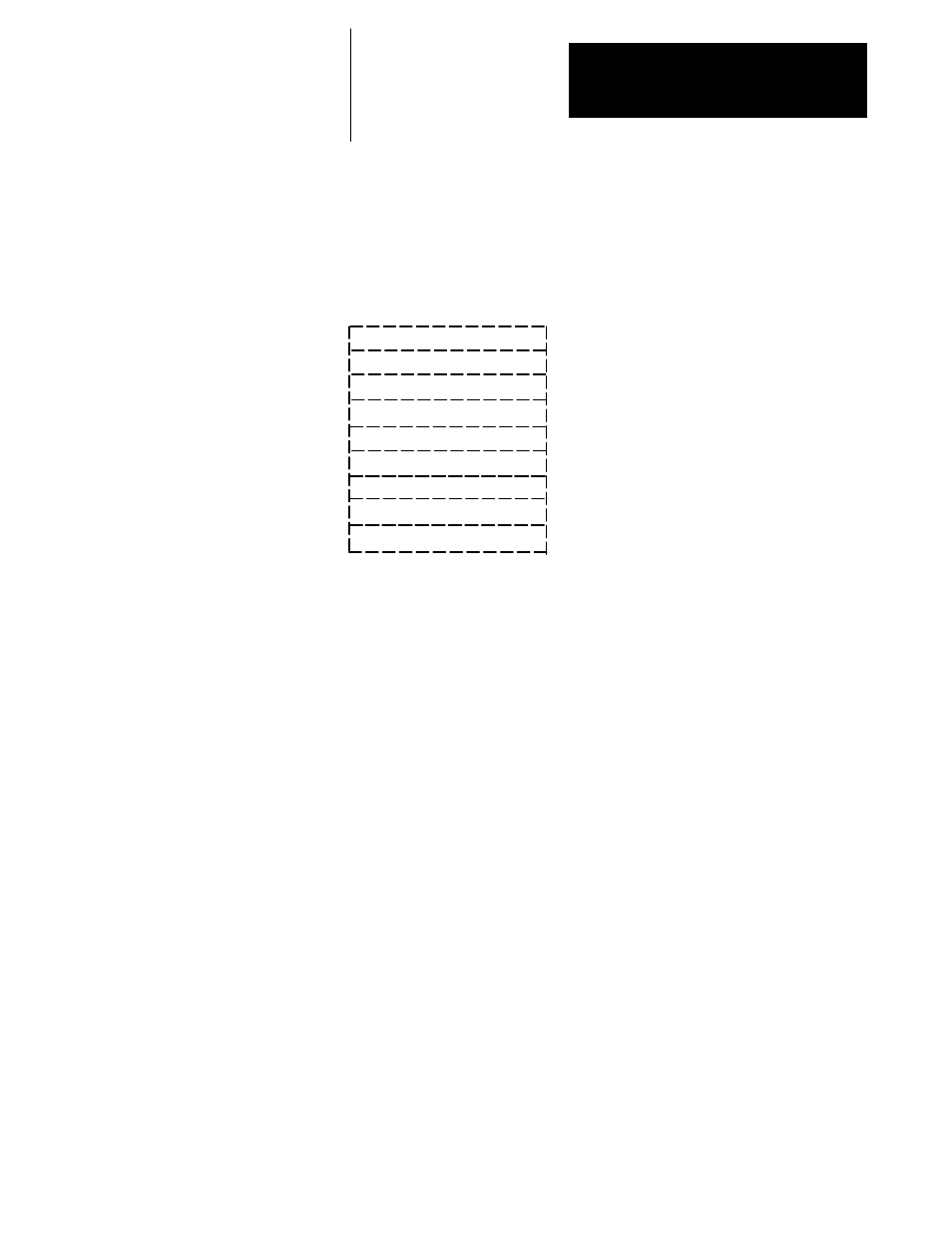
Chapter 7
Troubleshooting
7-5
Parameter Table Structure
All data used by the 1395 control to perform the drive functions is stored in
the Parameter Table. Each parameter entry in the parameter table contains
the information illustrated in Figure 6.10.
Figure 6.10
Parameter Entry
Parameter Number
Hex
Name
Init. Value
Min
Max
EE
Function/Classification
Units
The parameter data may be obtained by the Programming Terminal or by
external devices connected to either Port A or Port B using the appropriate
Adapter Board. The various elements of the parameter data are defined as :
Parm – The parameter number in decimal.
Hex – Parameter number in hexidecimal.
Units – Indicates the units displayed for the parameter value using the
Programming Terminal and displaying the value using engineering units.
Name – Parameter name as it appears on the Programming Terminal.
Init – Parameter value as it will appear after the Drive Initialize command
has been sent from the Programming Terminal. The Init values are the
same as the default values listed in the Parameter Descriptions section of
this chapter.
Min – Minimum allowable value for the parameter. If no min value is
given, the parameter has not been assigned a minimum limit.
Max – Maximum allowable value for the parameter. If no max value is
given, the parameter has not been assigned a maximum limit.
EE – Indicates whether the parameter can be backed up in EEPROM.
Function/Classification – Indicates the control function to which the
parameter is associated, and its classification.
Data Types
The Actual Value portion of the parameter entry for each parameter in the
parameter table is a 16 bit word. The data represented by this 16 bit word is
one of the three following types:
Numerical Data – 16 bit binary integer which can represent signed
integers from –32,768 to +32767 or unsigned integers from 0 to +65535.
16 Bit Field Select – 16 bit word where each bit is used to enable/disable a
specific drive function.
