Rockwell Automation 1395 Digital Reference Adapter Board User Manual
Page 42
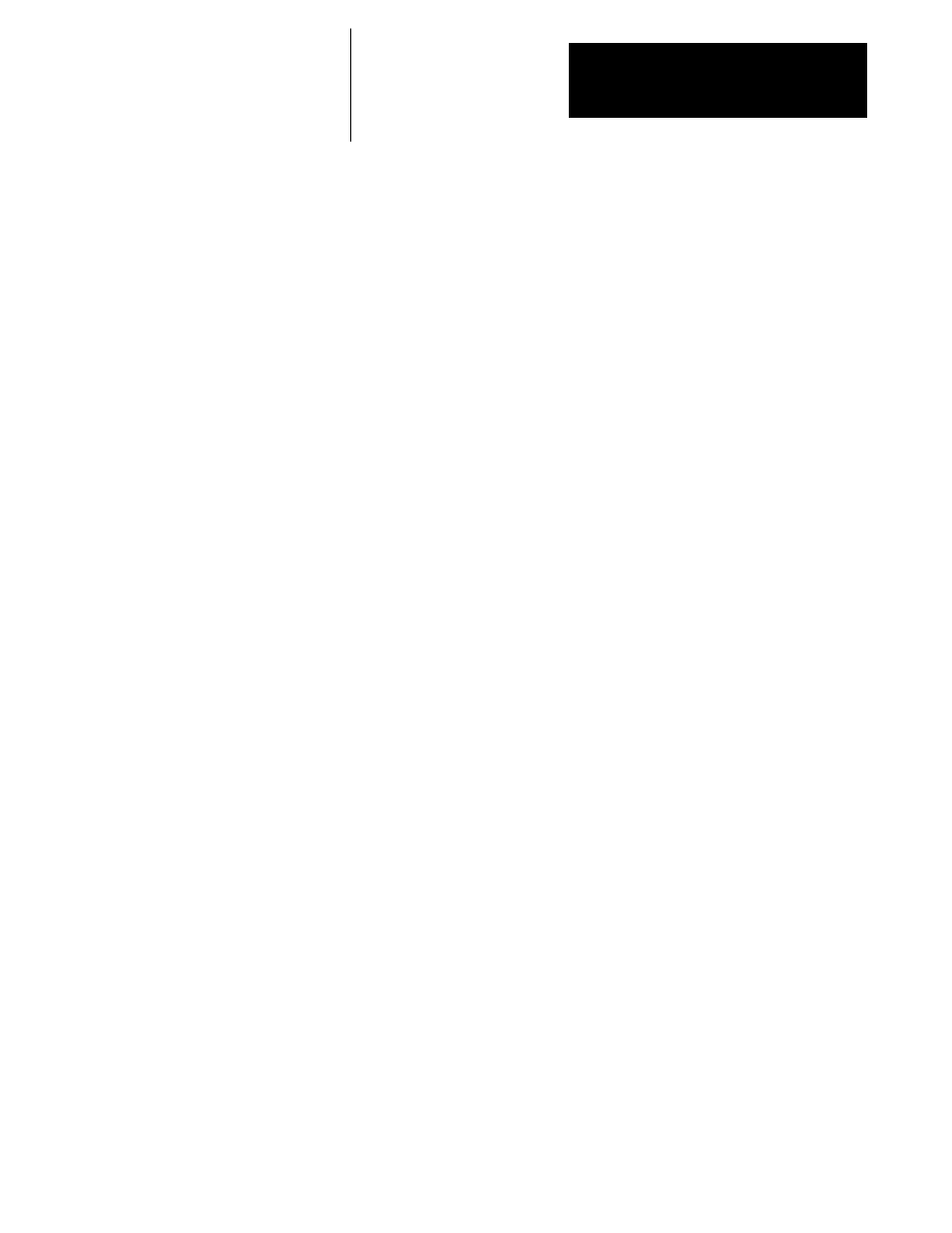
Chapter 5
Programming Parameters
5-17
Parameter 575 – [A > DAC Scale 1]
Parameter 525 – [B > DAC Scale 1]
Use : Scale Factor for Analog Output 1
Programming Terminal units: None
Minimum Value: –1
Maximum Value: +1
Default Value: +1
Description: This parameter determines the scale factor or gain for
Analog Output 1. A +/– 32767 digital value from the drive is converted
to a +/– 10V DC signal. Before the digital value is converted, the Scale
Factor is applied, thus allowing an effective digital range of +/– 2048
(32767/16 = 2048 = 10 VDC). This is achieved by programming the
Scale Factor to .0625 or 1/16.
Parameter 576 – [A > DAC Offset 1]
Parameter 526 – [B > DAC Offset 1]
Use : Offset for Analog Output 1
Programming Terminal units: Volts
Minimum Value: –10 VDC
Maximum Value: +10 VDC
Default Value: 0
Description: This parameter determines the offset to the raw Analog
Output 1 value after the Scale Factor is applied. This allows the user to
shift the range of the analog output.
Parameter 577 – [A > DAC Scale 2]
Parameter 527 – [B > DAC Scale 2]
Use : Scale Factor for Analog Output 1
Programming Terminal units: None
Minimum Value: – 1
Maximum Value: +1
Default Value: +1
Description: This parameter determines the scale factor or gain for
Analog Output 2. A +/– 32767 digital value from the drive is converted
to a +/– 10V DC signal. Before the digital value is converted, the Scale
Factor is applied, thus allowing an effective digital range of +/– 2048
(32767/16 = 2048 = 10 VDC). This is achieved by programming the
Scale Factor to .0625 or 1/16.
Parameter 578 – [A > DAC Offset 2]
Parameter 528 – [B > DAC Offset 2]
Use : Offset for Analog Output 2
Programming Terminal units: Volts
Minimum Value: –10 VDC
Maximum Value: +10 VDC
Default Value: 0
Description: This parameter determines the offset to the raw Analog
Output 2 value after the Scale Factor is applied. This allows the user to
shift the range of his analog output.
