Rockwell Automation 25B PowerFlex 520-Series Adjustable Frequency AC Drive Quick Start User Manual
Page 30
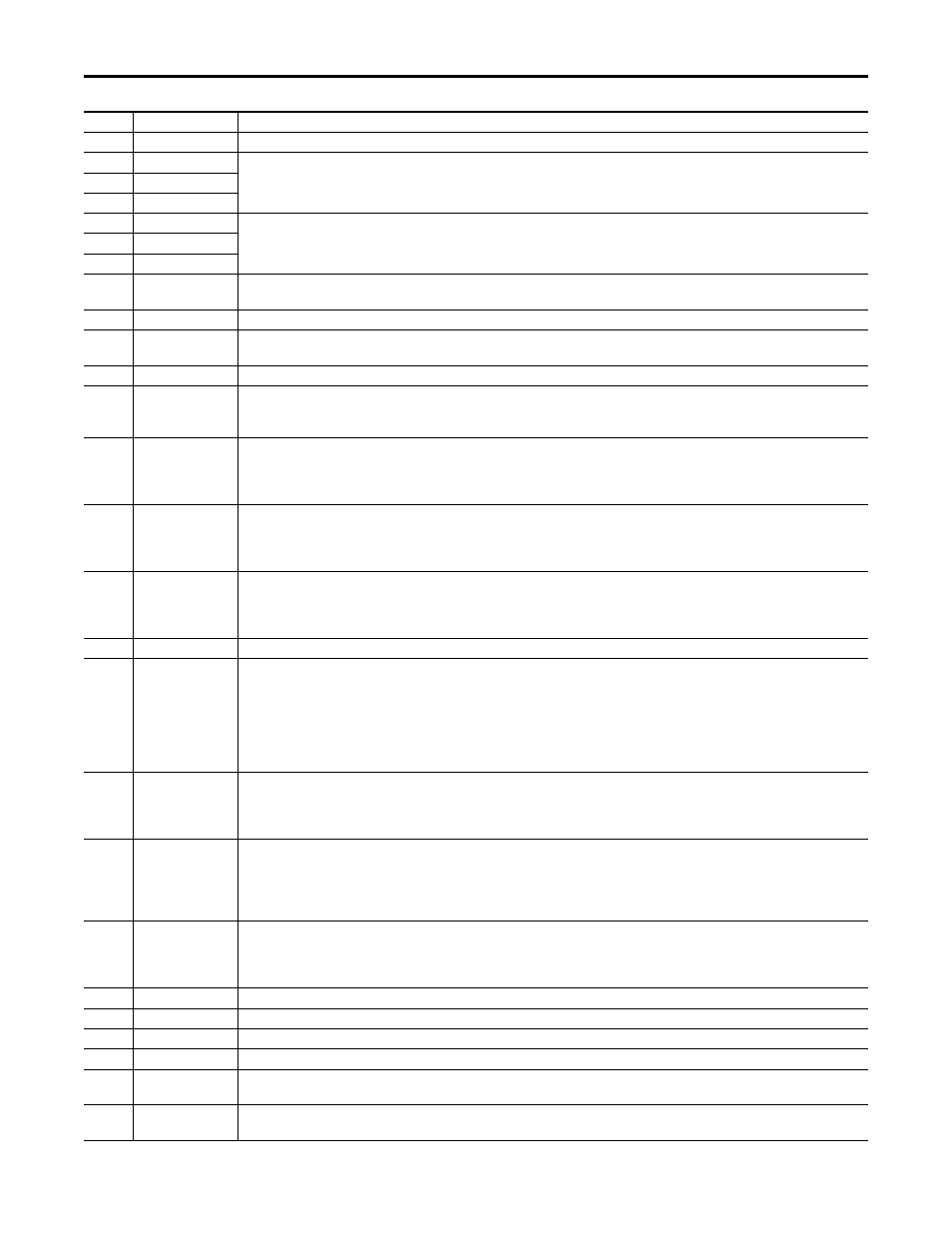
30
Rockwell Automation Publication 520-QS001A-EN-E - March 2014
PowerFlex 520-Series Adjustable Frequency AC Drive
F033
Auto Rstrt Tries
Correct the cause of the fault and manually clear.
F038
Phase U to Gnd
• Check the wiring between the drive and motor.
• Check motor for grounded phase.
• Replace drive if fault cannot be cleared.
F039
Phase V to Gnd
F040
Phase W to Gnd
F041
Phase UV Short
• Check the motor and drive output terminal wiring for a shorted condition.
• Replace drive if fault cannot be cleared.
F042
Phase UW Short
F043
Phase VW Short
F048
Params Defaulted
• Clear the fault or cycle power to the drive.
• Program the drive parameters as needed.
F059
(1)
Safety Open
Check safety input signals. If not using safety, verify and tighten jumper for I/O terminals S1, S2 and S+.
F063
SW OverCurrent
• Verify connections between motor and load.
• Verify level and time requirements.
F064
Drive Overload
Reduce load or extend Accel Time.
F070
Power Unit
• Check maximum ambient temperature has not been exceeded.
• Cycle power.
• Replace drive if fault cannot be cleared.
F071
DSI Net Loss
• Cycle power.
• Check communications cabling.
• Check Modbus or DSI setting.
• Check Modbus or DSI status.
F072
Opt Net Loss
• Cycle power.
• Check communications cabling.
• Check network adapter setting.
• Check external network status.
F073
(1)
EN Net Loss
• Cycle power.
• Check communications cabling.
• Check EtherNet/IP setting.
• Check external network status.
F080
Autotune Failure
Restart procedure.
F081
DSI Comm Loss
• Cycle power.
• Check communications cabling.
• Check Modbus or DSI setting.
• Check Modbus or DSI status.
• Modify using C125 [Comm Loss Action].
• Connecting I/O terminals C1 and C2 to ground may improve noise immunity.
• Replace wiring, Modbus master device, or control module.
F082
Opt Comm Loss
• Cycle power.
• Reinstall option card in drive.
• Modify using C125 [Comm Loss Action].
• Replace wiring, port expander, option card, or control module.
F083
(1)
EN Comm Loss
• Cycle power.
• Check EtherNet/IP setting.
• Check drive’s Ethernet settings and diagnostic parameters.
• Modify using C125 [Comm Loss Action].
• Replace wiring, Ethernet switch, or control module.
F091
(1)
Encoder Loss
• Check Wiring.
• If P047, P049, P051 [Speed Referencex] = 16 “Positioning” and A535 [Motor Fdbk Type] = 5 “Quad Check”, swap the Encoder channel inputs or
swap any two motor leads.
• Replace encoder.
F094
Function Loss
Close input to the terminal and cycle power.
F100
Parameter Chksum
Set P053 [Reset To Defalts] to 2 “Factory Rset”.
F101
External Storage
Set P053 [Reset To Defalts] to 2 “Factory Rset”.
F105
C Connect Err
Clear fault and verify all parameter settings. Do not remove or install the control module while power is applied.
F106
Incompat C-P
• Change to a different power module.
• Change to a PowerFlex 523 control module.
F107
Replaced C-P
• Change to a different power module.
• Replace control module if changing power module does not work.
No.
Fault
Action
