Prepare for drive start-up, Before applying power to the drive – Rockwell Automation 25B PowerFlex 520-Series Adjustable Frequency AC Drive Quick Start User Manual
Page 15
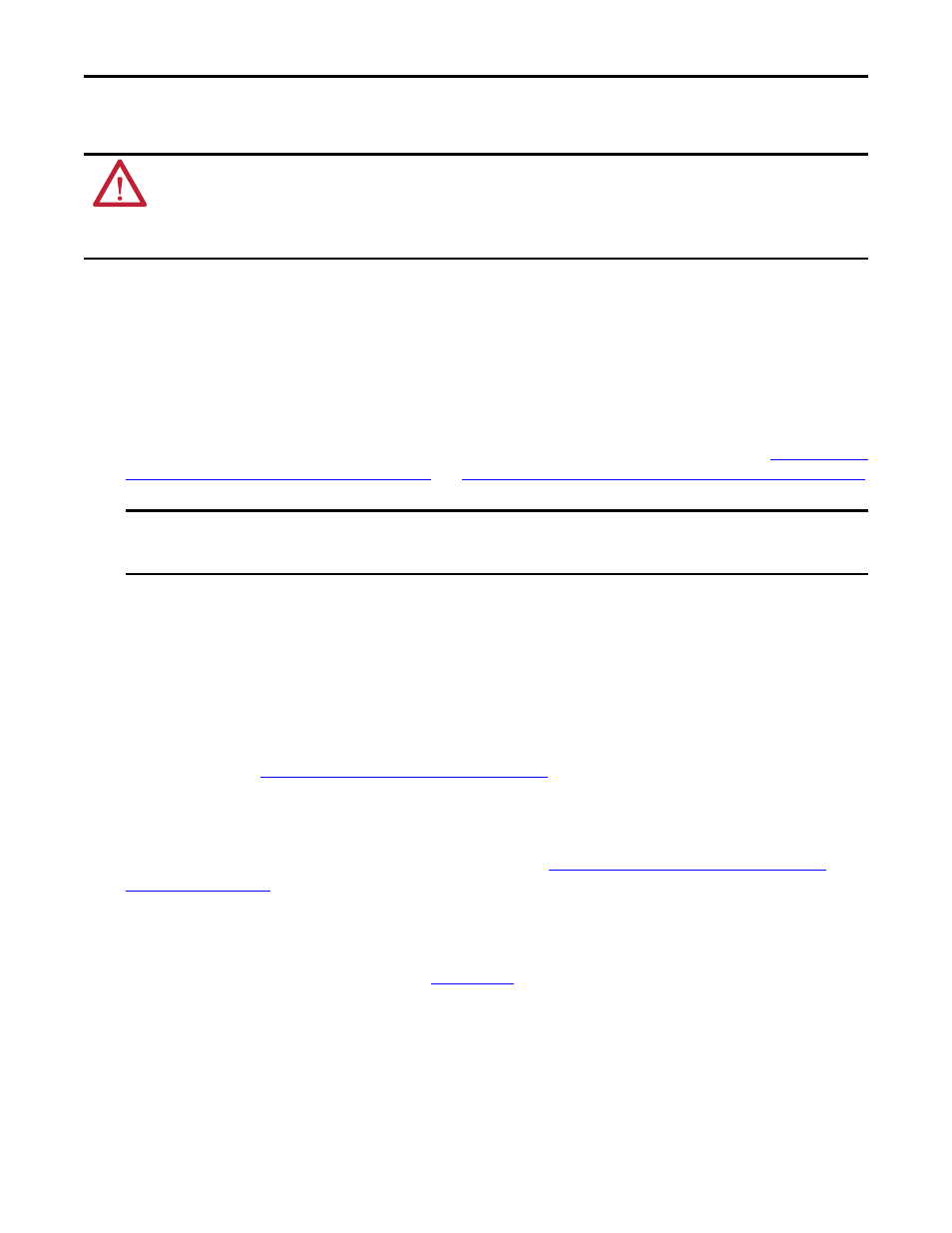
Rockwell Automation Publication 520-QS001A-EN-E - March 2014
15
PowerFlex 520-Series Adjustable Frequency AC Drive
Prepare For Drive Start-Up
Before Applying Power to the Drive
1. Disconnect and lock out power to the machine.
2. Verify that AC line power at the disconnect device is within the rated value of the drive.
3. If replacing a drive, verify the current drive’s catalog number. Verify all options installed on the drive.
4. Verify that any digital control power is 24 volts.
5. Inspect grounding, wiring, connections, and environmental compatibility.
6. Verify that the Sink (SNK)/Source (SRC) jumper is set to match your control wiring scheme. See the
Control I/O Wiring Block Diagram on page 11
and
PowerFlex 525 Control I/O Wiring Block Diagram on page 13
for location.
7. Wire I/O as required for the application.
8. Wire the power input and output terminals.
9. Confirm that all inputs are connected to the correct terminals and are secure.
10. Collect and record motor nameplate and encoder or feedback device information. Verify motor connections.
• Is the motor uncoupled?
• What direction will the motor need to turn for the application?
11. Verify the input voltage to the drive. Verify if the drive is on a grounded system. Ensure the MOV jumpers are in the
correct position. See
Ungrounded Distribution Systems on page 5
for more information on MOVs.
12. Apply power and reset the drive and communication adapters to factory default settings. To reset the drive, see
parameter P053 [Reset to Defalts]. To reset the communication adapters, see the user manual of the adapter for more
information.
13. Configure the basic program parameters related to the motor. See
Smart Start-Up with Basic Program Group
for more information.
14. Complete the autotune procedure for the drive. See parameter P040 [Autotune] for more information.
15. If you are replacing a drive and have a backup of the parameter settings obtained using the USB utility application,
use the USB utility application to apply the backup to the new drive. See the PowerFlex 520-Series Adjustable
Frequency AC Drive User Manual, publication
or more information on using the USB utility
application.
Otherwise, set the necessary parameters for your application using the LCD keypad interface, Connected
Components Workbench, or RSLogix or Logix Designer if using an Add-on Profile through EtherNet/IP.
• Configure the communication parameters needed for the application (node number, IP address, Datalinks in and
out, communication rate, speed reference, start source, and so on). Record these settings for your reference.
• Configure the other drive parameters needed for the drive analog and digital I/O to work correctly. Verify the
operation. Record these settings for your reference.
ATTENTION: Power must be applied to the drive to perform the following start-up procedures. Some of the voltages present are at
incoming line potential. To avoid electric shock hazard or damage to equipment, only qualified service personnel should perform
the following procedure. Thoroughly read and understand the procedure before beginning. If an event does not occur while
performing this procedure, Do Not Proceed. Remove All Power including user supplied control voltages. User supplied voltages
may exist even when main AC power is not applied to the drive. Correct the malfunction before continuing.
IMPORTANT
The default control scheme is Source (SRC). The Stop terminal is jumpered to allow starting from the keypad or comms. If
the control scheme is changed to Sink (SNK), the jumper must be removed from I/O Terminals 01 and 11 and installed
between I/O Terminals 01 and 04.
