Programming - soft start with accu-stop option, Control options (cont.) – Rockwell Automation 150 MNL/SMC DIALOG+/APP-PROD GUIDE User Manual
Page 75
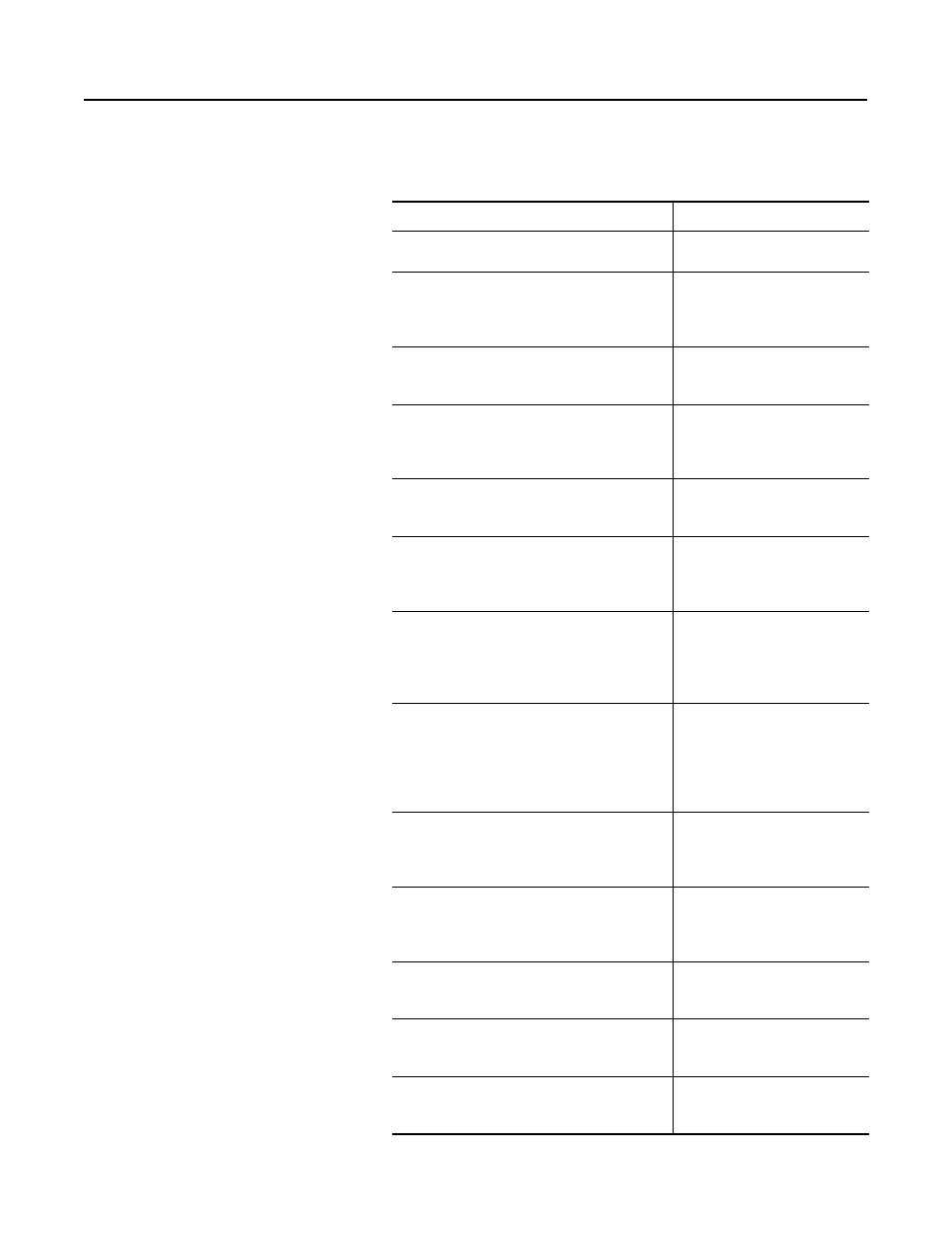
3-38
SMC Dialog Plus Smart Motor Controller
Control Options (cont.)
Programming - Soft Start with Accu-Stop Option
The basic parameter set-up for Soft Start selection with Accu-Stop
option follows:
Parameter
Range
SMC Option
“Accu-Stop” will be displayed.
—
Starting Mode
Allows the user to program the SMC Dialog Plus
controller for the type of starting that best fits
the application.
Soft Start, Current Limit
Ramp Time
This sets the time period during which the
controller will ramp the output voltage.
0 to 30 seconds
Initial Torque
The initial reduced voltage output level for the
voltage ramp is established and adjusted with
this parameter.
0 to 90% of locked rotor torque
Kickstart Time
A boost of 550% of full load current is provided
to the motor for the programmed time period.
0.0 to 2.0 seconds
Stall Delay
Allows the user to program the stall protection
delay time. The delay time begins after the
start time has timed out.
0 to 10 seconds
Energy Saver
The Energy Saver feature monitors the motor
load, phasing back the voltage output to the
motor when the motor is lightly loaded or
unloaded for an extended period of time.
Off, On
Aux Contacts 1&2
Two form C contacts are provided as standard
with the SMC Dialog Plus controller. These
contacts are located at terminals 18, 19, and
20. Aux Contacts 1&2 allows the user to
configure the operation of the contacts.
Normal, Up-to-speed
Aux Contact 3
A third auxiliary contact is provided between
terminal 29 and 30. Aux Contact 3 allows the
user to program the operation of the contact.
Normal, Fault
Contact 3 Config
This parameter provides the user with the
ability to program the “powered up” state of the
third auxiliary contact.
N.O., N.C.
Slow Speed Sel
This parameter allows the user to program the
Preset Slow Speed that best fits the application.
High, Low
Slow at Start
This parameter allows the user to activate or
deactivate the Preset Slow Speed.
Off, On
Slow Accel Cur.
This parameter allows the user to program the
Preset Slow Speed acceleration current.
0 to 450% of full load current
