Options, Description of interface options, Soft stop option – Rockwell Automation 150 MNL/SMC DIALOG+/APP-PROD GUIDE User Manual
Page 27
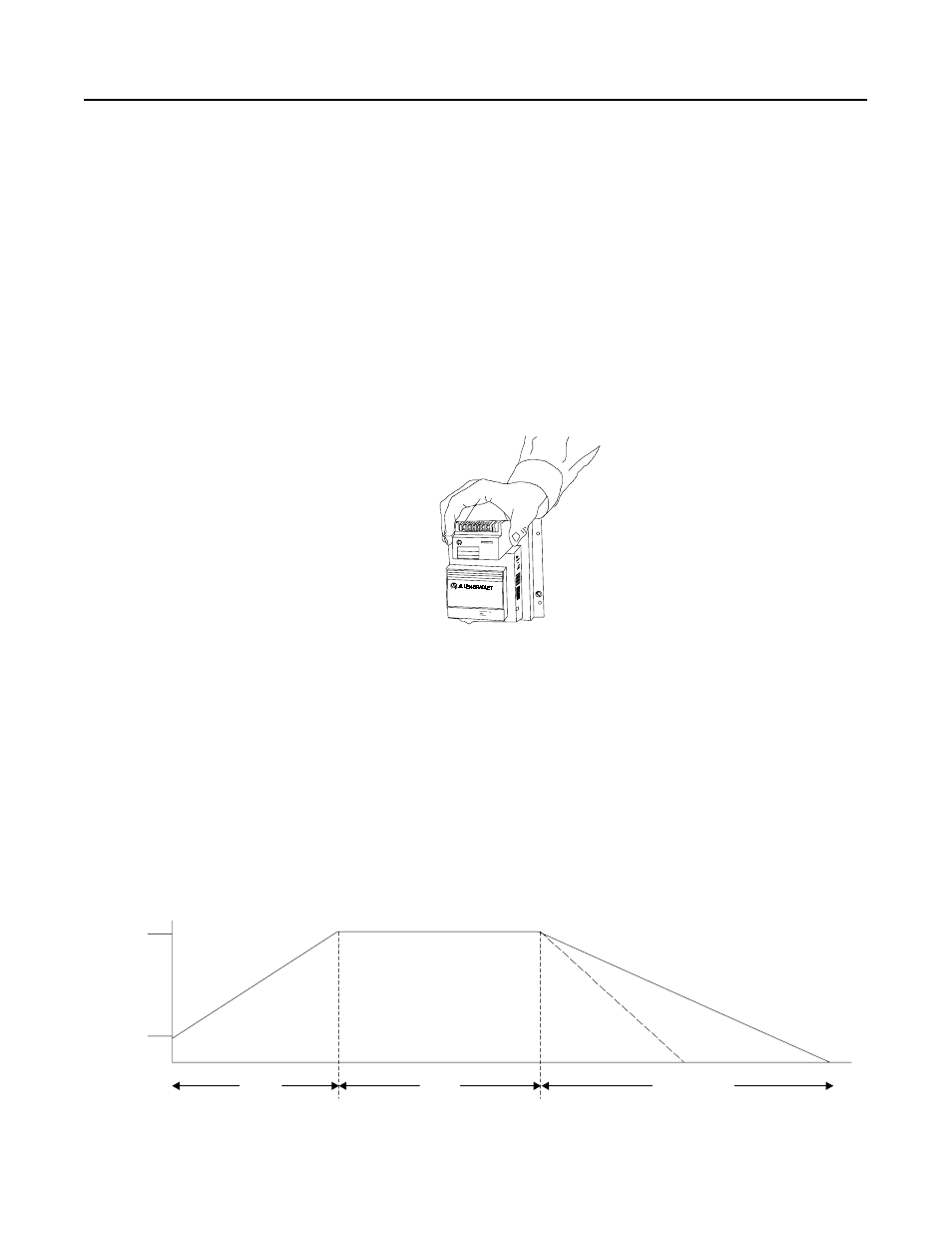
2-8
SMC-2 Smart Motor Controller
Options
Description of Interface Options
The SMC-2 controller is designed to be operated by an external
device. An optional interface is available for the SMC-2 controller.
This offers the following features:
•
ON/OFF control directly to the controller through an external
device. In many applications the interface may eliminate the
need for an additional contactor. This reduces the panel space
required.
•
A configurable auxiliary contact which operates as either an
instantaneous or up-to-speed contact.
•
Soft Stop. This extends stopping time to minimize load shifting
or spillage during stopping.
Figure 2.9 Interface Option (5–16 Amps)
This option is available as a plug-in module for the 5–16 Amp
devices. For 24–97 Amp devices, the interface is included as an
integral part of the logic design. It is not a plug-in device like th
5–16 Amp interface option.
Soft Stop Option
This function can be used in applications that require an extended
coast to rest. The voltage ramp downtime can be set from 5–110
seconds. The starting and stopping times are independently adjusted.
The load will stop when the voltage drops to a point where the load
torque is greater than the motor torque.
Figure 2.10 Soft Start with Soft Stop
100
Start
Run
Coast
Time (Seconds)
Soft Sto
Soft Sto
Percent
Voltage
Inititial
Torque
