Dual ramp start without options, Adjustments (cont.) – Rockwell Automation 150 MNL/SMC DIALOG+/APP-PROD GUIDE User Manual
Page 49
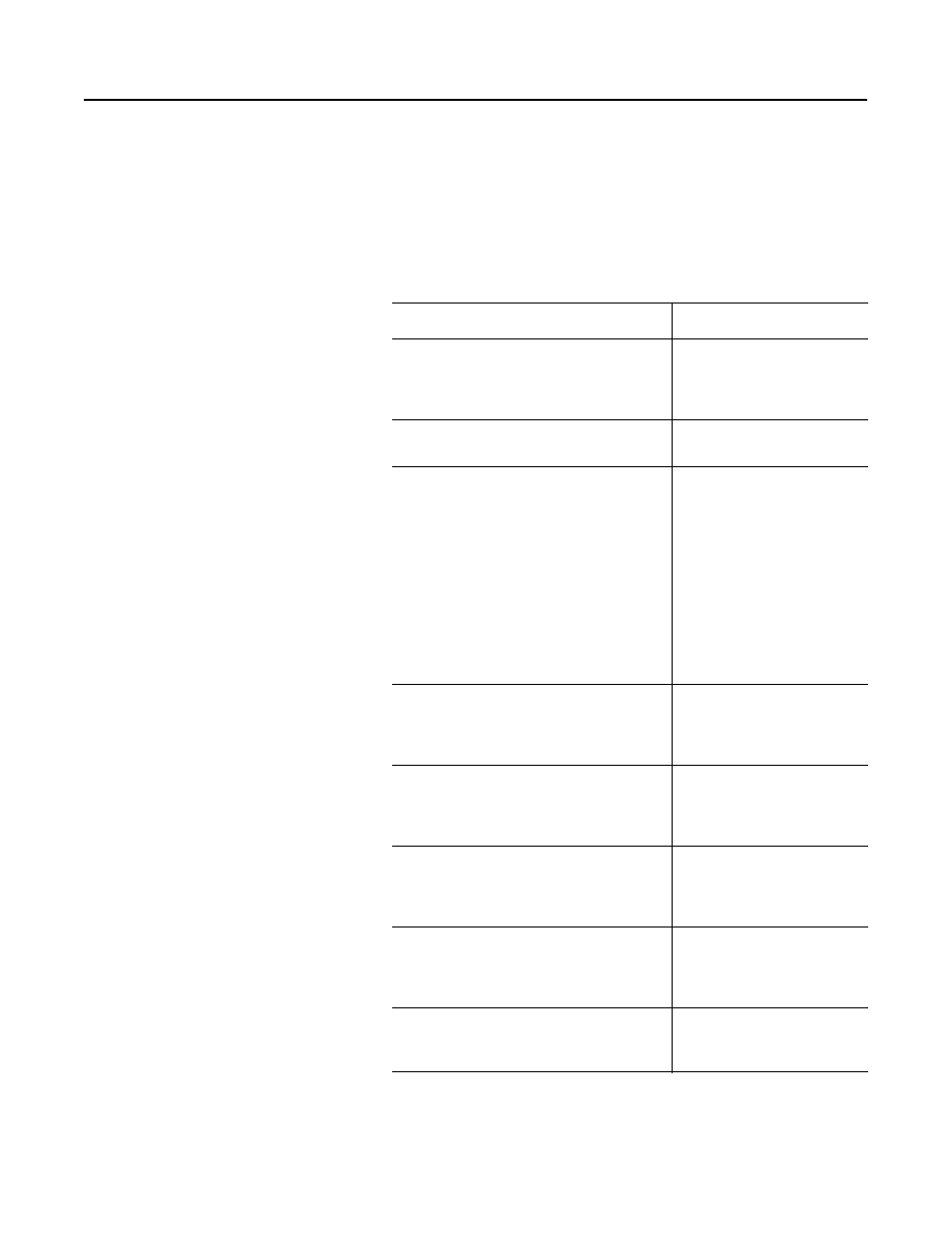
3-12
SMC Dialog Plus Smart Motor Controller
Adjustments (cont.)
Dual Ramp Start without Options
The SMC Dialog Plus controller provides the user with the ability to
select between two soft start profiles. To obtain Dual Ramp Start
control, the following parameters are available in the “Advanced
Setup” programming mode.
Note: The Dual Ramp Start feature is only available with the
standard control module.
Parameter
Range
Advanced Setup
The user must select the “Advanced Setup”
programming mode in order to obtain access to
the Dual Ramp Start parameters
—
Starting Mode
This must be programmed for “Soft Start.”
Soft Start, Current Limit
Dual Ramp
This allows the user to choose between two
soft start profiles defined by:
Ramp Time #1 and Initial Torque #1
Ramp Time #2 and Initial Torque #2
When the Dual Ramp feature is selected, the
ramp time/initial torque combination is
determined by a hard contact to input terminal
15. A low input signal to terminal 15 signifies
that ramp time/initial torque #1 are selected. A
high input signal to terminal 15 signifies that
ramp time/initial torque #2 are selected.
No, Yes
Ramp Time #1
This determines the time period in which the
controller will ramp the output voltage to the
motor for the first soft start setup.
0 to 30 seconds
Initial Torque #1
The initial reduced voltage output level for the
first soft start setup is established and adjusted
with this parameter.
0 to 90 % of locked rotor torque
Ramp Time #2
This determines the time period in which the
controller will ramp the output voltage to the
motor for the second soft start setup.
0 to 30 seconds
Initial Torque #2
The initial reduced voltage output level for the
second soft start setup is established and
adjusted with this parameter.
0 to 90 % of locked rotor torque
Kickstart Time
A boost of 550% of full load current is provided
to the motor for the programmed time period.
0.0 to 2.0 seconds
