Replacing a pilot light lamp, Remove lens cap from the pilot light, Carefully insert new led module into latch – Rockwell Automation 800F DeviceNet Pendant Stations User Manual
Page 41
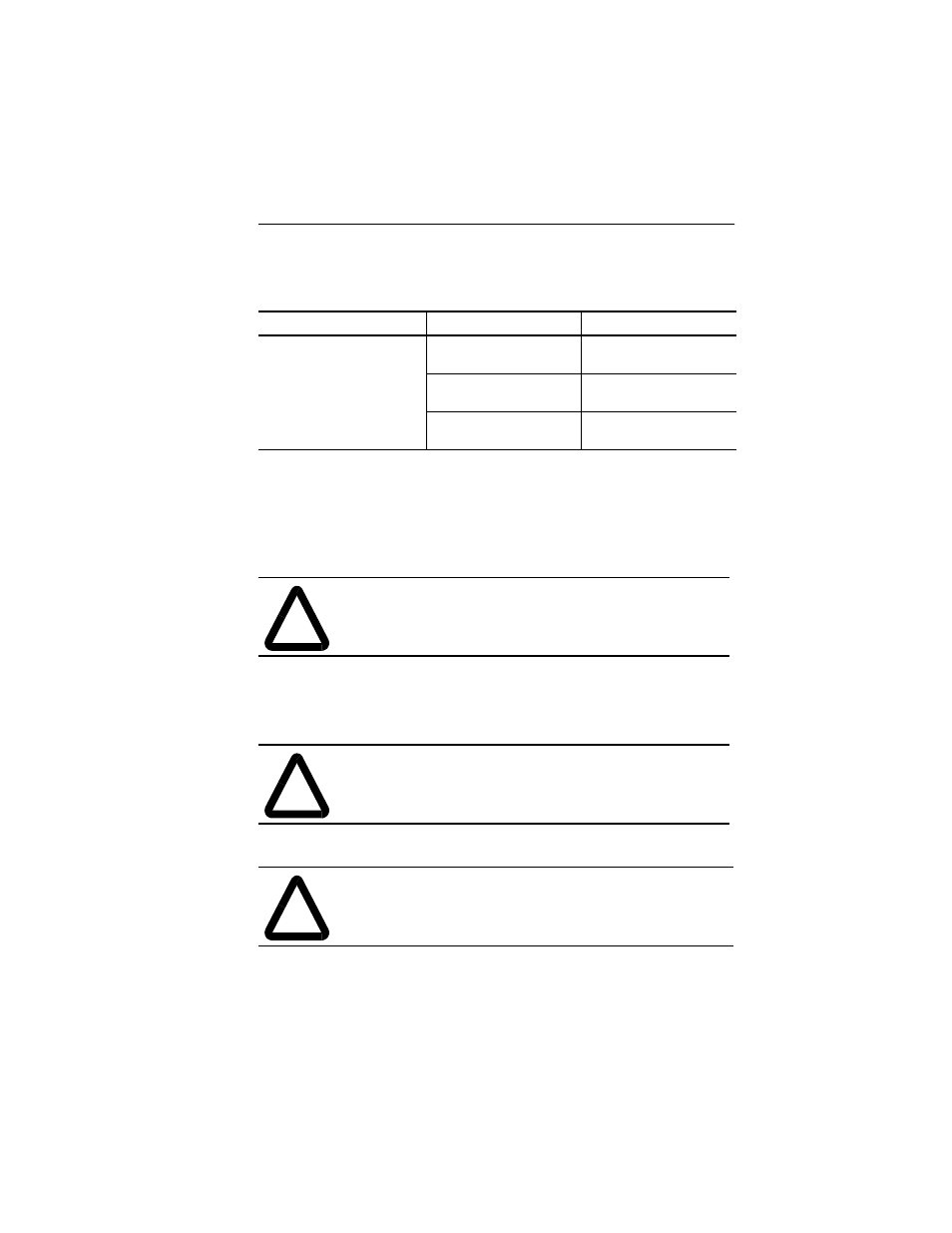
Troubleshooting and Maintenance
5–3
Publication 800-UM001A-EN-P – June 2004
The LED does not indicate the following malfunctions.
Replacing a Pilot Light Lamp
Pilot light lamps can be replaced easily by opening enclosure.
To replace a pilot light lamp:
1. Remove lens cap from the pilot light.
2. Remove lamp from socket. If necessary, use lamp removal tool –
Cat. No. 800F-ALR1.
3. Carefully insert new LED module into latch.
Problem
What It Means:
What To Do:
Switch or button operators do
not function.
Loose wiring
Check wiring and cable
connections.
Incorrect address
Check address setting via
Network Who.
Faulty contacts, switch or
button
Use an ohmmeter to verify
opening/closing of contacts.
!
ATTENTION: To avoid electrical shock or
unintended operation of the equipment, remove power.
!
ATTENTION: Do not use a screwdriver or other metal
object to remove lamp.
!
ATTENTION: Use only 24V LED modules.
