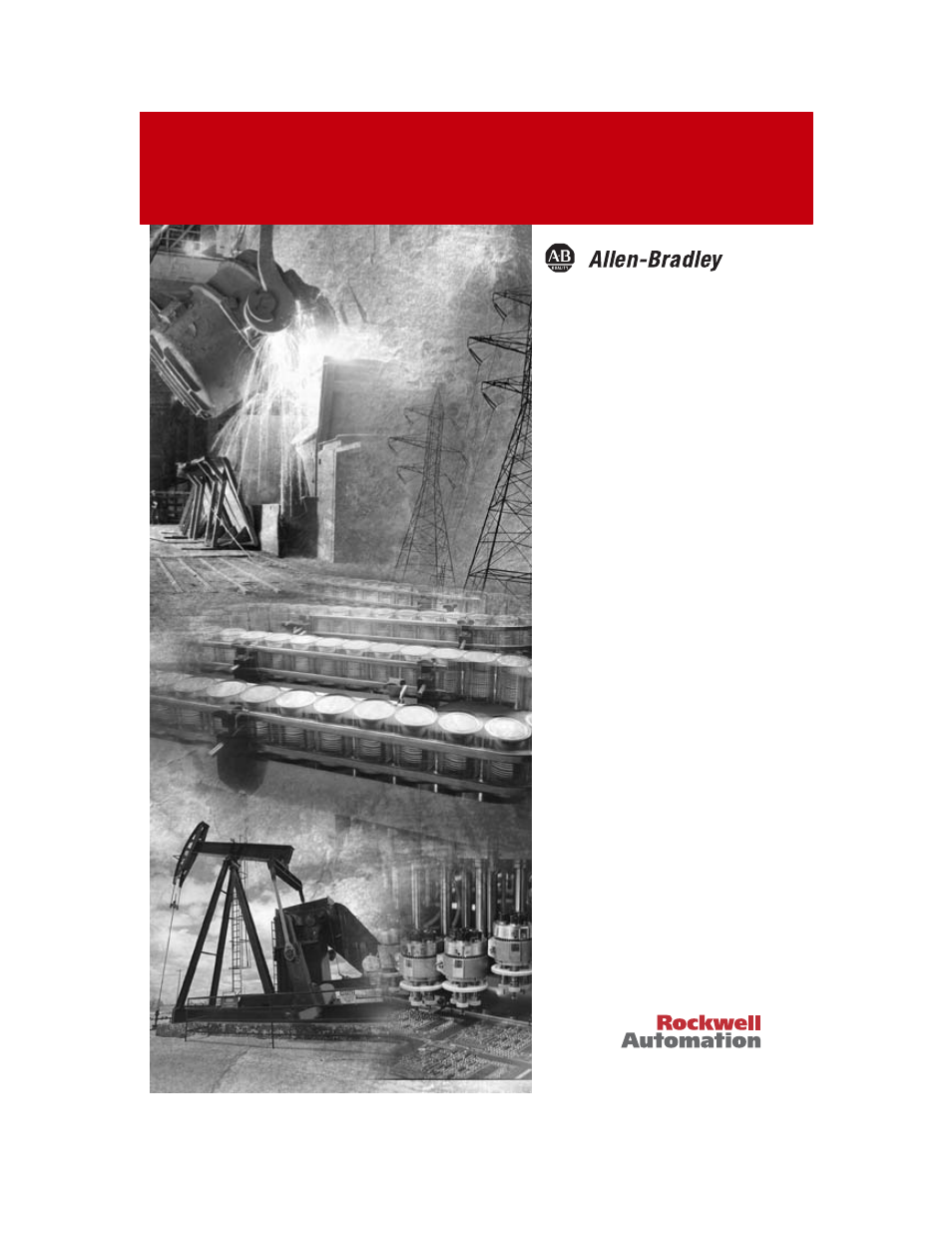Rockwell Automation 800F DeviceNet Pendant Stations User Manual
Devicenet pendant stations
This manual is related to the following products:
Table of contents
Document Outline
- Important User Information
- Chapter 1
- Chapter 2
- Chapter 3
- Chapter 4
- Chapter 5
- Preface
- Chapter 1
- DeviceNet‰ Sealed Connector
- Chapter Objectives
- Data Rate Configuration
- Node Address Configuration
- Connection to the Network
- Scanner Configuration
- Chapter 3
- Chapter 4
- Operations
- This chapter contains the following sections:
- The 800E/F DeviceNet‰ Pendant Station has 3 operating modes:
- During a power-up or reset, the 800E/F DeviceNet‰ Pendant Station:
- 1. Clears output (turns output off).
- 2. Performs power-up diagnostic tests.
- 3. If Autobaud is enabled, device synchronizes to the network.
- 4. Performs Duplicate MAC ID check. If a duplicate node occurs, the output remains off and the device goes to “Bus Off”. You must cycle power to clear the error.
- Run Mode
- After a successful power-up or reset, the 800E/F DeviceNet‰ Pendant Station enters run mode and operates as a slave device to a master device.
- Configuration is done over the network using DeviceNet‰ Manager or RSNetWorx for DeviceNet‰ software.
- ON-DELAY TIMEBASE - Parameter 4
- In normal operation, the device shall permit configuration of an on-delay timer for the input. The On-Delay timer is always enabled for debounce on inputs. The device shall permit configuration of the On-Delay Timebase. The default timebase is 1 ms.
- ON-DELAY PRESET - Parameter 5
- In normal operation, the device shall permit configuration of the On-Delay Preset. When this value is reached, the On-Delay timer output is set. It is user-configurable with a maximum value of 65,535. The default for the Preset is 2.
- OFF-DELAY/ONE-SHOT TYPE - Parameter 6
- In normal operation, the device shall permit configuration of an off-delay/one-shot timer for the input. The default value for Off-Delay/One-Shot Type is disabled.
- OFF-DELAY/ONE-SHOT TIMEBASE - Parameter 7
- In normal operation, the device shall permit configuration of the Off-Delay/One-Shot Timebase. The default timebase is 1 ms.
- OFF-DELAY/ONE-SHOT PRESET - Parameter 8
- In normal operation, the device shall permit configuration of the Off-Delay/One-Shot Preset. When this value is reached, the Off-Delay/One-Shot Timer output is set. It is user-configurable with a maximum value of 65,535. The default for the Preset is 0.
- OUTPUT VALUE - Parameter 9
- In normal operation, the device shall permit output to be turned on and off. The default for the Output Value is Output Off.
- OUTPUT FAULT ACTION - Parameter 11
- In normal operation, the device shall permit configuration of the Output Fault Action. This tells the device what to do with the...
- OUTPUT FAULT VALUE - Parameter 12
- In normal operation, the device shall permit configuration of the Output Fault Value. If parameter 11, Output Fault Action is se...
- OUTPUT IDLE ACTION - Parameter 13
- In normal operation, the device shall permit configuration of the Output Idle Action. This tells the device what to do with the ...
- OUTPUT IDLE VALUE - Parameter 14
- In normal operation, the device shall permit configuration of the Output Idle Value. If parameter 13, Output Idle Action is set ...
- AUTOBAUD - Parameter 15
- In normal operation, the device shall permit disabling of the Autobaud feature. The default value for this parameter is Enabled.
- The I/O messaging is set up through client/server connections at power-up by the master device. Both Change-of-State (COS) and S...
- INPUT/STATUS BYTE
- OUTPUT BYTE
- Errors are critical and non-critical.
- See the troubleshooting chart in Chapter 5 for details on how to recover from an error.
- To reset the 800E/F DeviceNet‰ Pendant Station, you must cycle power to the unit or disconnect and reconnect the DeviceNet‰ Cabling.
- The Allen-Bradley 1747-SDN, 1756-DNB, and 1771-SDN DeviceNet‰ Scanner Modules are master devices on the DeviceNet‰ Network. The 800E/F Pendant Station supports the Master/Slave Connection Set for master/slave communications on the DeviceNet‰ Network.
- To communicate with 800E/F Pendant Station, the DeviceNet‰ Scanner Module must be configured with the Pendant Station:
- The DeviceNet‰ Scanner Module:
- Chapter 5
- Chapter Objectives
- Preventive Maintenance
- Using the LED Indicator
- Replacing a Pilot Light Lamp
- Appendix A