Device window status bar – Rockwell Automation 442L Safety Configuration & Diagnosis (SCD) User Manual User Manual
Page 15
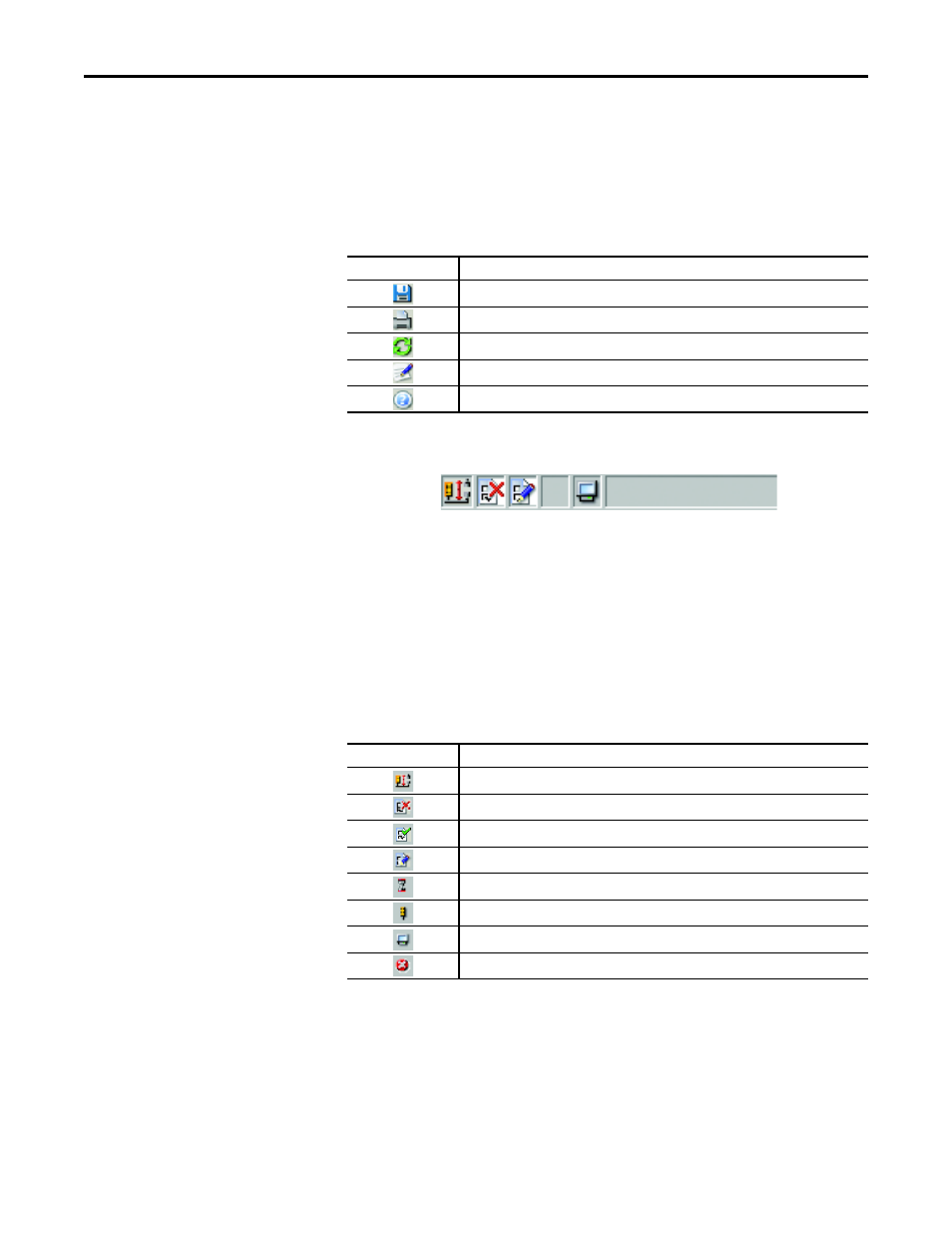
Rockwell Automation Publication 10000455426 Ver 00 - January 2013
13
Chapter 3
Device window
The icons at the upper margin of the working area can be used to save, print,
update and comment the displayed reports.
Note
If some commands are shown in grey, the commands are currently not available
(because the SCD is, for example, not connected to a device) or because you do
not have sufficient access rights.
Table 10 - Icons in the device window working area
Device window status bar
Figure 15 - Device window status bar
The status bar is located at the bottom margin of the software window. The
following information is shown:
•
The status of the program execution and progress if the action is protracted
•
The user group to which you currently belong
•
Whether the SCD is connected to the device
•
Whether the configuration of the device has been verified
•
Whether the displayed data originate from an internal database
The status bar can be shown or hidden.
Table 11 - Icons in the device window status bar
Icon
Meaning of the icon
Save report
Print report
Update report
Comment report
Call up help
Icon
Meaning of the icon
Offline, SCD is not connected to a device
Configuration not verified
Configuration verified
Configuration changed
Status of the program execution (action is being carried out)
Diagnostics recorder: Displayed data originate from the device
Displayed data originate from the internal database
Configuration incorrect
