Status/diagnostic leds during troubleshooting, Auxiliary out function – Rockwell Automation 440G-LZ Guard Locking Switch User Manual User Manual
Page 24
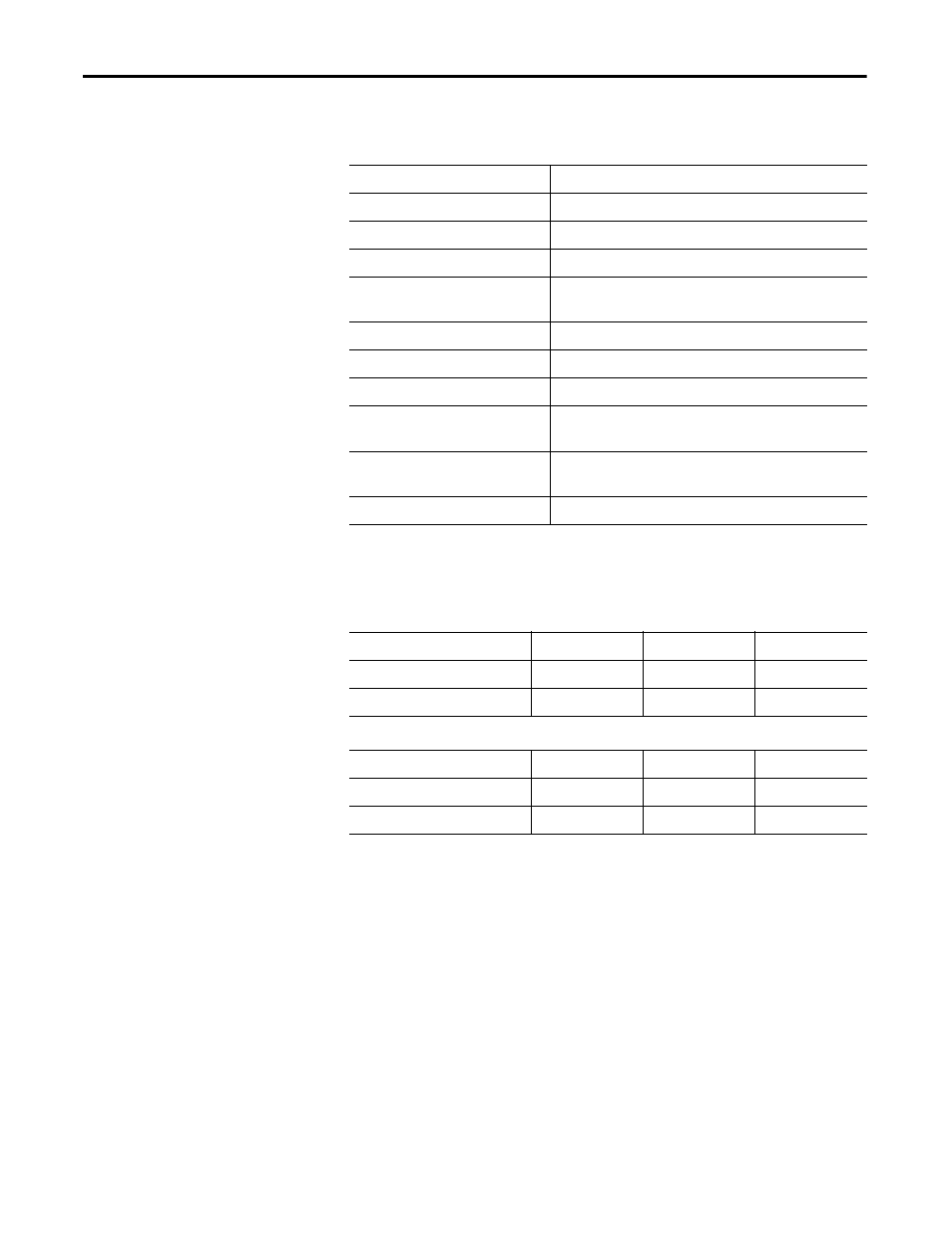
24
Rockwell Automation Publication 440G-UM001A-EN-P — November 2013
Chapter 4
Description of Operation
Status/Diagnostic LEDs
During Troubleshooting
This section explains the meaning of the various LEDs during
troubleshooting.
Auxiliary Out Function
The Auxiliary Out only changes state when the door is shut and locked,
regardless of OSSD status.
LED Status
Switch Status
Off
Not powered
Solid green
Door shut, locked, and OSSDs are ON.
Fast flash, green (4 Hz)
Waiting to lock, actuator is not within range
Slow flash, green (1 Hz)
Door shut, locked. OSSDs are OFF because there’s no safety
input signal.
Solid red (PTL versions)
Door open or shut, not locked. No lock signal.
Solid red (PTR versions)
Door open or shut, not locked. Unlock signal is ON.
Flashing 3x green, then red - repeats Attempting to lock/unlock, actuator not aligned.
Flashing 3x green, then red -
repeating, then finally fast flash red
Failure to lock/unlock. Align actuator, then cycle power.
Slow flash, red (1 Hz)
OSSD fault, check outputs are not shorted to GND, 24V DC,
or each other. Cycle power to reset.
Fast flash, red (4 Hz)
General fault. Cycle power to reset.
Power-to-Lock Versions
Lock CMD
Lock Status
Auxiliary Out
Door open
On or off
Unlocked
On
Lock CMD on, door closed
On
Locked
Off
Power-to-Release Versions
Lock CMD
Lock Status
Auxiliary Out
Door open
On or off
Unlocked
On
Lock CMD off, door closed
On
Locked
Off
