Rockwell Automation 160PD1 160 Profibus Communication Module User Manual
Page 4
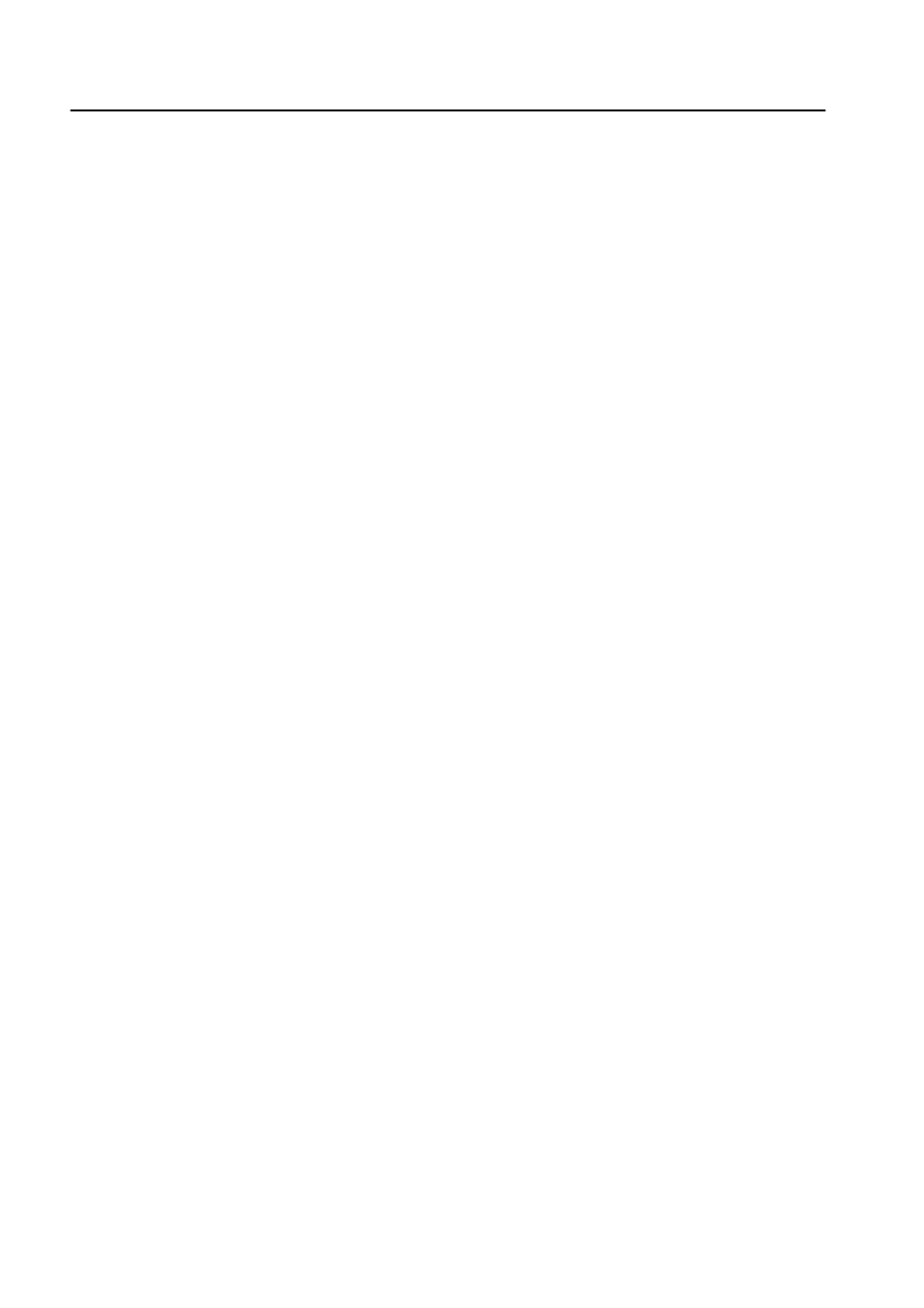
ii
Profibus Parameter
Descriptions and Data Protocol
160 SSC Drive Parameters . . . . . . . . . . . . . . . . . . . . . . . . . . . . . . . . . . . . 5-1
Data from Profibus-DP Master to PD1 Slave . . . . . . . . . . . . . . . . . . . . . . . 5-2
Data from PD1 Slave to Profibus-DP Master . . . . . . . . . . . . . . . . . . . . . . 5-2
Control and Status Word PROFIDRIVE . . . . . . . . . . . . . . . . . . . . . . . . . . . 5-3
State Transitions. . . . . . . . . . . . . . . . . . . . . . . . . . . . . . . . . . . . . . . . . . . . . 5-4
Parameter Operation . . . . . . . . . . . . . . . . . . . . . . . . . . . . . . . . . . . . . . . . . 5-4
Parameter Access . . . . . . . . . . . . . . . . . . . . . . . . . . . . . . . . . . . . . . . . . . . 5-5
Required Tools . . . . . . . . . . . . . . . . . . . . . . . . . . . . . . . . . . . . . . . . . . . . . . 6-1
Create a Profibus Network Configuration Frame . . . . . . . . . . . . . . . . . . . . 6-2
Installing the 160-PD1 GSD File in the Software Tool Library . . . . . . . . . . 6-2
Configuring the SST-PFB-SLC Scanner. . . . . . . . . . . . . . . . . . . . . . . . . . . 6-4
Summary of the Example Scanner Configuration . . . . . . . . . . . . . . . . . . . 6-8
Setting up the SST-PFB-SLC Scanner Card to work in the SLC . . . . . . . . 6-9
SLC Ladder Logic Example . . . . . . . . . . . . . . . . . . . . . . . . . . . . . . . . . . . 6-11
Controlling the Drive. . . . . . . . . . . . . . . . . . . . . . . . . . . . . . . . . . . . . . . . . 6-13
The Profibus Telegram . . . . . . . . . . . . . . . . . . . . . . . . . . . . . . . . . . . . . . . 6-16
READY LED . . . . . . . . . . . . . . . . . . . . . . . . . . . . . . . . . . . . . . . . . . . . . 8-1
COMM LED . . . . . . . . . . . . . . . . . . . . . . . . . . . . . . . . . . . . . . . . . . . . . 8-2
FAULT LED . . . . . . . . . . . . . . . . . . . . . . . . . . . . . . . . . . . . . . . . . . . . . . 8-2
